Python 爬虫环境准备
1. Python环境准备
安装 mini anaconda ,记住是mini anaconda
Miniconda is a free, miniature installation of Anaconda Distribution that includes only conda, Python, the packages they both depend on, and a small number of other useful packages.
quick start doc:https://freelearning.anaconda.cloud/get-started-with-anaconda/136733
验证安装是否成功
1 | |
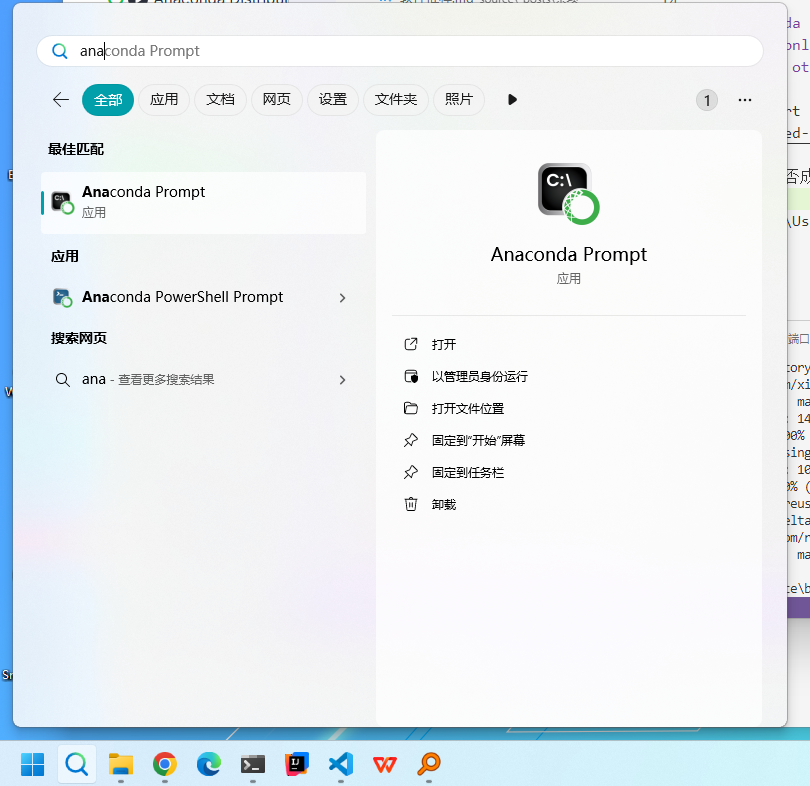
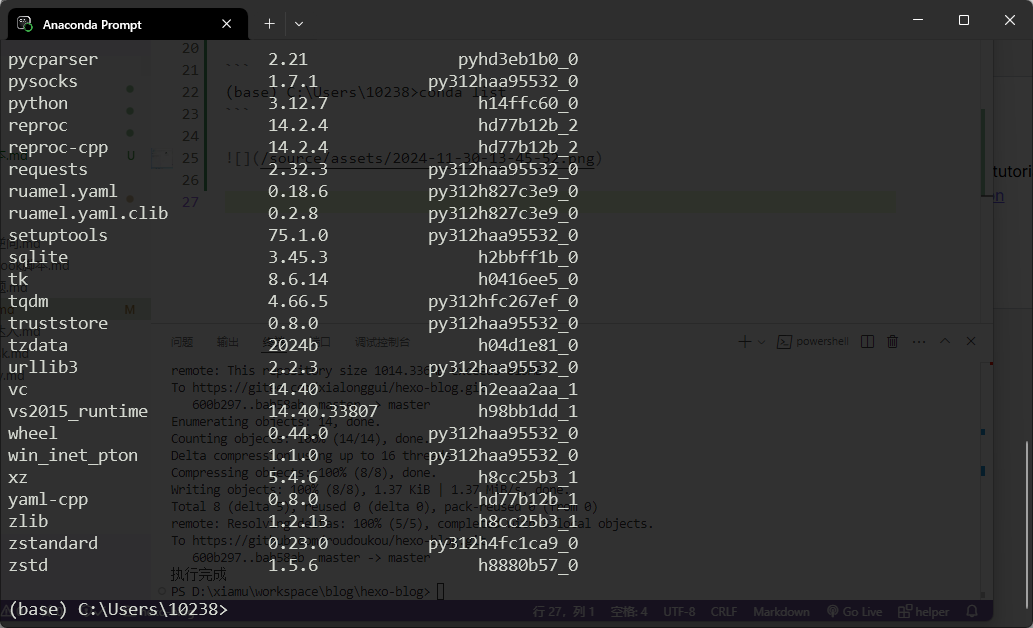
查看当前虚拟环境
1 | |
配置anaconda到window terminal
1 | |
然后重启 powershell
就可以看到(base)
顺带查看一下版本号
1 | |
撤销conda init
1 | |
2. 安装库 Python 调用 JS 代码
1 | |
编写一个测试代码试试
add.js
1 | |
py.py
1 | |
运行
1 | |
成功发现已经输出了5了
3. nodejs环境准备
直接用nvm
官网:https://github.com/nvm-sh/nvm
4. vm环境准备
官网:https://github.com/patriksimek/vm2
1 | |
isolated-vm
Python 爬虫环境准备
https://xiamu.icu/逆向/Python 爬虫环境准备/