配置代理
配置代理
前提是要知道7890端口是个啥
1.git配置代理
因为使用git提交代码经常会超时, 所以可以通过配置代理的方式来解决
1 | |
取消代理
1 | |
参考:
- 配置代理 https://gist.github.com/laispace/666dd7b27e9116faece6
- 取消代理 https://www.cnblogs.com/xueweihan/p/7242577.html
2.maven配置代理
注释掉之前的阿里源镜像仓库
1 | |
修改添加自己的proxy
1 | |
参考:
- Maven设置代理: https://zhuanlan.zhihu.com/p/596088234
3.npm配置代理
查看当前配置
1 | |
配置
1 | |
取消代理,并设置成淘宝镜像
1 | |
注意不再是:npm config set registry https://registry.npm.taobao.org
之前的淘宝镜像源已经更新了
带账号密码的:
1 | |
参考:
- npm配置镜像、设置代理: https://segmentfault.com/a/1190000002589144
- npm设置和取消代理的方法: https://blog.csdn.net/yanzi1225627/article/details/80247758
- proxy for npm: https://gist.github.com/n7then/9a2236dc9696955865fb735f44e0cc4d
- 带账号密码的: https://gist.github.com/cbtpro/dadfc0f92f18d2c2118a20ceac103555
4.IDEA配置代理
Settings - Appearance & Behavior - System Settings - HTTP Proxy - Manual proxy configuration
1 | |
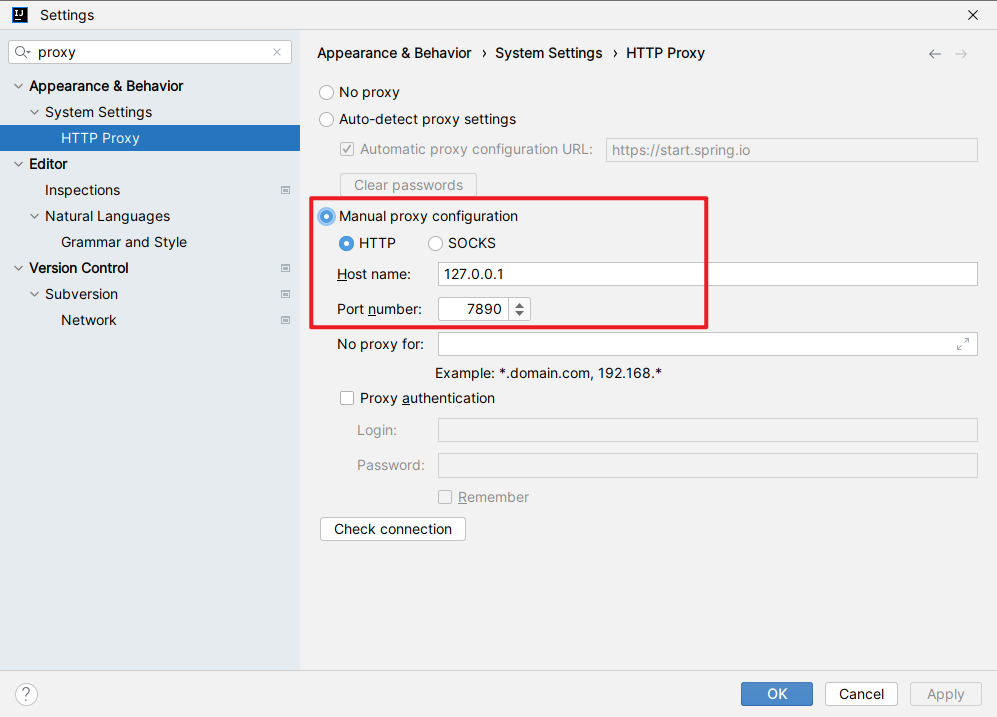
5.Linux配置代理
export的环境变量只有在当前会话中奏效
以下是clash
1 | |
永久写入环境变量
1 | |
6.pip配置代理
1 | |
豆瓣源
1 | |
7.docker配置代理
1 | |
vim /etc/systemd/system/docker.service.d/http-proxy.conf
1 | |
注意:如果是clash的代理,HTTPS_PROXY后面配置的http不要带有s,也应该是http://
重新加载配置文件,重启 docker
1 | |
检查确认环境变量已经正确配置:
1 | |
参考:
救回来了, 不就是超时吗?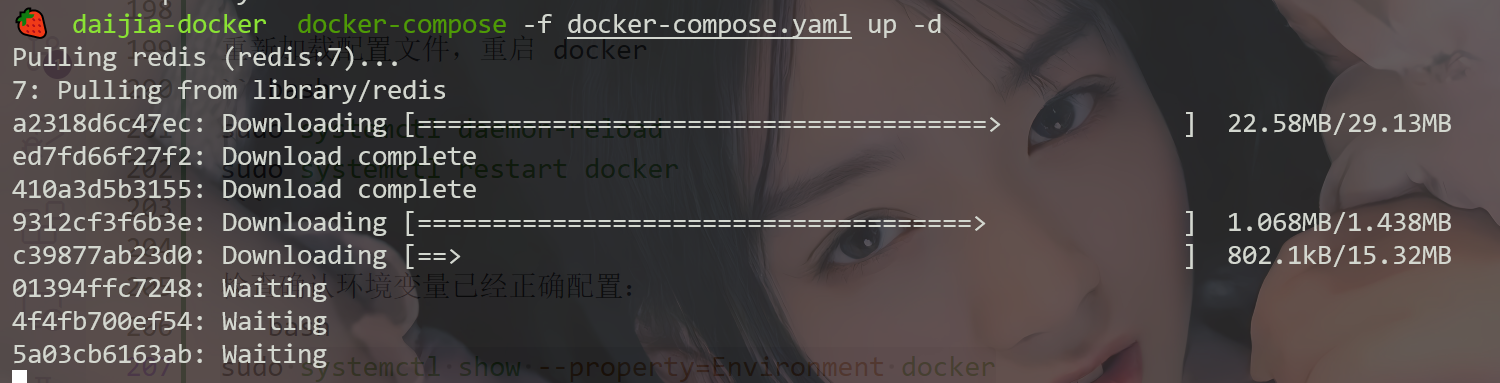
8.curl配置代理
1 | |
9.charles配置代理
让charles与clash同时代理
解决前:HTTP/HTTPS/SOCKS Request -> Clash(127.0.0.1:7890)
解决后:HTTP/HTTPS/SOCKS Request -> Charles(127.0.0.1:8888) –charles转发–> Clash(127.0.0.1:7890)
参考:
https://github.com/thorseraq/Notebook/issues/16
Proxy - Proxy Setting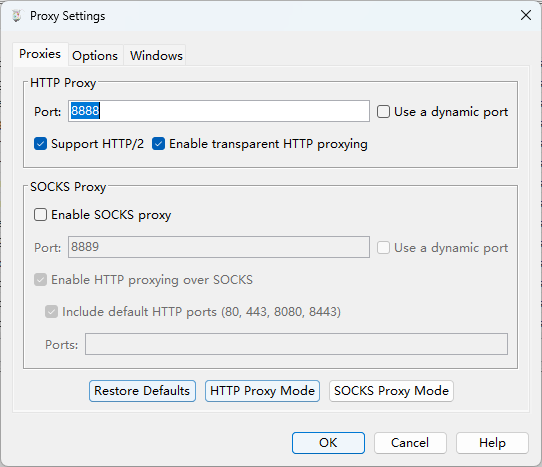
Proxy - External Proxy Setting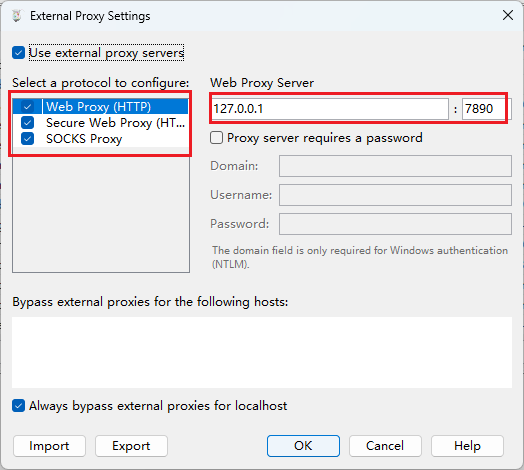
Proxt - SSL Proxying Setting (这项配置需要看情况的)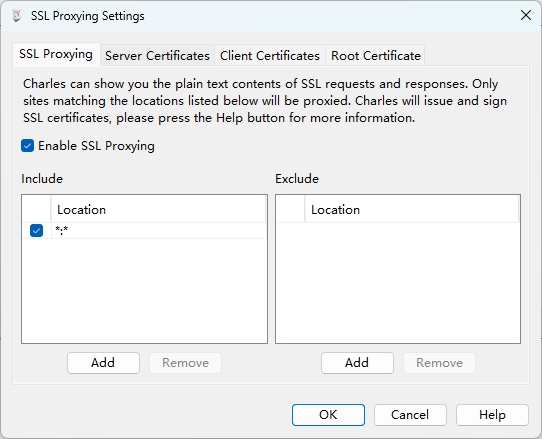
设置 - 代理,将端口修改成8888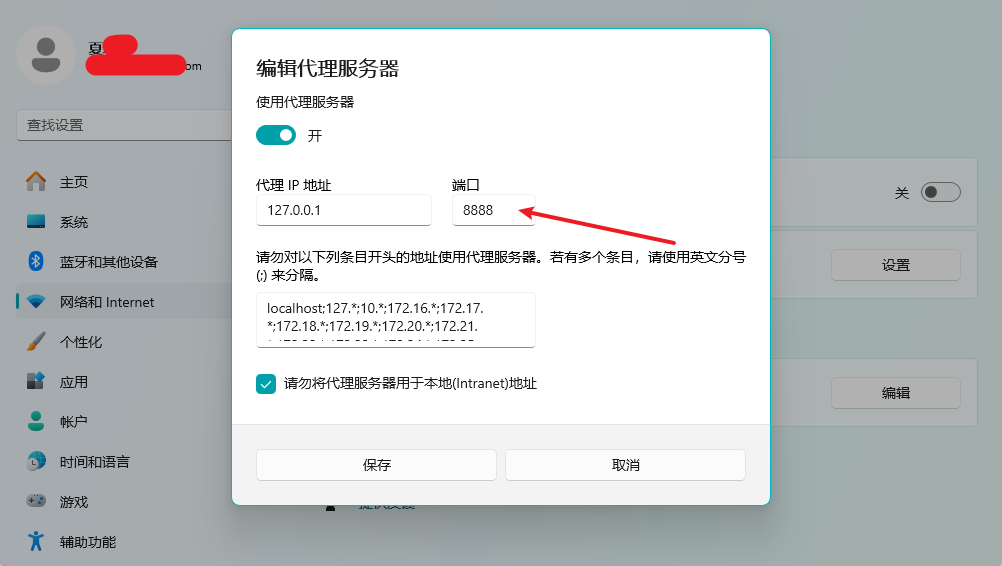
这样系统代理是8888,不是7890了,将由8888代理给7890
10.go配置代理
go配置代理:
Windows command line
1 | |
git
1 | |
参考: https://go.dev/wiki/GoGetProxyConfig
https://stackoverflow.com/questions/10383299/how-do-i-configure-go-command-to-use-a-proxy